Table of Contents
- API Usage Guide
- API Command Reference
- add_booking
- add_client
- add_invoice
- add_resource
- add_venue_group
- approve_request
- authenticate_user
- del_booking
- del_bookings
- del_client
- del_invoice
- del_resource
- del_venue_group
- email_client
- gen_invoice
- get_activity
- get_availability
- get_booking
- get_booking_type
- get_booking_types
- get_bookings
- get_client
- get_consumable_levels
- get_invoice
- get_invoices
- get_messages
- get_reminders
- get_resource
- get_resource_availability
- get_setting
- get_template
- get_user
- get_users_logged_in
- get_venue
- get_venue_groups
- get_venues
- get_venues_in_group
- get_venues_in_use
- get_watches
- mod_booking
- mod_client
- mod_invoice
- mod_resource
- mod_venue
- mod_venue_group
- notify_user
- reject_request
- restore_booking
- set_setting
- set_template
- util_api_usage
- util_from_epoch
- util_to_epoch
- Appendix A - Activity Codes
- Appendix B - Setting Names
- Appendix C - Error Handling
- Code Samples
- Troubleshooting
- Release Notes
← Hide Table of Contents
 MIDAS API: Making API calls
MIDAS API: Making API calls
API calls via HTTP
To make an API call, your application will need to perform an HTTP POST transaction (HTTP GET requests can also be enabled - see API Settings) to http(s)://your_midas_url/api.pl.Each request must include as a minimum:
- Your unique MIDAS API key.
- An API command.
- All associated required parameters (if applicable) for the particular API command being issued.
The API key itself may be passed either in a GET / POST parameter named "key", or via an "X-API-KEY" HTTP header (recommended).
Please refer to the API Command Reference for details of available API commands and associated parameters.
API calls from the Command Line
API calls made in this way have the added benefit of being significantly faster (assuming the call is made from the command line on the same server as the MIDAS system), as they do not require an HTTP transaction to be conducted.
To make API calls from the command line, simply call "api.pl" (located within your server's MIDAS directory) and pass API parameters & values via command line switches.
For example, to retrieve the currently installed version of MIDAS from the Windows command line (cmd):
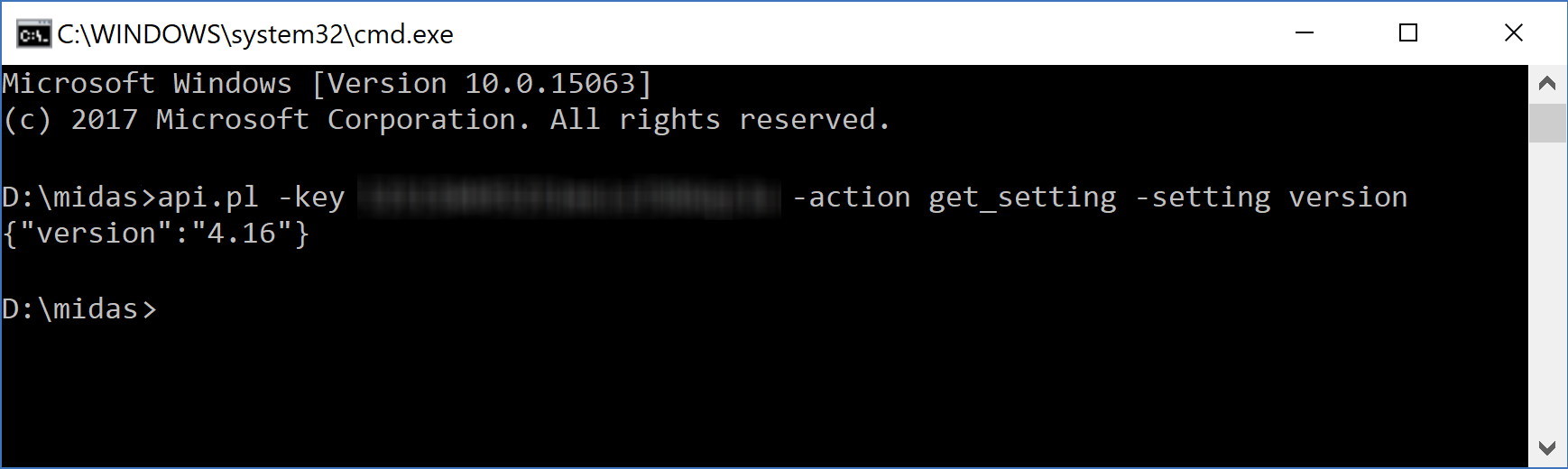
...or from Windows PowerShell:
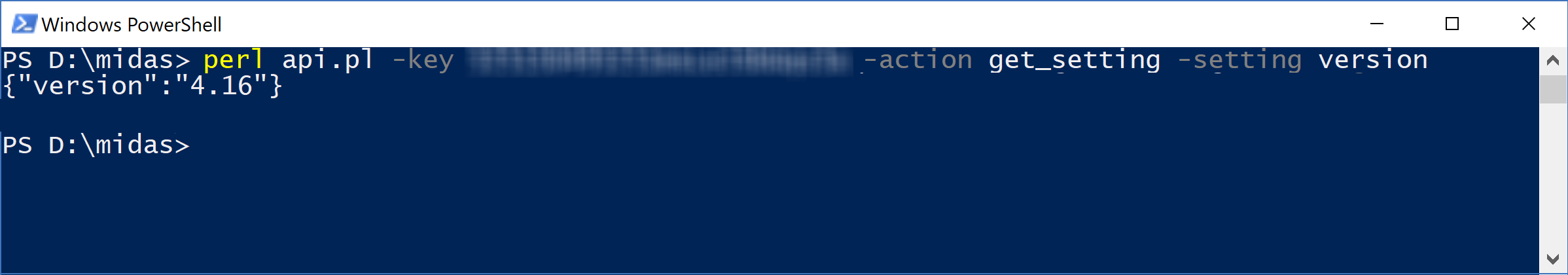
API calls from 
Postman is a third party API development tool, helping developers build, test, collaborate and integrate APIs.If you use Postman, we have a MIDAS API collection available for import. For more information, please see our KB article: Using the MIDAS API with Postman.
Important information for Cloud-Hosted customers
For more information, please see: Usage Limits.
 MIDAS API: Making API calls
MIDAS API: Making API calls