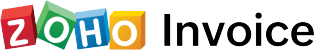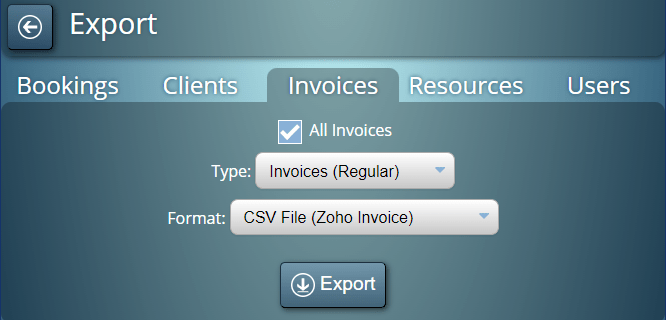Our MIDAS scheduling software allows administrators to export invoices from their booking system for use in a range of 3rd party financial applications.
We already support exporting invoices to several popular invoicing platforms, including:
For MIDAS v4.30, we’ve now added Zoho Invoice to this list.
Zoho Invoice is free cloud-based invoicing software that helps you craft professional invoices, send payment reminders, keep track of expenses, log your work hours, and get paid faster.
To export invoices to Zoho Invoice, users with sufficient permission can simply go to MIDAS Admin Options → Import / Export → Export → Invoices.
Select the “CSV File (Zoho Invoice)” option and click the “Export” button.
MIDAS will generate a CSV file of your invoices that you can download and then import directly into Zoho Invoice.
For more information, please see our KB article: How to exporting invoices to Zoho Invoice.