The powerful “Watch Notification” features of MIDAS allow users to configure automatic notifications whenever certain activity occurs within their MIDAS.
Examples uses of Watch Notifications include:
- Staff members could be notified whenever they’re added to a booking
- Catering staff could receive notifications whenever refreshments are added to bookings
- A purchasing department could receive notifications when consumables are running low and need re-ordering
- A user could be notified should an unavailable venue/time slot becomes available again
For MIDAS v4.36 we’ve added an additional Watch notification option. This provides the ability for a user to be notified whenever a payment is made against a MIDAS generated invoice.
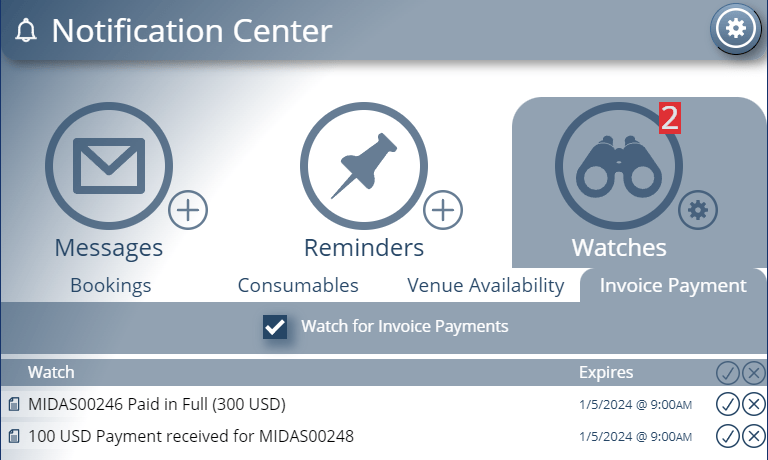
Now, MIDAS can automatically update invoices in its system when payments are made against them, however this new notification option allows a user to be notified whenever such updates occur.
The “Invoice Payment” Watch notification option is available to users who have been granted invoicing permissions within their MIDAS system.
When enabled, a new Watch Notification is generated for the user whenever an invoice has been paid in full, or when a partial payment is received against an invoice.