There’s a whole host of new features in MIDAS v4.25. One area that’s had a big overhaul for this update is invoicing. Combined with this, we’ve also overhauled the exporting capabilities of our software. You can now export invoice data to several popular 3rd party accounting packages.
MIDAS can export invoices to QuickBooks Online, Xero, Clear Books, and KashFlow.
In addition, you can also export Invoice Summaries to Sage Business Cloud, and QuickFile.
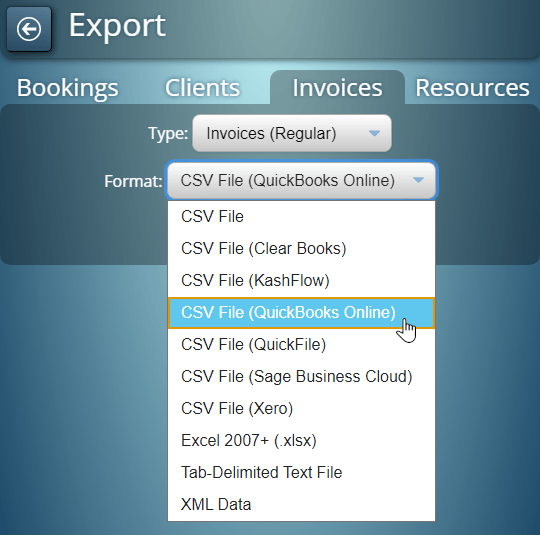
Exported data is tailored to each specific accounting package in CSV format, allowing for easy import.
We also provide some additional export options for applicable accounting packages. For example, to allow you to specify a ledger/account code, or to map a custom customer field in MIDAS to a customer reference field in your account package.
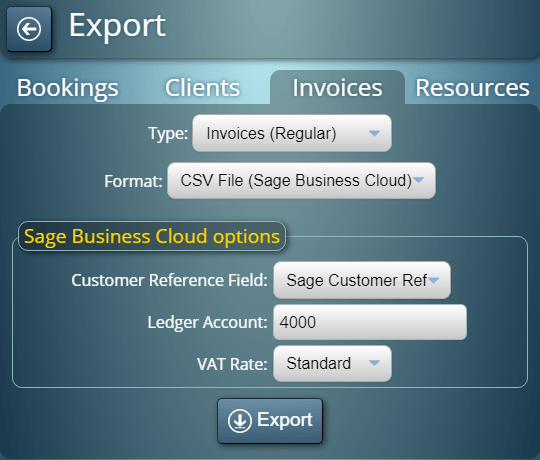
For more information on exporting invoices from MIDAS to 3rd party account packages, please see our KB articles:
- How to export invoices to QuickBooks
- How to export invoices to Sage
- How to export invoices to Xero
- How to export invoices to Clear Books
- How to export invoices to KashFlow
- How to export invoices to Quickfile
Plus, you can still export in previously available formats too. These include Excel, standard CSV (comma separated values), Tab-Delimited Text File, and XML formats.
We’ve improved these too, as they now also include each invoice’s Payment Terms, and therefore their Due Dates as well.
These are just a few of the new and improved features for MIDAS v4.25. Please see this post for details of other new features you’ll find in v4.25.
![]() You can also ask questions and discuss the new features of v4.25 over on Reddit.
You can also ask questions and discuss the new features of v4.25 over on Reddit.