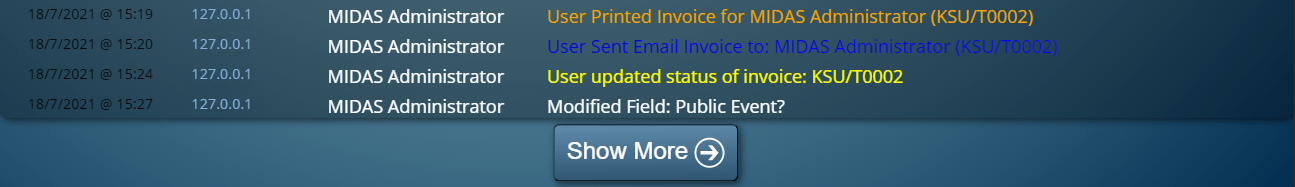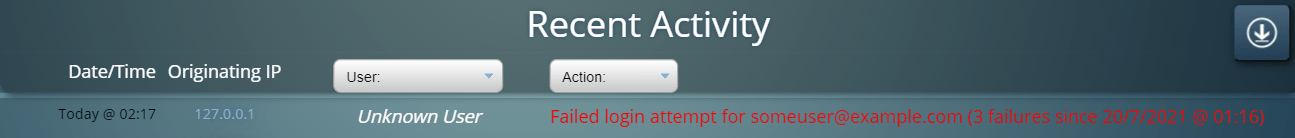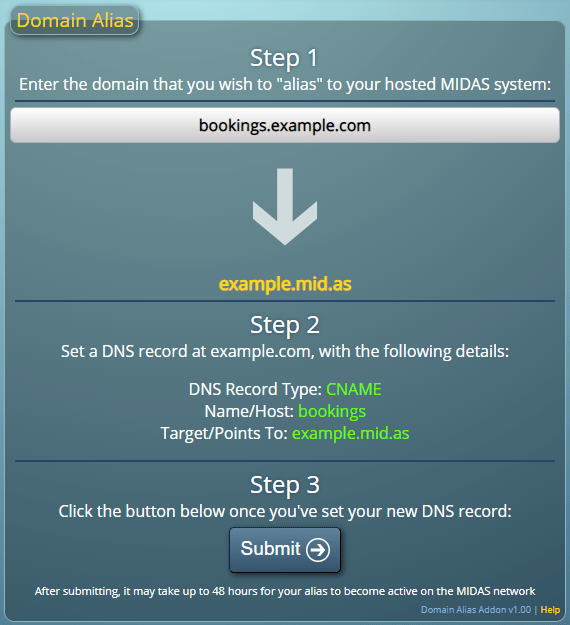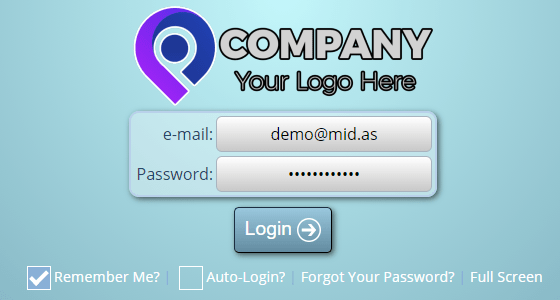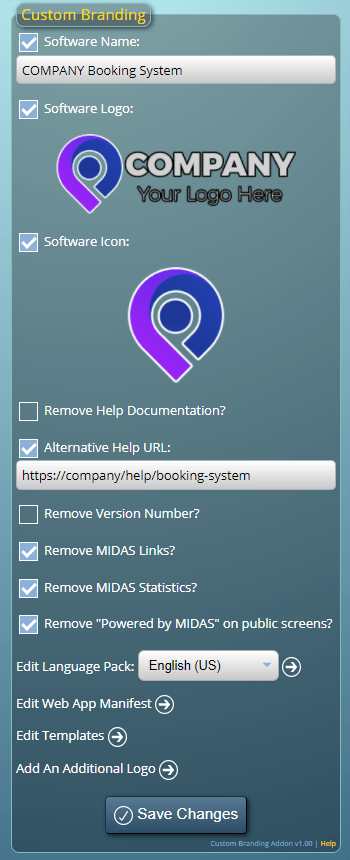During the global pandemic we’ve remained focused on both supporting our customer’s businesses through unprecedented challenges, and working to continually improve our MIDAS software.
To that end, we’re now excited to share with you our latest update – MIDAS v4.28 – in this our 15th Anniversary year.
Highlights of MIDAS v4.28 include:
- New: Notification Center (formally “My Messages”)
- New: Watch for venue availability
- New: Ability to reset invoice counters.
- New: Support for Custom Branding / White Labeling via optional addon
- Improved: Recent Activity Log display performance
- Improved: SMTP Test now performs an SPF record check
- Improved: Database Backups are now encrypted at rest (Requires OpenSSL 1.1.1+)
- Change: Some template placeholder variables have been renamed
- Fixed: Cumulative roll-up of various fixes for issues discovered since v4.27
- Security enhancements
- Optimization: Code optimization
New & Improved Addons
Our range of optional addons extend the capabilities of your MIDAS system. To coincide with the release of MIDAS v4.28 we’re launching two brand new addons, as well making improvements to some existing addons too.
New Addons:
 | Custom Branding With this new addon, you can completely remove visible traces of “MIDAS” and the MIDAS logo from your booking system, and instead replace them with your own name and logo! Read more… |
 | Domain Alias With this new addon, you can make your cloud-hosted MIDAS system appear as though it’s running on your own domain instead of your marko.mid.as domain! This makes it an ideal companion addon with our new Custom Branding addon. Read more… |
Improved Addons:
 | API We’ve added a couple of new API calls, allowed bespoke styling to be included in emails sent via the API, and also added support for returning more appropriate http status codes with API responses. Read more… |
 | Web Calendars Our improved Web Calendars addon now allows you to embed bookings for individual dates, as well as allowing your visitors to request/book directly from the calendar! Read more… |
How To Get MIDAS v4.28…
“Self Hosted” Customers:
Self-Hosted customers with active Support Subscriptions will shortly be able to update to v4.28. It only takes a couple of clicks – simply log in to your MIDAS system and go to MIDAS Admin Options → Manage MIDAS → Update.
If no update is available, please check back again in a few days time, as we are staggering updates for self-hosted customers over the next few weeks.
“Cloud Hosted” Customers:
Cloud-Hosted customers don’t need to do anything! – All our active Cloud-Hosted MIDAS customers will be automatically updated to this latest version of MIDAS this coming weekend (24th – 25th July 2021)
How to get addons…
New Customers:
Addons may be purchased along with MIDAS, or may be added to an existing MIDAS system at a later date.
To purchase MIDAS and any of the available addons, please go to mid.as/pricing.
Existing Customers:
Any addons you already have installed in your MIDAS system will automatically be updated to their latest versions when your MIDAS system is updated.
However, if you wish to add any new addons to your MIDAS system, you can view pricing and add these via mid.as/upgrade.