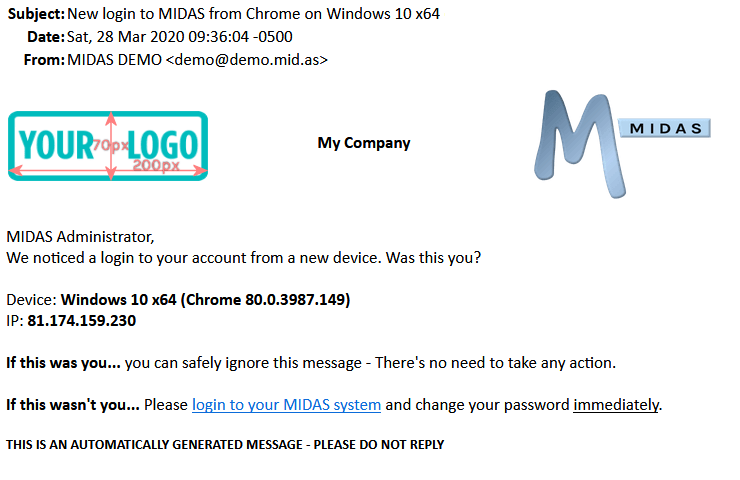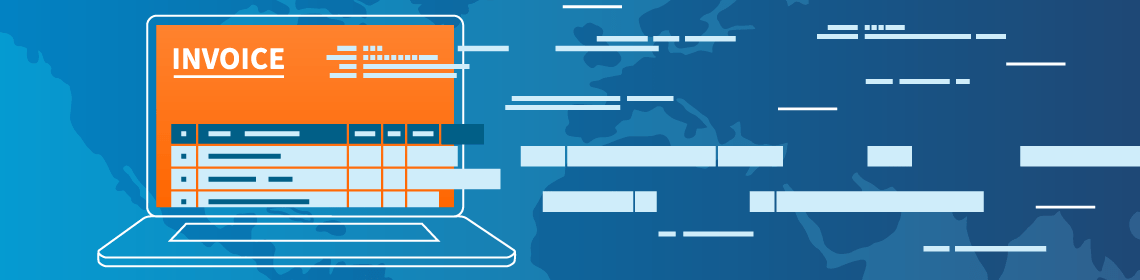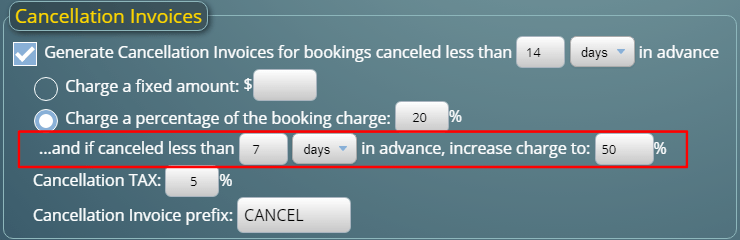If you’ve been following our blog in recent weeks, then you’ll know that we’ve been busy during the UK lockdown. We’ve been hard at work at our next update to MIDAS v4.25, which is out now! For this update we’ve added dozens of new features and improvements, which we’re really excited about!
Highlights of MIDAS v4.25 include:
- User Interface Improvements
- Custom Field Improvements
- Re-Show The Quick Tour
- User Management Improvements
- Colorize Venues
- Client Notification Improvements
- Statistics & Reporting Improvements
- Invoice Tax Improvements
- Flexible Invoice Terms
- Apply Refunds To Invoices
- Raise Credit Notes
- Export Invoices to QuickBooks, Sage, Xero, and more!
- Merge Invoices
- Improvements to Cancellation Invoicing
- Security Enhancements
How To Get MIDAS v4.25…
New To MIDAS?
We continue to be committed to fair and accessible pricing for all organizations regardless of size.
We’re totally upfront and transparent about our pricing structure, and you can purchase MIDAS v4.25 securely through our website and be up and running in no time!
“Self Hosted” Customers:
Self-Hosted customers with active Support Subscriptions will be able to update to v4.25 in the coming weeks. It only takes a couple of clicks – simply log in to your MIDAS system and go to MIDAS Admin Options → Manage MIDAS → Update.
If no update is available, please check back again in a few days time, as we are staggering updates for self-hosted customers over the next few weeks.
“Cloud Hosted” Customers:
Cloud-Hosted customers don’t need to do anything! – All our active Cloud-Hosted MIDAS customers were automatically updated to this latest version of MIDAS this past weekend (4-5th July)
Important Information For Existing Customers Regarding Invoicing in v4.25
We’ve made some changes to invoicing in MIDAS for v4.25, and we’d like to draw your attention to one specific change;
If you’ve previously manually created or modified invoices in your MIDAS system, and in doing so altered totals with the auto-recalculation option disabled, then your previous invoices may look slightly different after being updated to v4.25.
You may see the addition of balancing items or balancing credits listed on previous invoices. These may be added in some instances to ensure that the items appearing on each invoice match the invoice’s total.
For more information on this, please see our KB article: What are balancing items or credits on invoices?
If you have invoices where you’ve modified line totals without allowing MIDAS to correctly recalculate the grand total, and you wish to retain these invoices their current state (without balancing items/credits being applied), we suggest that you print these invoices prior to updating to v4.25.
It is important to note however that the presence of balancing items or credits on previous invoices will not affect an invoice’s total.
Should you have any questions or concerns in this regard, please don’t hesitate to reach out to us, and we’d be happy to help!
Thank you for your continued support of our software during this unprecedented period of global uncertainty. Please remember that if you’re an existing customer affected by the current situation, we’re here to support you!