For v4.25, we’ve made a few improvements to custom booking and client fields. These include..
Custom Fields Can Now Include A Descriptive Explainer
When creating a custom field in MIDAS, it may not always be clear precisely to end-users what the field is for. Or, there may be additional information you’d like to present along with the field itself.
That’s why for v4.25 you may also set a description for each custom field. These descriptions are shown to users just above the field, so they’ll know exactly what the field is for.
What’s more, these descriptions may also include simply HTML, allowing for instance the inclusion of a link.
Here’s an example of a custom field without a description:
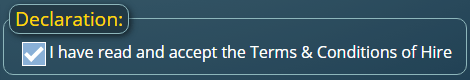
Here’s the same field, but this time with a description, including a clickable link:
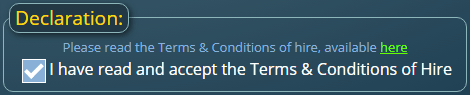
Enforce a Maximum Input Length in Custom Text Fields
When creating a custom text field, you can now limit the maximum number of characters users may enter into the field:
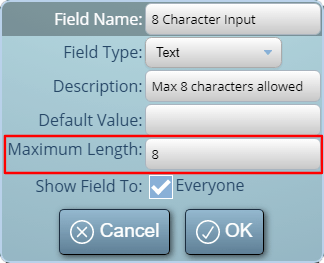
Control How Many Options Are Displayed At Once In Custom List Fields
When creating a custom single select or multi select drop-down list field, you may now indicate how many items from the list should be displayed at any one time. Typically, browsers default to showing 1 item at a time in a single-select list, and 4 items at a time in a multi-select. You can now override this default behavior for each list field:
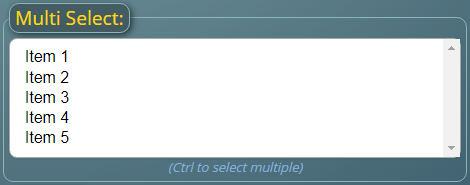
These are just a few of the new and improved features for MIDAS v4.25. Please see this post for details of other new features you’ll find in v4.25.
![]() You can also ask questions and discuss the new features of v4.25 over on Reddit.
You can also ask questions and discuss the new features of v4.25 over on Reddit.