There’s a whole host of new features in MIDAS v4.25. One area that’s had a big overhaul for this update is invoicing.
In this post we’ll take a look at a new enhancement to the invoicing capabilities of our software: Credit Notes.
MIDAS now allows the creation of Credit Notes – both manually and automatically.
You can manually create a new Credit Note at any time via Invoicing → Create.
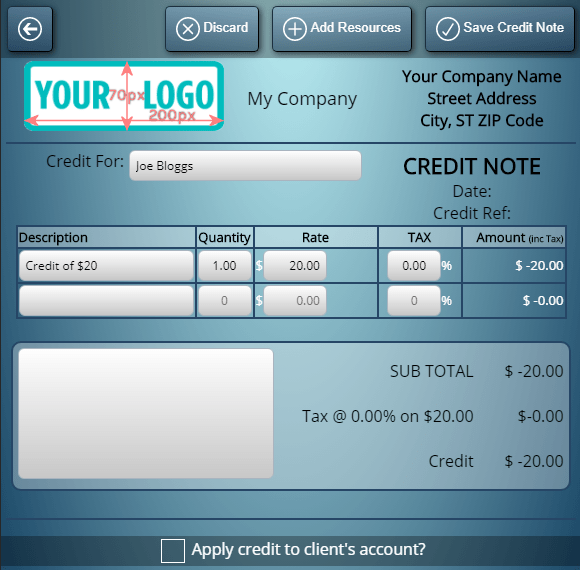
This screen is similar to the screen when manually creating/modifying invoices, except amounts and totals are negative. Once a new Credit Note has been saved, it may then be printed or emailed to the client as you would a regular invoice.
Additionally, when saving a credit note, you have the option to “Apply credit to client’s account”. With this option enabled, the total credit on the Credit Note will be added as client credit. Any credit applied to a client account in this way will automatically be deducted from their next invoice.
Furthermore, when applying refunds to invoices – which is another new feature of v4.25 – there’s an option to automatically create a corresponding Credit Note too.
These are just a few of the new and improved features for MIDAS v4.25. Please see this post for details of other new features you’ll find in v4.25.
![]() You can also ask questions and discuss the new features of v4.25 over on Reddit.
You can also ask questions and discuss the new features of v4.25 over on Reddit.