There’s a whole host of new features in MIDAS v4.25. One area that’s had a big overhaul for this update is invoicing.
In this post we’ll look at the improvements we’re making in relation to invoicing terms.
In earlier versions of our software, you could set default Payment Terms – the number of days you allow your clients to pay their invoices before they’re deemed to be “overdue”.
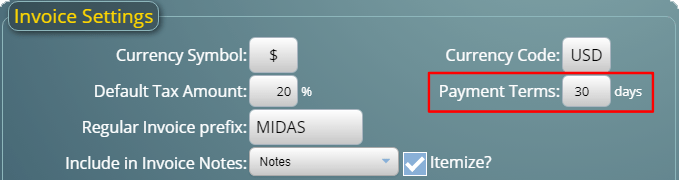
We’re providing even more flexibility for v4.25 by allowing each invoice to have its own Payment Terms. By default, the global Payment Terms you’ve configured will be applied to new invoices, however, when manually creating or modifying an invoice, you may change this value specifically for that invoice:
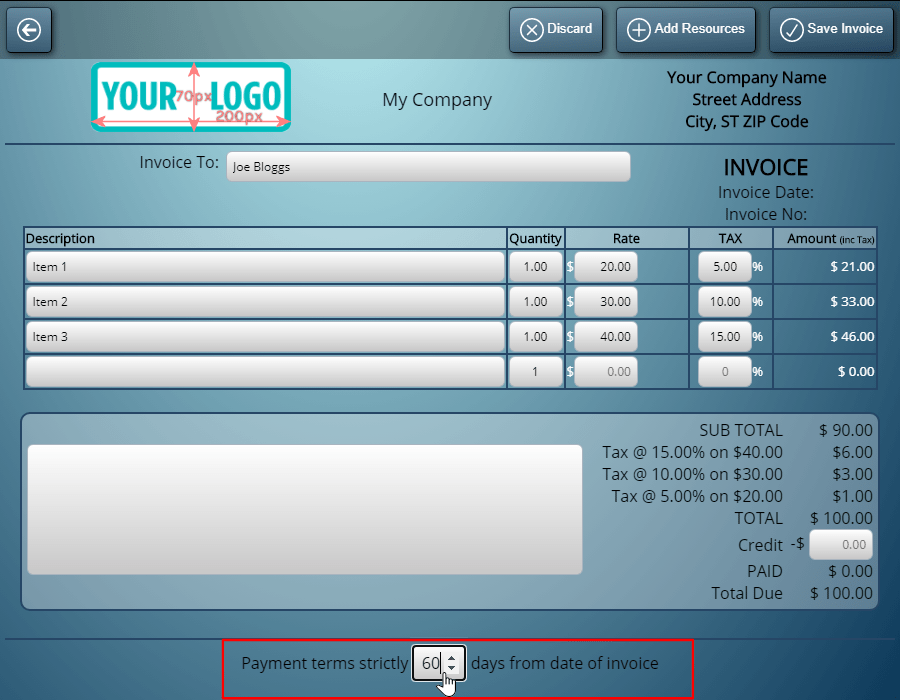
Payment Terms are important, as they allow MIDAS to display due dates for your invoices. They also allow MIDAS to be able to send automated reminders to clients before their invoices are due to be paid, or overdue reminders for late payments.
These are just a few of the new and improved features for MIDAS v4.25. Please see this post for details of other new features you’ll find in v4.25.
![]() You can also ask questions and discuss the new features of v4.25 over on Reddit.
You can also ask questions and discuss the new features of v4.25 over on Reddit.