Many of our users require the ability to be able to print out bookings from their MIDAS system. Perhaps they have staff or volunteers who don’t have access the a computer, and therefore need a “paper copy” of bookings.
There are a number of ways this is facilitated in MIDAS.
Firstly, you can quickly print bookings for the currently viewed date (or date range) in the booking grid. This is achieved by simply clicking the “Print” icon in the MIDAS toolbar.
Furthermore, you can also right-click this icon to generate more advanced printouts.
MIDAS also allows you to print any individual client’s past or future bookings, or those over a specific date range.
We know that these extensive print capabilities within our software are extremely valuable to our users. However, until now there hasn’t been an easy way to print details of just a single individual booking.
Printing a single booking
This has been an often requested feature on our Feature Requests page. We’re therefore delighted to be able to introduce this for MIDAS v4.27.
Users who have been granted the “Can print” user permission, will notice the addition of a small print icon in the upper right of the Booking Information Panel:
This icon will be present whenever the Booking Information Panel has been set to retain its information. The Booking Information Panel is populated when you “hover” your mouse over a booking in the booking grid. Now, normally, this information then disappears from the Panel when you move away from a booking. However, the small small “Pin” icon in the top-right corner of the Panel retains this last selected booking’s details. When set to retain information, the new Print icon will be displayed.
When this new small print icon is clicked, a window will open displaying all the information shown in the currently selected tab of the Booking Information Panel. This information is displayed in a printer-friendly format, and your browser’s native print dialog will then be shown.
So, if the “Booking” tab is currently selected, you’ll be able to print out all the information for the displayed booking.
When the “History” tab is selected, you’ll be able to print the full edit history for the displayed booking.
And, of course, if the “Client” tab is selected, you’ll be able to print detailed client information for the displayed client.
How To Get MIDAS v4.27…
MIDAS v4.27 isn’t yet publicly available. It is expected to be made available to Beta Testers soon, with a full public release shortly after. In the meantime, why not check out some of the new features that were included in v4.26 ?
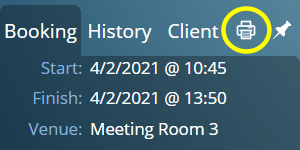
 We’re making improvements to the “Booking Information” panel for MIDAS v4 with the addition of a new “History” tab.
We’re making improvements to the “Booking Information” panel for MIDAS v4 with the addition of a new “History” tab.