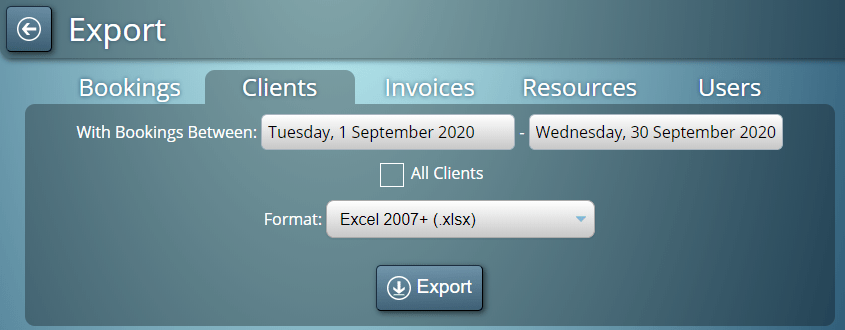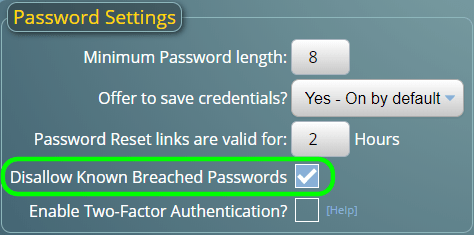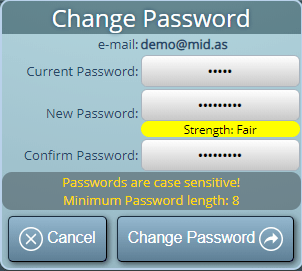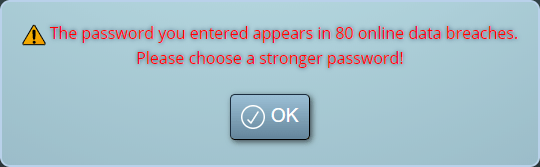Since our previous significant update to MIDAS back in July, we’ve been continuing to work hard during the global pandemic on our next update – v4.26.
One of our main focuses for v4.26 has been on replacing the aging calendar (date picker) “widget” that we’ve been using in our software since its inception. This 3rd party component hasn’t been developed or maintained by its original author for many years now. Whilst it has served us well since our very first release, in more recent years its limitations have become more apparent.
One of its limitations has been in relation to selecting multiple dates from the calendar when adding bookings. Traditionally, this involved holding down the Ctrl/Cmnd key on your keyboard whilst picking dates. This obviously put users without keyboards – those using smartphones and tablets – at a disadvantage!
For this, and other reasons we’re now switching to a more modern calendar “widget” for date selection in MIDAS.
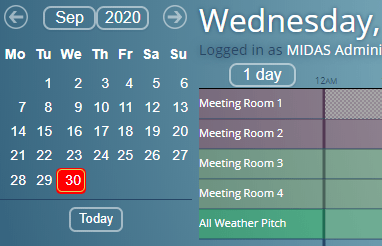
Highlights of MIDAS v4.26 include:
- New: Calendar widget
- New: Export Users
- New: Entering a new password now optionally blocks it if it appears in any known global data breaches
- Improved: Exporting clients can now optionally only include clients with bookings over a given date range
- Improved: Invoice statistics can now be filtered by booking type
- Improved: Support for smaller screens
- Improved: Selecting multiple calendar dates on touch devices
- Improved: Contextual help
- Improved: Invoice rendering
How To Get MIDAS v4.26…
New To MIDAS?
We continue to be committed to fair and accessible pricing for all organizations regardless of size.
We’re totally upfront and transparent about our pricing structure, and you can purchase MIDAS v4.26 securely through our website and be up and running in no time!
“Self Hosted” Customers:
Self-Hosted customers with active Support Subscriptions will be able to update to v4.26 in the coming weeks. It only takes a couple of clicks – simply log in to your MIDAS system and go to MIDAS Admin Options → Manage MIDAS → Update.
If no update is available, please check back again in a few days time, as we are staggering updates for self-hosted customers over the next few weeks.
“Cloud Hosted” Customers:
Cloud-Hosted customers don’t need to do anything! – All our active Cloud-Hosted MIDAS customers were automatically updated to this latest version of MIDAS this past weekend (14-15th November 2020)
COVID-19 Support
If your business operations continue to be impacted by COVID-19, we’re here to support you!
If your business remains temporarily closed, please see this post for ways in which we can help your business through these challenging times.
Alternatively, if your business is now tentatively restarting its operations, here are 6 ways MIDAS can help your business adjust to COVID-19.
Thank you for your continued support of our software during this unprecedented time in global history! …and remember our friendly support team continue to be here if ever you need us!