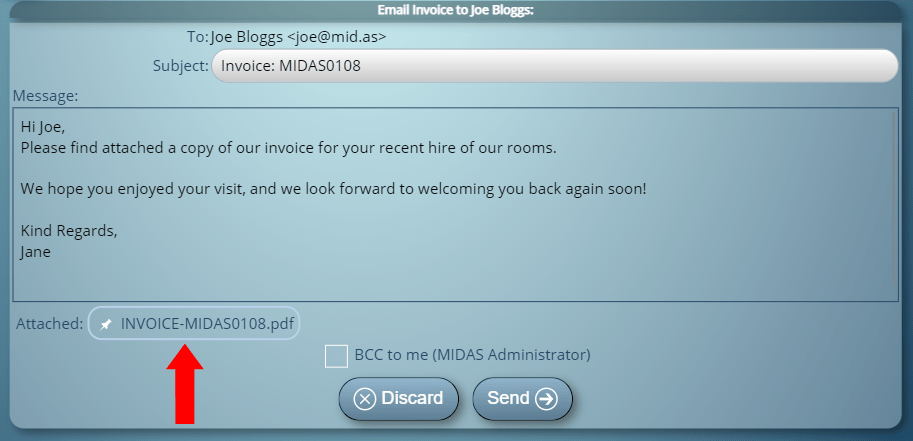We first introduced invoicing capabilities to our MIDAS room booking software way back in 2009.
Since then, it’s fair to say that invoicing has been the area that we receive the most suggestions from our customers for new features and capabilities.
That’s why over the years we’ve been constantly expanding and improving the invoicing capabilities in MIDAS.
In the past 12 months alone, we’ve allowed customers to set even more flexible venue rates, added Zoho Invoice to the growing list of 3rd party platforms you can export MIDAS invoices to, and added a couple of handy invoice tools too.
Now, the ability to be able to directly email an invoice to a client from within MIDAS is something that’s been available in our software ever since invoicing was first introduced.
This feature allowed a user to send an email to a client, with a copy of their invoice included in the body of the email.
For many of our customers this has worked well for many years, and continues to do so.
However, as the web continues to evolve, sadly many email clients haven’t kept up with more modern formatting and layout standards. This prompted us to recently introduce an new “Email Compatibility” setting to ensure that invoices sent to your customers via email display correctly in the body of the email when they come to view it.
Whilst this ensures that everyone can view a correctly formatted invoice contained within an email sent from a MIDAS system, we know that some customers would still prefer to send an invoice as a PDF file to their clients.
Until now, in order to send an invoice from a MIDAS system to a client in PDF format, a user would need to “save” the invoice to a PDF file and then attach and send it via their external email program.
Let’s be honest, this isn’t ideal, and it would be far better if you could send PDF versions of invoices to clients directly from within MIDAS.
That’s why starting from MIDAS v4.32, you’ll now have the option to be able to send invoices to your clients as PDF attachments, rather than “inline”.
To enable this option, cloud hosted customers can go to MIDAS Admin Options → Manage MIDAS → Email → Advanced, and tick the “Send invoices as PDF attachments” option.
For self-hosted customers running MIDAS v4.32, in order to enable this functionality, there are a couple of additional prerequisets you’ll need to install on your server first.
We’re also providing you with controls over the page size and orientation of generated PDFs and you can also control page margins too.