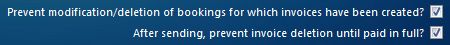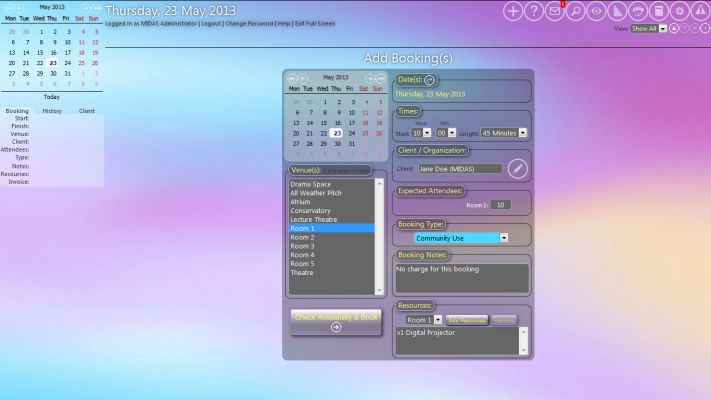It’s been a busy end to the month in the world of web browsers in June… So here’s our take on what’s been happening..
- Internet Explorer – IE11 preview available & IE11 is to be available for Windows 7
- Firefox – v22 released this week
- Chrome – Now 5% faster on average
- Opera – v15 preview available
- Safari – Even the developers admit its gone quiet!
Internet Explorer

This last week saw Microsoft release the first public preview of Windows 8.1, which contains the first glimpse of what IE11 will have in store for its users!
Microsoft believes that “the best experience of the web is on a Windows device with Internet Explorer 11“. We’ll let you decide!
However, one of the main focuses for IE11 is on better support, performance, and responsiveness for touch actions
 According to Microsoft’s corporate vice-president for Internet Explorer, Dean Hachamovitch, speaking at last week’s BUILD developer conference in San Francisco; “Most of the web wasn’t designed for touch, but users still expect it to just work“. An example given was that navigation and interaction within web pages or web apps often relies on “mouseovers”. This is where hovering the mouse over a particular region causes a menu or tooltip to open. The natural behavior for users with a touch screen is to tap the area. This is usually translated into a “click” event rather than a “hover” action, or if they tap and hold, seen as a “right click” event.
According to Microsoft’s corporate vice-president for Internet Explorer, Dean Hachamovitch, speaking at last week’s BUILD developer conference in San Francisco; “Most of the web wasn’t designed for touch, but users still expect it to just work“. An example given was that navigation and interaction within web pages or web apps often relies on “mouseovers”. This is where hovering the mouse over a particular region causes a menu or tooltip to open. The natural behavior for users with a touch screen is to tap the area. This is usually translated into a “click” event rather than a “hover” action, or if they tap and hold, seen as a “right click” event.
In IE11, Microsoft has integrated support for such scenarios, allowing users to touch a hover “hotspot” so that the menu/tooltip stays open rather than automatically clicking the element.
IE11 is also the first of the major browsers to offer HTML5 drag-and-drop support for touch interaction. These “hover” and “drag-and-drop” improvements for touch should offer users on tablets or other touch-screen devices a richer experience when using our web based scheduling software.
The great news too if you’re a Windows 7 user is that like IE10, IE11 will also be available to you! Whilst Microsoft have confirmed this however, there is no specific date for when IE11 may become available for Windows 7. If it’s anything like the delayed IE10 release for Windows 7, Windows 7 users may have to wait 4 months longer than Windows 8 users to get their hands on the next version of IE!
MIDAS is already supported in the preview version IE11, as well as in IE8-10. However, if you’re still an Internet Explorer 8 user, we will no longer be maintaining compatibility with this obsolete browser once IE11 becomes fully available. If this affects you please read this!
Mozilla Firefox

Also within the last week, Mozilla have released Firefox 22, bringing with it a number of improvements and new features. Some of these improvements, particularly those relating to core Javascript performance, should mean your MIDAS experience on Firefox is better than ever!
Firefox 22 also introduces support for new technologies and better compatibility with existing web standards. One of the exciting new technologies introduced with Firefox 22 is “Web Notifications”. This will allow websites/apps to display notification messages on your system (similar to new mail or new message notifications that other applications may display). Notifications are not widely supported by other browsers right now. At time of writing, only Opera 12 and Safari 5 currently support it. Once this becomes more widely adopted, you may see “web notifications” being introduced to MIDAS. For instance, it could be used to notify you of booking reminders as well as new watches or messages. Stay tuned for more in the future on this!
 In other highly exciting(!) Firefox news, their logo has undergone a redesigned:
In other highly exciting(!) Firefox news, their logo has undergone a redesigned:
…and yes, you’d be forgiven for thinking that it looks virtually the same! In justifying the new logo, Mozilla explain, “Unlike previous versions, the updated logo was created specifically with mobile in mind. Although we think it looks great at any size, it’s been optimized to be crisper and cleaner on small screens and lower resolution devices. However, it also scales quite nicely for use in retina displays, and (unlike previous versions) can be accurately recreated in SVG so it’s more ‘of the Web’“
MIDAS is currently supported in Firefox 4+ (v22+ recommended)
Google Chrome

We’re having a hard time keeping up with the latest stable version number for Chrome! For Windows, Max, and Chrome OS it’s currently version 27. However the current stable version of Chrome for Linux is 28. This is unusual, as Google tend to keep major version numbers in sync across all platforms!
So, what exciting new features have v27/28 brought? Well, not a great deal actually! Aside from a variety of fixes mainly for Flash-related exploits, the highlight of v27 is the claim that web pages load 5% faster on average!
MIDAS is currently supported in Chrome 9+ (v27+ recommended)
Opera

If you’ve been following our blog, you’ll know that at the start of the year, Opera announced it was ditching its own Presto rendering engine. Instead it was essentially joining forces to use the same rendering engine to that of Google Chrome. Such a major change in the fundamental nature of the Opera browser was going to take time to emerge. After much confusion and changes, at the end of May, Opera lifted the lid on their “next generation” Opera 15 browser to mixed reviews.
As this was the first “preview” release, it was essentially just a shell of a browser. Many of Opera’s previous features were removed, to the anger of Opera’s loyal user base.
However, as June has progressed, so have the updates to Opera 15. These updates haven’t exactly been earth-shattering though. Essentially just offering a handful of fixes each time and a way to import data/settings from Opera 12.
Whilst understandably there’s a massive amount of work involved in changing rendering engines, Opera really need to start getting their act together. They need to remember what set Opera apart from other browsers in the first place if they really expect Opera 15 to complete with other major browsers. Right now, whilst Opera 15 hasn’t yet had a general release, it’s lacking a lot of features and functionality that Opera 12 offered.
That said, MIDAS is supported in Opera 15 (as well as Opera 9-12. v12+ recommended)
Safari

Well, activity on the Safari front just seems to get quieter and quieter each time we post! In fact, on the Safari blog itself they admit they’ve been “quieter than usual” which they attribute to Apple developers being away at a conference(!)
Anyway, A small update to Safari, 6.0.5, was released at the start of the month for OS X and iOS.
At Apple’s World Wide Developer Conference this month, it was announced that Safari 7/6.1 would bring improvements in JavaScript performance and memory usage. There would also be a new look for Top Sites and the Sidebar, and a new Shared Links feature. Additionally, a new Power Saver feature pauses plugins which aren’t in use. Safari 7 for OS X Mavericks and Safari 6.1 (for Lion and Mountain Lion) is expected to be available this Autumn. Sadly, there’s still no sign of any more updates for Safari on Windows (which is still currently stuck at v5.1.7)
MIDAS is currently supported in Safari 4+ (v5+ recommended)


 With our optional Web Calendars addon you can quickly embed monthly overview calendars of your bookings directly and seamlessly into your own website – ideal if you’d like to display a “What’s on” calendar of events, to visitors to your web site, or provide a quick overview of a particular venue’s availability
With our optional Web Calendars addon you can quickly embed monthly overview calendars of your bookings directly and seamlessly into your own website – ideal if you’d like to display a “What’s on” calendar of events, to visitors to your web site, or provide a quick overview of a particular venue’s availability  The optional Digital Signage addon is a feature-rich signage solution offering real-time display of your ongoing and upcoming room bookings on TV screens around your site! Whether you’d like to display today’s bookings to visitors in your reception area, or have an individual screen outside each room just showing what’s currently taking place in that one room, our Digital Signage addon is for you!
The optional Digital Signage addon is a feature-rich signage solution offering real-time display of your ongoing and upcoming room bookings on TV screens around your site! Whether you’d like to display today’s bookings to visitors in your reception area, or have an individual screen outside each room just showing what’s currently taking place in that one room, our Digital Signage addon is for you! 
 According to Microsoft’s corporate vice-president for Internet Explorer, Dean Hachamovitch, speaking at last week’s BUILD developer conference in San Francisco; “Most of the web wasn’t designed for touch, but users still expect it to just work“. An example given was that navigation and interaction within web pages or web apps often relies on “mouseovers”. This is where hovering the mouse over a particular region causes a menu or tooltip to open. The natural behavior for users with a touch screen is to tap the area. This is usually translated into a “click” event rather than a “hover” action, or if they tap and hold, seen as a “right click” event.
According to Microsoft’s corporate vice-president for Internet Explorer, Dean Hachamovitch, speaking at last week’s BUILD developer conference in San Francisco; “Most of the web wasn’t designed for touch, but users still expect it to just work“. An example given was that navigation and interaction within web pages or web apps often relies on “mouseovers”. This is where hovering the mouse over a particular region causes a menu or tooltip to open. The natural behavior for users with a touch screen is to tap the area. This is usually translated into a “click” event rather than a “hover” action, or if they tap and hold, seen as a “right click” event.
 In other highly exciting(!) Firefox news, their logo has undergone a redesigned:
In other highly exciting(!) Firefox news, their logo has undergone a redesigned: