 The next release of our web based room booking and resource scheduling software, MIDAS is just around the corner, and we’re giving you a “sneak peek” at some of the new and improved features coming with this next update!
The next release of our web based room booking and resource scheduling software, MIDAS is just around the corner, and we’re giving you a “sneak peek” at some of the new and improved features coming with this next update!
Today we’re excited to tell you about an improvement coming to client records within MIDAS. Until now, it’s only been possible to associate a single email address with each client record. This has meant that booking confirmations and reminders as well as invoices can only be sent to the single email address on record for the client in question.
From MIDAS v4.09, you’ll now be able to specify multiple email addresses for each client record, and accordingly, email correspondence (such as booking confirmation/reminder notifications, and invoices, etc) can be automatically sent to multiple email addresses.
Why might this be useful?
Well, we’ve had a number of requests from customers for such capability when it comes to client email addresses. For example, some customers have clients where the email contact for the booking itself differs from the email contact for invoicing. This new improvement to email addresses in MIDAS v4.09 will allow you to assign both the booking contact’s email address and the invoice contact’s email address to the same client record, so that all email correspondence from your MIDAS will go to both!
Similarly, if you have a booking for an external organization, for which there is more than one contact person, you could create a generic client for the organization, and add all their contact email addresses to it, thus ensuring that correspondence is distributed to them all.
Important information for Cloud-Hosted users
- Cloud-Hosted customers who have their MIDAS system configured to send email via the built-in “Sendmail” option will be limited to sending email to a maximum of two email addresses per client record.
- Cloud-Hosted customers who have their MIDAS system configured to send email via the external “SMTP” option will be limited to sending email to a maximum of five email addresses per client record.
- To avoid these limits, and be able to assign as many email addresses to an individual client record as you’d like, please consider switching to a self-hosted edition. These limits on the number of email recipients are not applied to self-hosted editions.

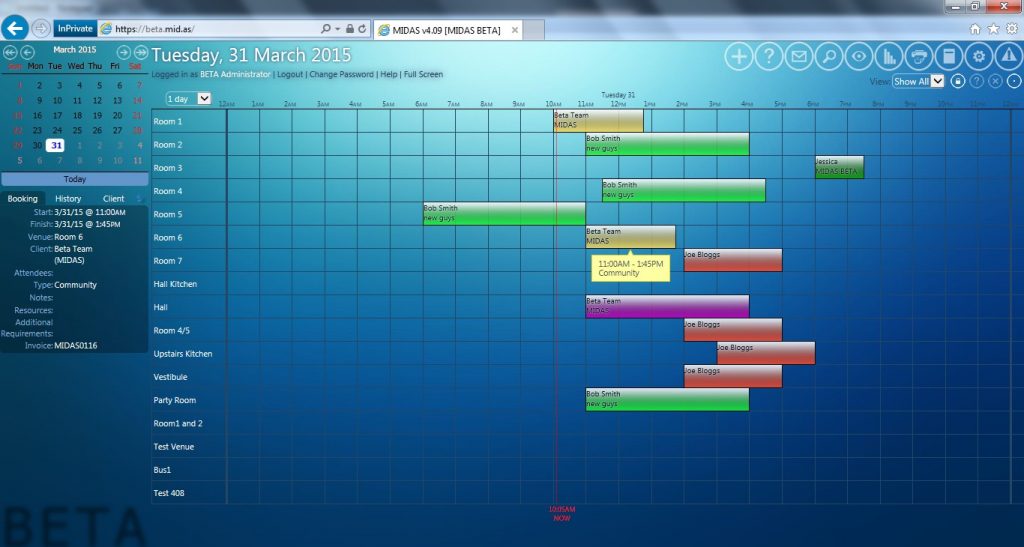
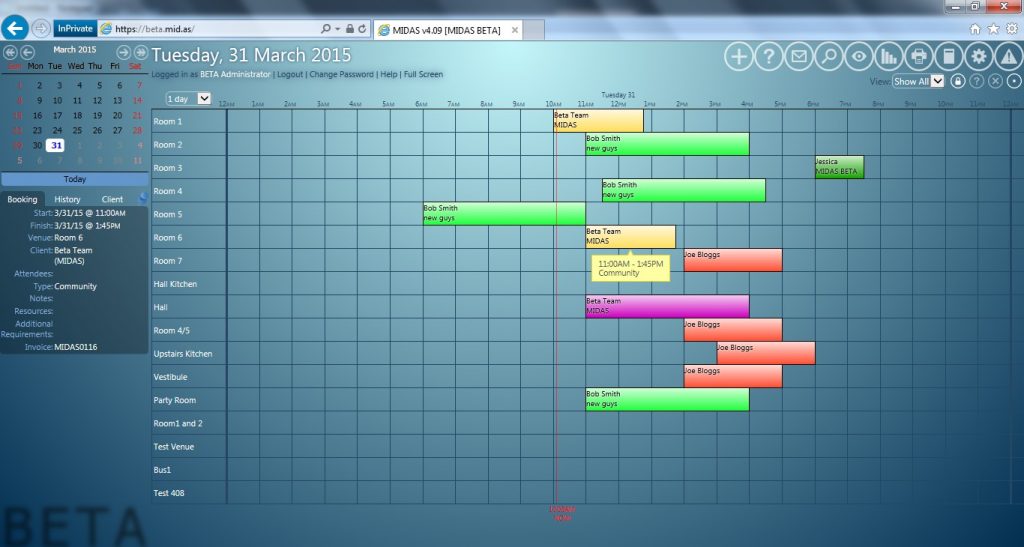


 Unlike the vast majority of our competitors, we offer two editions of our
Unlike the vast majority of our competitors, we offer two editions of our  With this optional addon, our hosted customers are provided with a secondary “Emergency URL” in addition to the primary URL used to access their hosted MIDAS system. At this secondary “Emergency URL”, a completely separate MIDAS system runs on a separate server, in a different data center, though a different ISP. Each day, the customer’s “live” system is automatically backed up to their “Emergency URL” to ensure that data in their backup system is never more than 24 hours behind their live system.
With this optional addon, our hosted customers are provided with a secondary “Emergency URL” in addition to the primary URL used to access their hosted MIDAS system. At this secondary “Emergency URL”, a completely separate MIDAS system runs on a separate server, in a different data center, though a different ISP. Each day, the customer’s “live” system is automatically backed up to their “Emergency URL” to ensure that data in their backup system is never more than 24 hours behind their live system.