
How to configure PayPal integration with MIDAS
From MIDAS v4.07 onwards, we improved this support by allowing PayPal to automatically update the status of your invoices within MIDAS once payment is received. These improvements mean that it's no longer necessary to manually update the status of invoices yourself when a client pays their invoice.
In order to take advantage of these new features, you'll need to configure the PayPal account you already use for MIDAS and configure IPN (Instant Payment Notifications). If you've not yet done so you'll need to enable payment via PayPal in your MIDAS booking system.
1) Login to your PayPal account (if you're unsure which account you use, check via MIDAS Admin Options → Manage MIDAS → Invoicing → PayPal)
2) Click the "cog" icon near the top right and select "Account Settings" and then "Website Payments" from the left hand menu. Click "Update" alongside the "Instant Payment Notifications" setting:
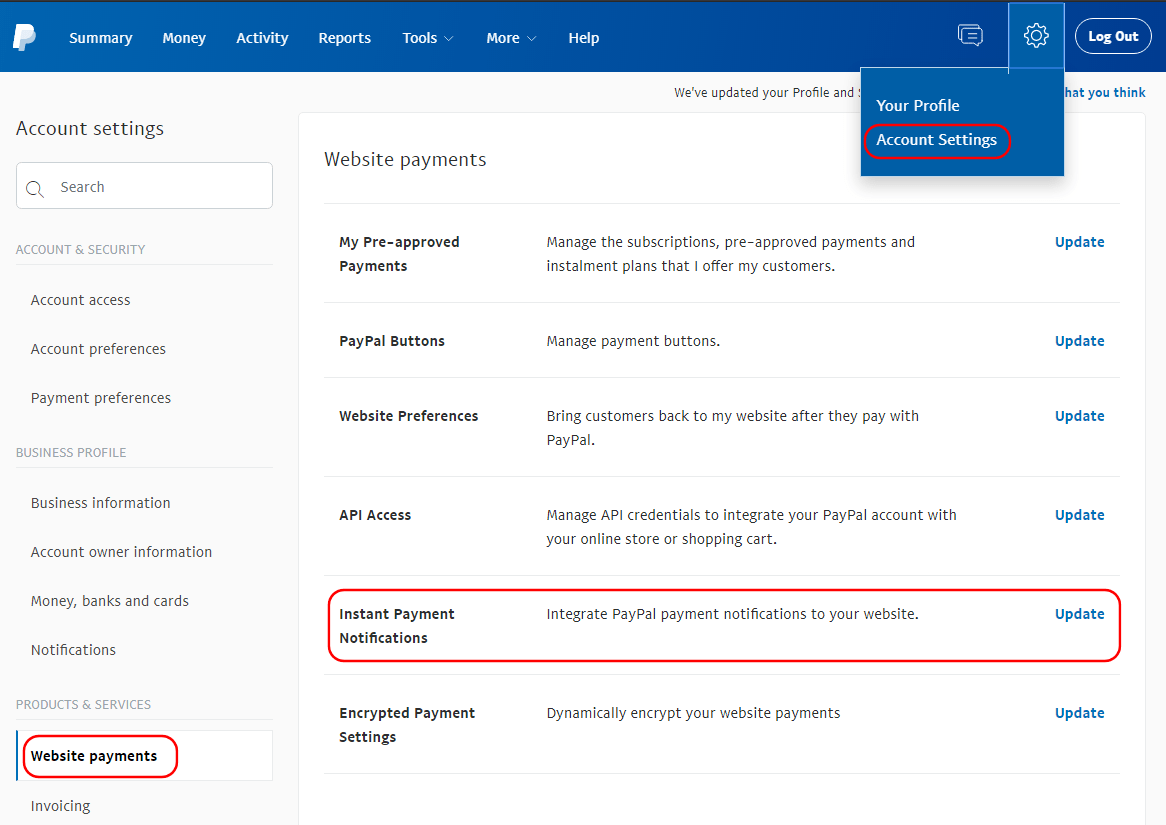
3) On the next screen, click the "Update Settings" button, which will display the following screen:
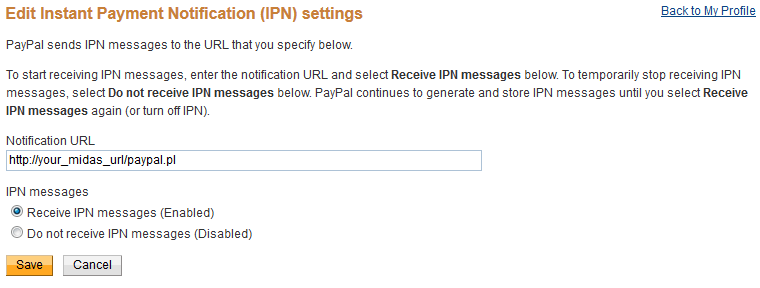
4) In the "Notification URL" field, enter the URL to your MIDAS booking system, and append "/paypal.pl" at the end
5) Ensure "Receive IPN Messages (Enabled)" is selected, and then click "Save"
That's it! You've now configured your PayPal account to automatically notify your MIDAS system whenever payments are made. Your MIDAS will in turn use the notifications it receives from PayPal to update invoice statuses accordingly.
← Return to the Knowledge Base