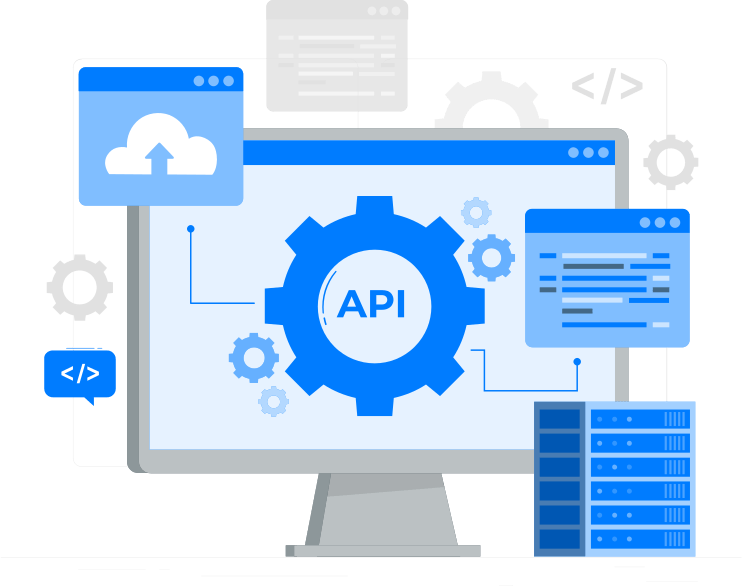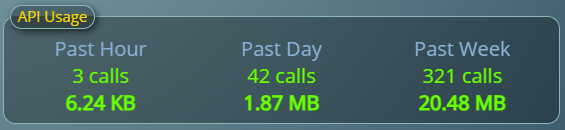We’re excited to announce that the latest update to our MIDAS room booking and resource scheduling software is now available.
Many of the new and improved features we add to our software come as a direct result of customer feedback, so please read on to find out what’s new in this feature-rich update, and how you can obtain it…
Highlights of MIDAS v4.30 include:
- New: Review previously sent internal messages
- New: Option to prompt for detailed client entry when adding bookings for new clients
- New: Option to export invoices to Zoho Invoice
- New: Email compatibility mode setting for improved rendering of invoices on older email clients
- New: Option to auto-approve booking requests based upon their booking type
- New: “Unfinalize” Invoices tool
- New: Remove Obsolete Invoices tool
- New: Maximum bookings allowed per user per calendar month/year options
- New: “Default Time Interval” option of 60 minutes to only allow booking to the nearest hour
- Improved: A third field can now be set to show on taller booking blocks (when the venue height setting is at least 40 pixels)
- Improved: Expiration of tentative bookings is now recorded in the Recent Activity Log
- Improved: A date range can now be specified when exporting invoices
- Improved: Resource Popularity report can now be filtered by resource category
- Improved: Manually creating a new invoice defaults to the globally defined tax rate
- Optimization: Code optimization
- Optimization: Database query optimization
- Fixed: Cumulative roll-up of various fixes for issues discovered since v4.29
How To Get MIDAS v4.30…
New Customers:
You can try MIDAS v4.30 for yourself with no obligation to purchase!
We offer both a functional online public demo, as well as the opportunity for you to try MIDAS free for 30 days.
If you’ve decided that MIDAS is the right solution for your scheduling needs, then you can securely purchase online here.
“Self Hosted” Customers:
Self-Hosted customers with active Support Subscriptions will shortly be able to update to v4.30. It only takes a couple of clicks – simply log in to your MIDAS system and go to MIDAS Admin Options → Manage MIDAS → Update.
If no update is available, please check back again in a few days time, as we are staggering updates for self-hosted customers over the next few weeks.
“Cloud Hosted” Customers:
Cloud-Hosted customers don’t need to do anything! – All our active Cloud-Hosted MIDAS customers have already been automatically updated to this latest version of MIDAS.