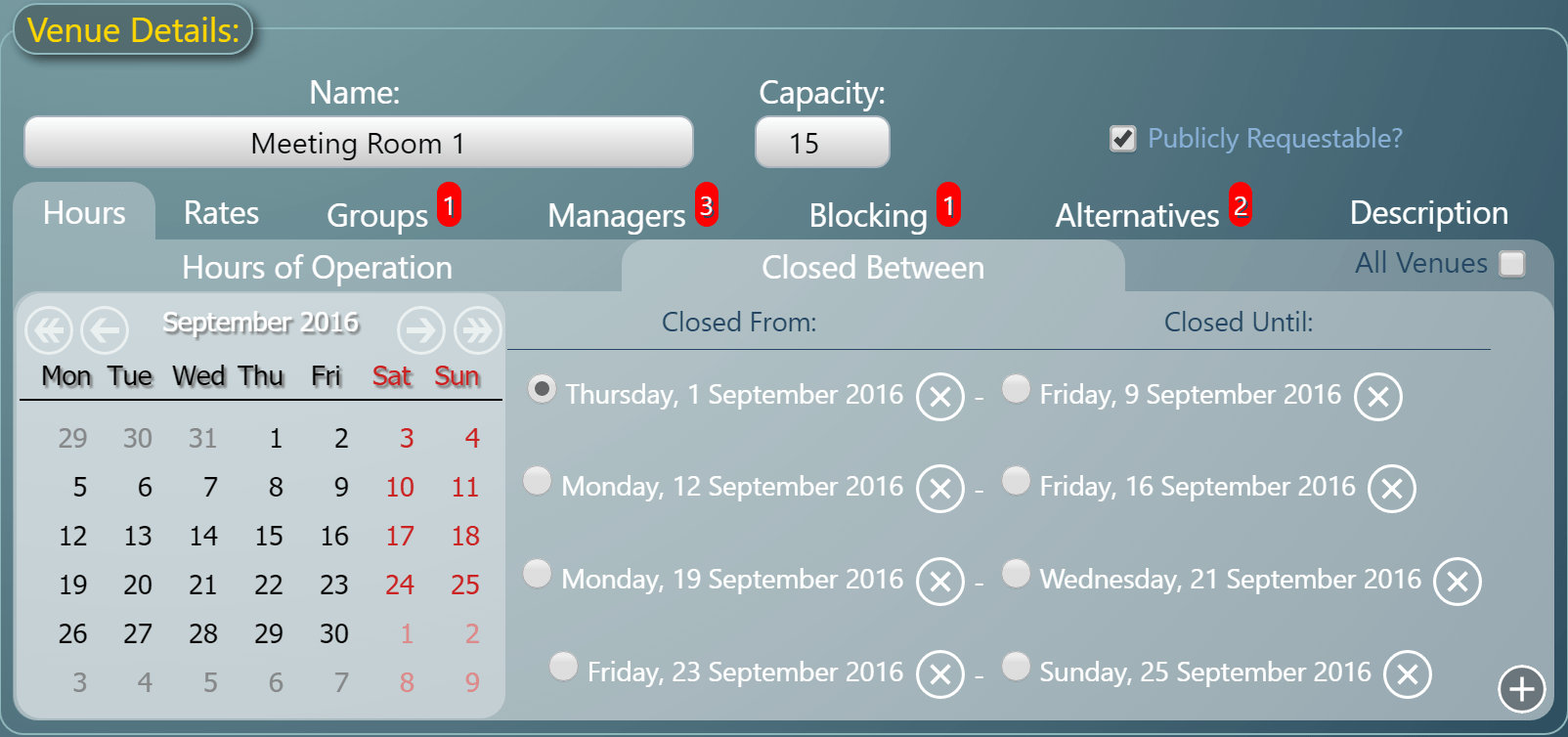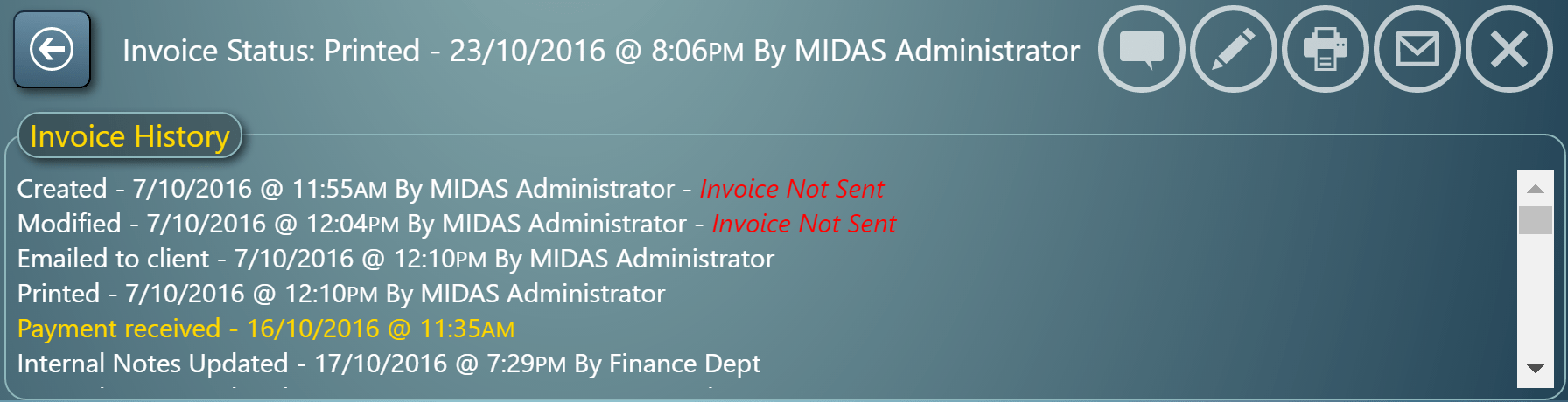Inundated by lots of booking requests? Following customer feedback, MIDAS v4.14 includes new “Reject All” and “Approve All” buttons on the Pending Booking Request screen. These new buttons provide an easy way to “bulk reject” or “bulk approve” all outstanding requests.
 Clicking the “Reject All” button typically allows you to optionally enter a brief reason why you’re rejecting the requests. This reason will then be included in the rejection email notifications sent to the affected client.
Clicking the “Reject All” button typically allows you to optionally enter a brief reason why you’re rejecting the requests. This reason will then be included in the rejection email notifications sent to the affected client.
If the “Approve/Reject requests silently” option is selected, clicking “Reject All” shows a confirmation of the number of booking requests to be rejected which if confirmed will then reject all those requests.
The “Approve All” button will also provide an indication of the number of booking requests to be approved. If confirmed MIDAS will then attempt to automatically approve all these requests.
Booking Approval Order
The order that these requests are automatically approved in is important. It may not be possible to automatically approve all booking requests. For example, if two requests are made by two different clients for the same venue and times, they can’t both be approved.
In such instances, a “Bulk Approval Order” setting (found via MIDAS Admin Options → Manage MIDAS → Web Requests) determines the order (priority) in which booking requests will be bulk processed for approval. The four possible options for this setting are as follows:
- Earliest Requested First (Requests that were made earlier will be approved before requests that were made more recently)
- Latest Requested First (Requests that were made more recently will be approved before requests that were made earlier)
- Earliest Commencing First (Requests for bookings starting sooner will be approved before requests that start further in the future)
- Latest Commencing First (Requests for bookings starting further in the future will be approved before requests that are due to start sooner)
You can read more about some of the other exciting improvements coming in v4.14 here!