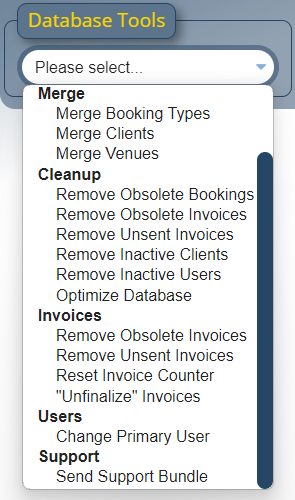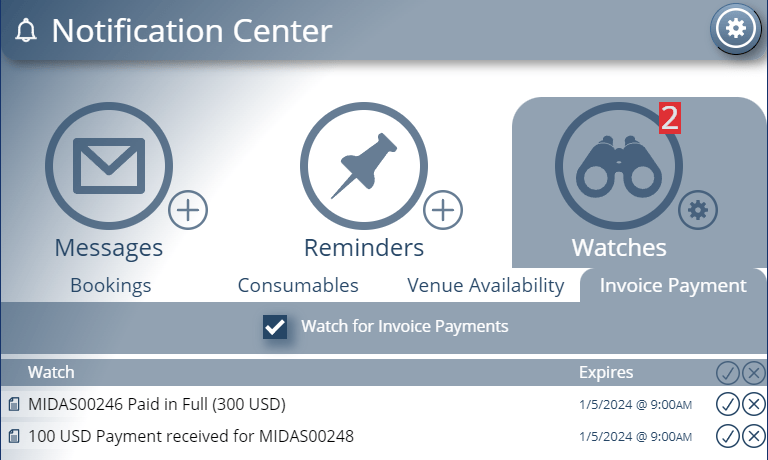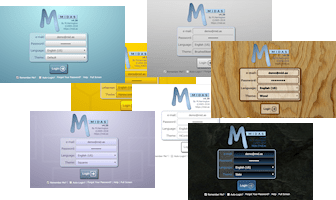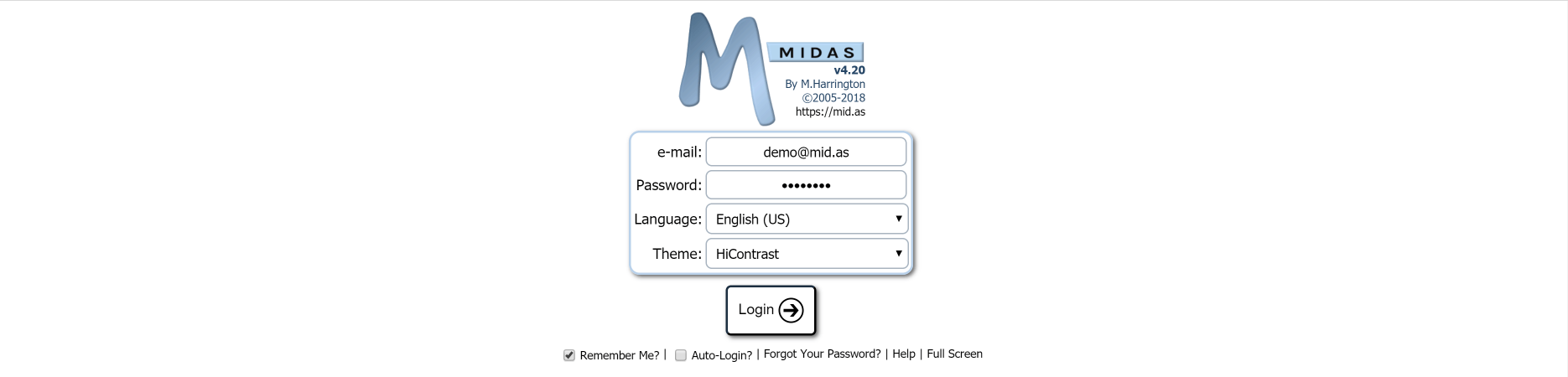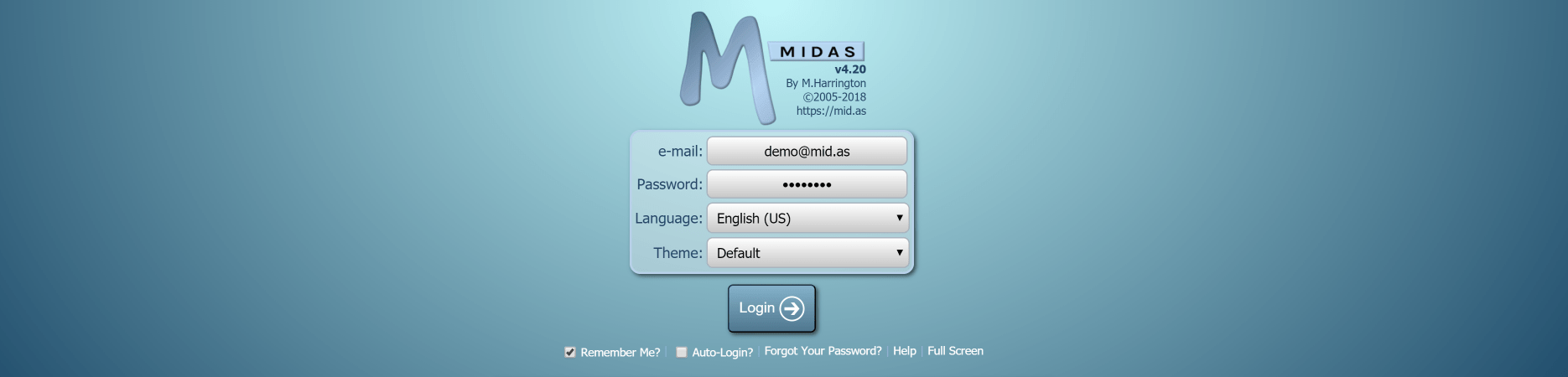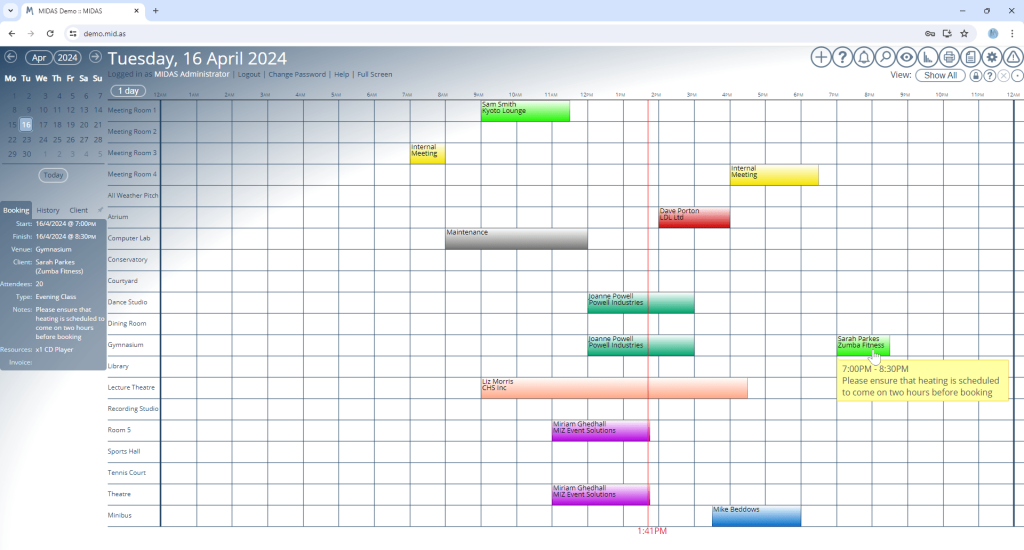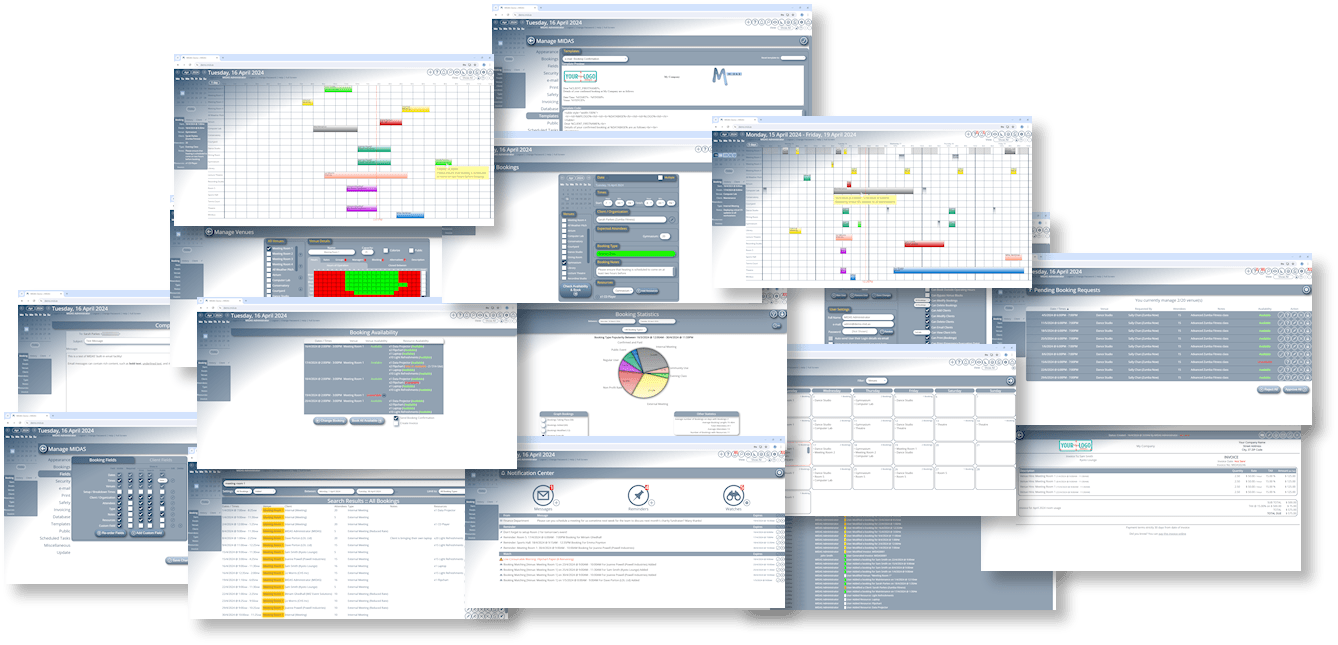What do you call your meeting rooms? Do they have names? …or are they simply numbered “Meeting Room 1″, “Meeting Room 2“, and so forth?
Whatever naming (or numbering) convention you use, there will probably be some sensible logic behind it.
Our MIDAS booking software is used by organizations around the globe to manage countless meeting and conference rooms. It’s really easy within the software to change the names of your bookable rooms at any time.
So if you’re getting a little bored with mundane names for your rooms – if “Conference Room A” just isn’t cutting it any more, maybe it’s time for a refresh? …perhaps with a fun or humorous new name which will make users smile?
To give you some ideas, here are some funny, humorous, real examples that organizations have used to name their meeting rooms:
Google
Google is known for its quirky workplace culture, and they have various offices worldwide with creative meeting room names. For example, at Google’s Mountain View headquarters, you might find meeting rooms named after different desserts like “Cupcake“, “Donut“, and “Eclair“, as a nod to their Android operating system releases.
Facebook
Similar to Google, Facebook is also famous for its playful office environment. At Facebook’s headquarters in Menlo Park, California, you’ll find meeting rooms named after popular board games like “Monopoly“, “Scrabble“, and “Risk“.
X / Twitter
Before Twitter became “X”, their headquarters in San Francisco has meeting rooms with names related to birds, reflecting the company’s then logo and theme. Examples include “Ostrich” “Hummingbird” and “Penguin“.
Airbnb
The vacation rental company Airbnb is known for its themed meeting rooms at its San Francisco headquarters. They have rooms named after different travel destinations, such as “Tokyo“, “Paris“, and “Rio“, adding to the company’s travel-inspired culture.
BuzzFeed
BuzzFeed, a digital media company, has meeting rooms with amusing names related to internet culture and memes. Examples include “Fail Whale“, “Cat Video“, and “Viral“.
Slack
Slack, the popular workplace communication platform, has fun and quirky meeting room names at its offices. Examples include “Llama Drama“, “Nerd Cave“, and “Corgi Corner“.
LinkedIn
LinkedIn, the professional networking platform, also has creatively named meeting rooms at its offices. Examples include “Career Catapult“, “Networking Nook“, and “Connection Corner“.
Groupon
The online deals company, Groupon, gets creative with names like “The Fountain from Friends” (referencing the show’s iconic hangout spot), “Disappointment Beach” (perhaps for giving feedback sessions a lighter touch), and “Tiny House for Big Ideas“.
Etsy
The Etsy online marketplace for crafts and handmade goods uses playful food-music combos for their meeting rooms, like “Fleetwood Mac ‘n Cheese” and “Wu Tang Clams“
These are just a few examples of organizations that have embraced humor and creativity in naming their meeting rooms, adding a touch of personality to their workplace environments.
If you’re feeling inspired to now do the same with your meeting rooms, it’s easy to change your room names in MIDAS.
Simply login (as an administrator) and go to MIDAS Admin Options → Manage Venues. On the Manage Venues screen, select the room you wish to rename, enter a new name for it and click “Save Changes”. Voila! Now your bookable space has an exciting and fun new name.
Now all there is to do is to get new name plates and signs made up for the actual doors themselves!
…or you could also consider our “Digital Signage” addon. This addon allows you to display upcoming bookings on display devices outside each of your rooms. If you update the name of a room within MIDAS, it will automatically be reflected on your digital signage screens!