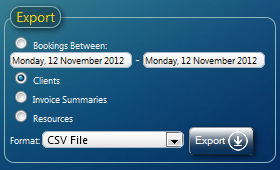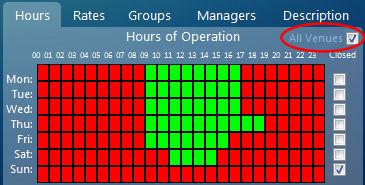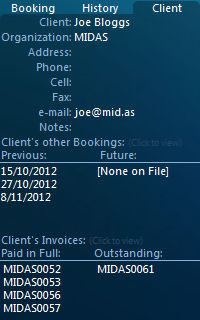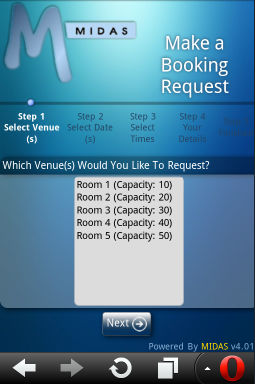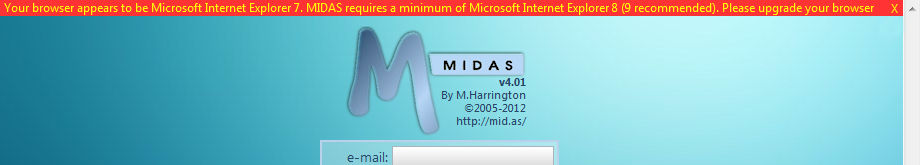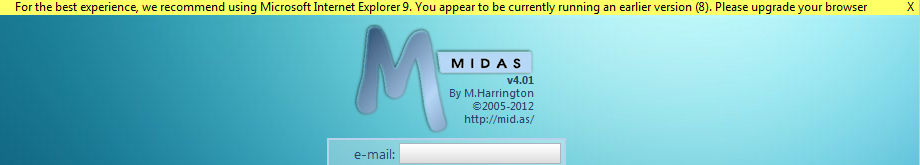We are pleased to announce the availability of MIDAS v4.03!
Read on to find out about the new features and improvements that made it into the latest update to our web based scheduling software.
New Addons
 API Access |  RSS Feeds |
Perhaps the most exciting new feature of MIDAS v4.03 is a new “addon” system. This may be accessed via MIDAS Admin Options → Manage Addons. This new feature allow you to extend the capabilities of your MIDAS through a range of optional addons.
Two brand new addons are initially available, to coincide with the release of v4.03. These are:
- a much requested API (allowing developers to interface with MIDAS from their own software applications),
- an RSS Feed addon (allowing MIDAS to automatically generate customized RSS/Atom data feeds from your bookings)
New Invoice Settings
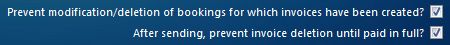
We’ve introduced two new invoice-related settings to MIDAS for v4.03 to help you better keep track of your invoices! There’s now a setting that will prevent modification/deletion of bookings for which invoices have been created. A further setting has been added to prevent the deletion of invoices (once an invoice has been sent), until the invoice is paid in full.
..and that’s not it for improvements to invoicing, in v4.03, you can also now filter invoices by client too!
Show More on Booking “Blocks”
 In previous versions of MIDAS, you could specify a single booking field to be shown on booking “blocks” in the grid, and a field to show, along with the times of the booking, in a tooltip when hovering over the block |  With MIDAS v4.03, there’s now options to display two booking fields on blocks and two fields on corresponding tooltips! |
Improved “Grid Layout” Printing

In MIDAS v4.03, you can now generate even more versatile printouts of your bookings! We’ve given you the option to select, at time of printing, the booking field to be shown when printing bookings as a “grid”. Previously this had been fixed to show the name of the client/organization that each booking was for.
Performance Improvements
We constantly strive to make MIDAS as fast and efficient as possible. To that end a number of performance improvements have been made in v4.03.
Various code optimizations have been found, and in places, the number of database queries has been reduced.
If you use “Watches“, one of the biggest performance improvements you’ll notice in v4.03, is that multiple bookings will be added/modified/deleted faster!
When emails are sent from MIDAS, this can take a second or so, as MIDAS (or rather the server itself) has to establish connections to a mail server and send data.
In earlier versions of MIDAS, when it came to watches, a separate email would be generated/sent for each individual booking that “triggered” the watch. So for example, if you had 3 users all “watching” a particular venue for new bookings and another user then adds a booking to that venue every day for 5 days, MIDAS would generate a total of 15 notification emails (five for each of the three users watching the particular venue).
However, now, in v4.03, the same operation would only generate 3 notification emails (one for each user, each email containing a list of all five bookings). This reduction in the volume of individual notification emails sent by MIDAS results in considerable improvement in performance and speed for customers who have “Watch” email notifications setup in their MIDAS system.
Our “cloud hosted” customers should also notice a small improvement on all page load times with MIDAS v4.03. This is due to a new internal setting that reduces certain re-directs. This should improve page load times by a few hundred milliseconds.
New “Pastel” theme
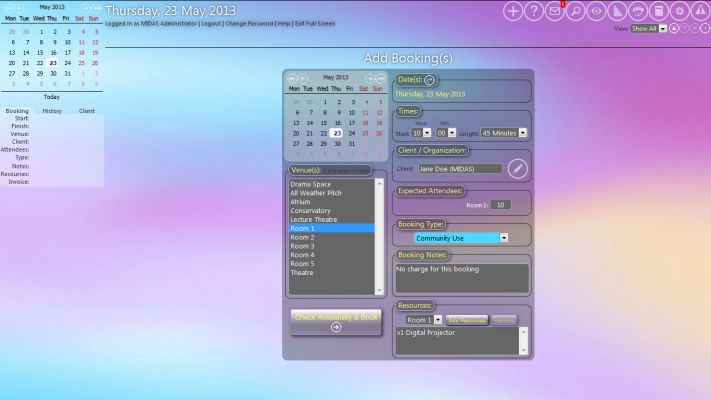
We’ve created a new, optional, “Pastel” theme to coincide with MIDAS v4.03. The new “Pastel” theme features soft, pastel shades, and may be seen in action in our live online demo. We’ve made the new “Pastel” theme compatible with any version of MIDAS from v4.00 onwards. So if you like it, why not download and install it to your MIDAS at mid.as/themes.
GUI Updates
As well as a new visual theme, a number of small updates to the GUI (Graphical User Interface) have been made for v4.03, including:
- When “jumping” to a booking from a search result, the selected booking will be indicated in the grid (its border will temporarily flash)
- When “jumping” to specific bookings (i.e. via Search or a “Client’s Other Bookings” link), relevant bookings are highlighted in the grid
- The animated “working” indicator is now shown in more places to indicate activity (i.e. when deleting multiple bookings)
Issues Fixed
MIDAS v4.03 includes a cumulative roll-up of fixes for all known issues discovered since the initial release of v4.02
Changelog / Release Notes
The full change log may be viewed at mid.as/changelog.
How to get MIDAS v4.03
If you’re an existing user with an active Support Subscription you can update to this latest version right now via MIDAS Admin Options → Manage MIDAS → Update.
If your Annual Support Subscription has recently expired, don’t worry – you can quickly renew your subscription then get the update.
…and if we host MIDAS for you, there’s no need to do anything – we’ve already automatically updated you to v4.03! (you may still want to check out the new available addons though!)
If, however, you’re not yet using MIDAS for your organization’s scheduling, you can purchase securely through our website.
 HAPPY 7th BIRTHDAY MIDAS!
HAPPY 7th BIRTHDAY MIDAS! In previous versions of MIDAS, when specifying booking times, you were presented with options to set a start and finish time:
In previous versions of MIDAS, when specifying booking times, you were presented with options to set a start and finish time:


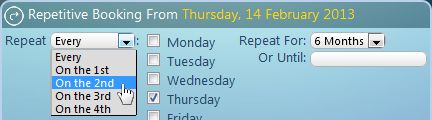
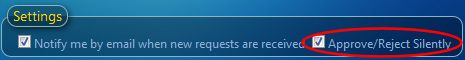
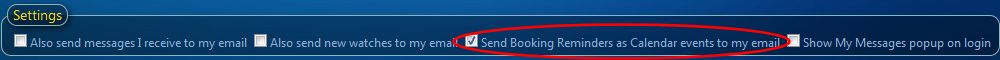
 To allow us to continue to develop new and exciting features for MIDAS, from time to time we have to “phase out” support for older browsers, as they become too old, and don’t support newer standards & technologies. Now that
To allow us to continue to develop new and exciting features for MIDAS, from time to time we have to “phase out” support for older browsers, as they become too old, and don’t support newer standards & technologies. Now that  Microsoft Internet Explorer v10
Microsoft Internet Explorer v10 Mozilla Firefox v19
Mozilla Firefox v19 Google Chrome v25
Google Chrome v25 Apple Safari v6 (v5.1.7 for Windows users)
Apple Safari v6 (v5.1.7 for Windows users) Opera v12
Opera v12