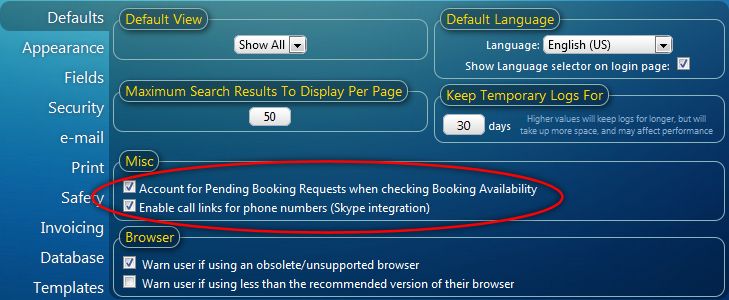MIDAS v4.07 brings unified Web Based Room Booking and Resource Scheduling across your Desktop, Laptop, Tablet and Mobile Devices!
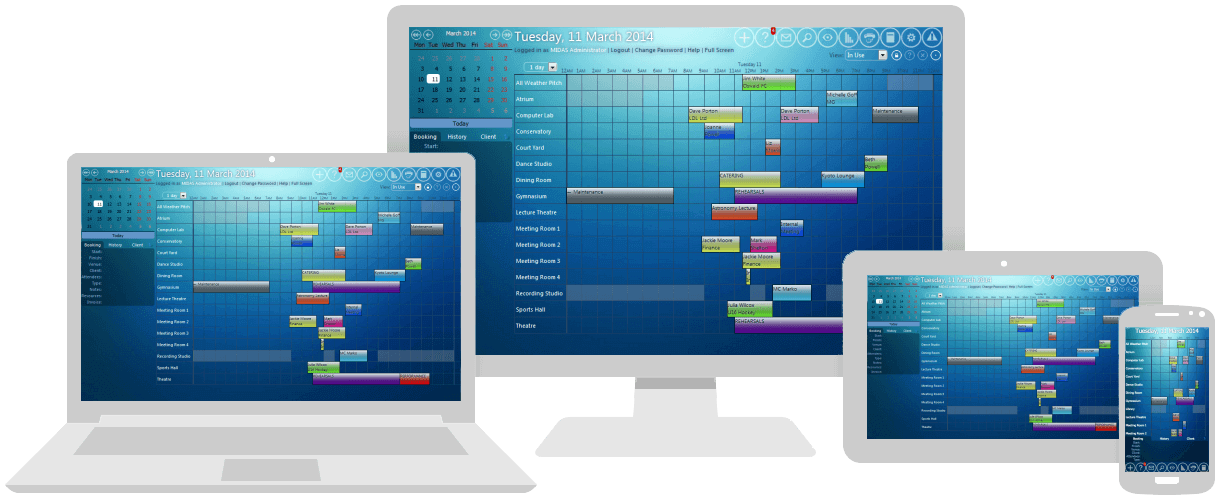
We’re excited to announce the availability of the latest version of our web based room booking and resource scheduling software, MIDAS – Version 4.07.
MIDAS v4.07 contains a whole host of new & improved features, many of which are as a direct result of feedback and suggestions from you our customers, and most of which we’ve already been blogging and Tweeting about during August.
So here’s the rundown on exactly what’s new and improved in the latest version of our powerful and intuitive scheduling system:
- New: Attach documents/files to bookings (self-hosted editions only)
- New: Scheduled Tasks: Automatically send notifications of upcoming bookings & invoice reminders to clients
- New: Ability to make individual clients tax exempt
- New: “Payment Terms” setting – define how many days to allow for clients to pay their invoices
- New: Separate customizable email templates added for various email notifications
- New: Option to colorize printouts by Booking Type
- New: Hi Contrast Theme available
- Improved: Support for smaller mobile screen sizes (including iPhone!)
- Improved: API v2 – Now allows bi-directional access to MIDAS – See https://mid.as/api
- Improved: PayPal IPN Integration – Automatically update invoices when a client pays
- Improved: Invoice Date & Due Date columns added to Invoicing overview
- Improved: Visual template editing
- Improved: Recent Activity log now hides those activities for which the user doesn’t have access/permission
- Improved: Invoice entries in Recent Activity log can be clicked to jump to corresponding invoice
- Improved: Software updates are now recorded in Recent Activity log
- Improved: Additional %INVOICETO…% variables added to allow enhanced customization of “Invoice To” area of invoices
- Improved: Public Booking Requests can now be pre-populated with selected venues/dates
- Improved: Public Booking Requests and Pay Online screens can now be styled using your own custom external .css files
- Improved: “Remember Me” option to remember your details for the next time you make a Public Booking Request
- Improved: Selected graph on each Statistics page now persists between visits
- Improved: Venues can only be made “Publicly Requestable” if at least one venue Manager has been assigned
- Improved: Resources can only be made “Publicly Requestable” if the Resources field is set to show on Web Requests
- Improved: Password strength indicator added
- Improved: Support for SMTP connections via TLS
- Change: Google Wallet (formally Google Checkout) Invoice Payment option removed
- Fixed: Cumulative roll-up of various fixes for issues discovered since the initial release of v4.06
How To Get MIDAS v4.07
Existing MIDAS customers with valid Annual Support Subscriptions can update to v4.07 from within the software via MIDAS Admin Options → Manage MIDAS → Update.
Customers who have their MIDAS “remotely hosted” by us – you don’t need to do anything – you’ve already been automatically updated to v4.07!
Is your organization not yet using MIDAS for its scheduling needs? Maybe now is the right time to get on top of your room bookings and resource scheduling once and for all with our intuitive, powerful and easy to use, web based software!
So why not give MIDAS a try online now, Read what some of our existing customers say, and get MIDAS working for your organization today!
Keep Your Browser Up-to-date!
 We want you to have the best possible user experience when using MIDAS in your favorite Web Browser. We support our web based scheduling software in all major browsers (including Internet Explorer, Firefox, Chrome, Safari, and Opera). A list of minimum and recommended browser versions can be found at https://mid.as/browsers.
We want you to have the best possible user experience when using MIDAS in your favorite Web Browser. We support our web based scheduling software in all major browsers (including Internet Explorer, Firefox, Chrome, Safari, and Opera). A list of minimum and recommended browser versions can be found at https://mid.as/browsers.

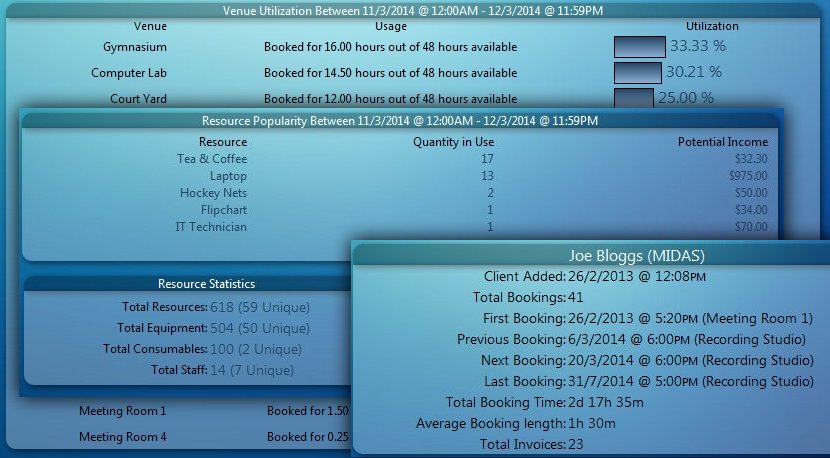
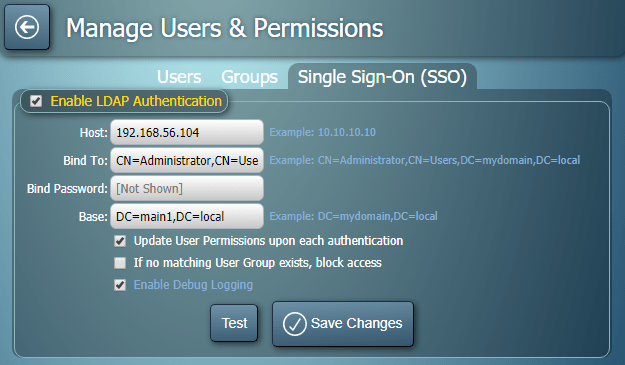
 HAPPY NEW YEAR!!
HAPPY NEW YEAR!!
 As we first indicated back in
As we first indicated back in  In v4.04, we’ve introduced “venue-specific” resources! Previously, any resources you added to MIDAS would then be available globally across all of your venues. Now, you can specify your resources (equipment, consumables, and staffing) to only be available to specific venues. So, for instance, if you schedule a mixture of both sports facilities and classrooms, and you have “Football Nets” defined as a resource, you can now restrict this resource to only be available to say your “Sports Hall” and “All Weather Pitch”, but not available for classrooms!
In v4.04, we’ve introduced “venue-specific” resources! Previously, any resources you added to MIDAS would then be available globally across all of your venues. Now, you can specify your resources (equipment, consumables, and staffing) to only be available to specific venues. So, for instance, if you schedule a mixture of both sports facilities and classrooms, and you have “Football Nets” defined as a resource, you can now restrict this resource to only be available to say your “Sports Hall” and “All Weather Pitch”, but not available for classrooms!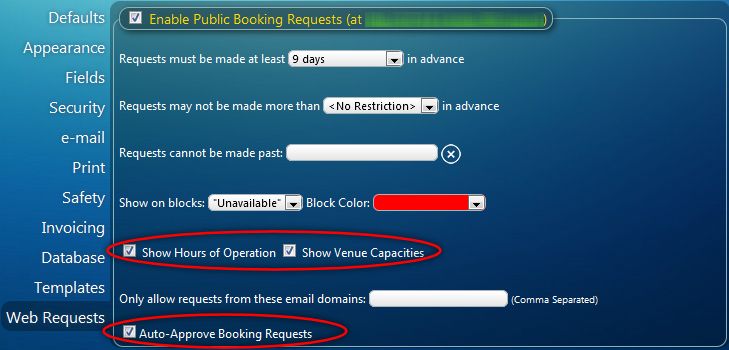 The “Public Booking Request” (web request) is a standard feature of our web based scheduling software. It allows non-users (i.e. visitors to your website/members of the public) to check your venue’s availability and make booking requests. This feature of our scheduling software is one of the most popular. Therefore, based on customer feedback, we’ve implemented three new settings in v4.04….
The “Public Booking Request” (web request) is a standard feature of our web based scheduling software. It allows non-users (i.e. visitors to your website/members of the public) to check your venue’s availability and make booking requests. This feature of our scheduling software is one of the most popular. Therefore, based on customer feedback, we’ve implemented three new settings in v4.04…. With v4.04, you can now quickly sort received booking requests by either the date/time that the booking request was made, or the date/time that the requested booking starts. Sorting can be in either ascending or descending order, by simply clicking the corresponding heading. In earlier versions this was fixed to sort requests by booking start times in ascending order.
With v4.04, you can now quickly sort received booking requests by either the date/time that the booking request was made, or the date/time that the requested booking starts. Sorting can be in either ascending or descending order, by simply clicking the corresponding heading. In earlier versions this was fixed to sort requests by booking start times in ascending order. MIDAS already allows you to add your own custom booking fields. These custom fields can either be single-line text, multi-line text, numeric, or drop-down list.
MIDAS already allows you to add your own custom booking fields. These custom fields can either be single-line text, multi-line text, numeric, or drop-down list. This could be useful – for instance – to link to the homepage of the organization that the booking is for. Or you could use a custom URL field to to a .pdf or Word document with further information about the booking, or an associated booking contract/insurance certificate… or anything you want!
This could be useful – for instance – to link to the homepage of the organization that the booking is for. Or you could use a custom URL field to to a .pdf or Word document with further information about the booking, or an associated booking contract/insurance certificate… or anything you want!