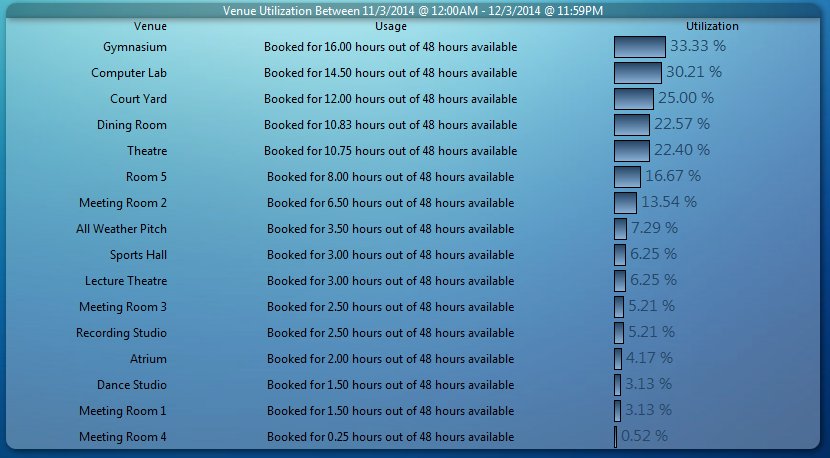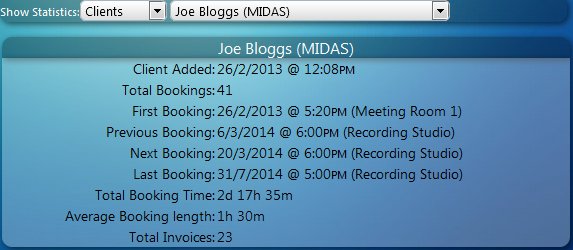The next substantial update to our popular web based room booking and resource scheduling software is just around the corner, and throughout this month, we’re outlining some of the new features and improvements you can expect to see in the upcoming v4.07 release….
Making Clients Exempt From Tax
We love feedback and suggestions from our customers, and this next feature arises from just such a suggestion (which eagle-eyed readers may have already spotted in a screenshot from our previous post!)
MIDAS already includes powerful invoicing capabilities, allowing you to set flexible room rates for each day of the week as well as different lengths (durations) of booking. In additional, you can also setup discount rates depending upon the type of booking (for example, community hires can be charged at a lower rate than commercial hire of your facilities)
These extensive invoice capabilities are further enhanced for v4.07, as we’re introducing a new per-client setting allowing individual clients to be excluded from having the standard global tax rate you’ve setup for your system (via MIDAS Admin Options → Manage MIDAS → Invoicing) applied to their generated invoices.
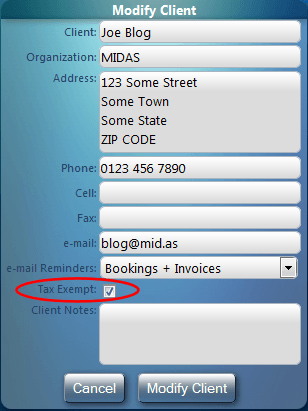
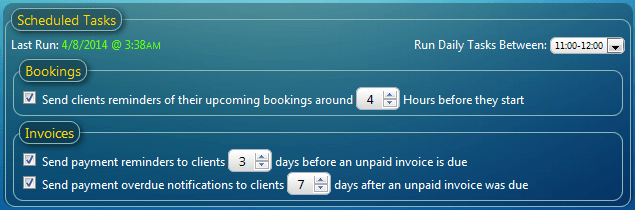


 The custom “file” field will allow users to click a “Select File” button. They can then locate a file from their computer to attach to the booking.
The custom “file” field will allow users to click a “Select File” button. They can then locate a file from their computer to attach to the booking. Attachments are uploaded to MIDAS and linked to for easy accessed via the booking information panel, and through the “Modify Booking” screen where they can also be removed.
Attachments are uploaded to MIDAS and linked to for easy accessed via the booking information panel, and through the “Modify Booking” screen where they can also be removed.