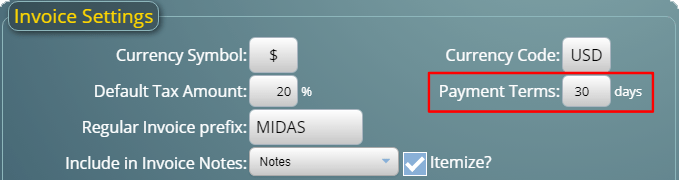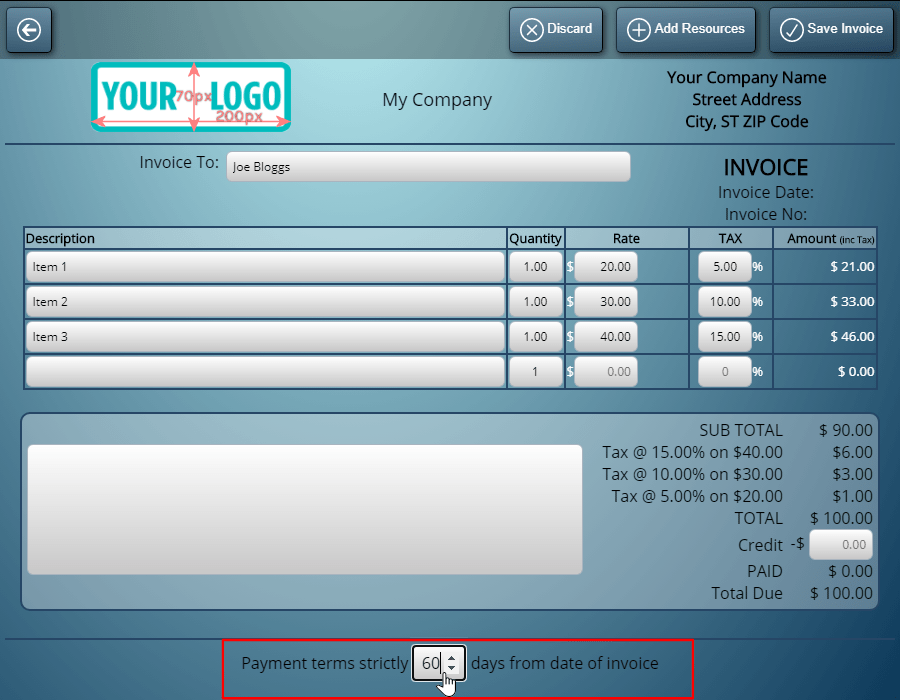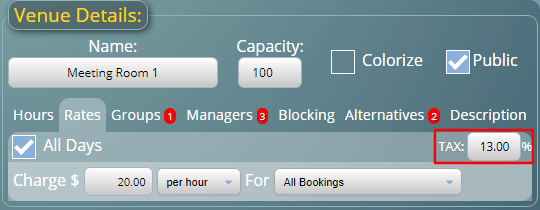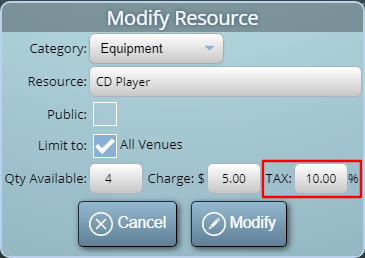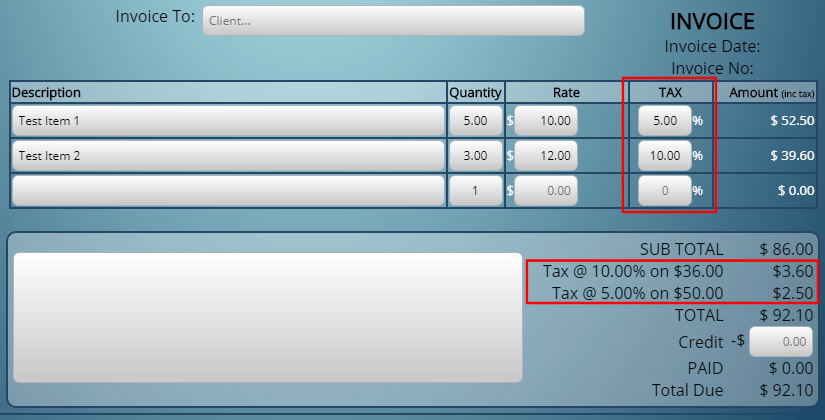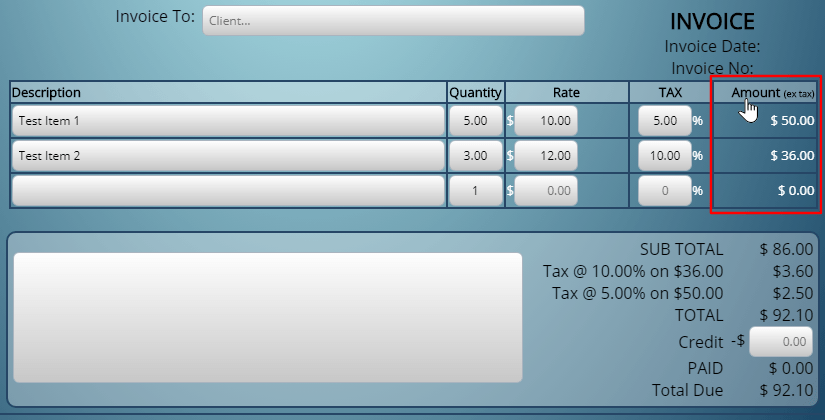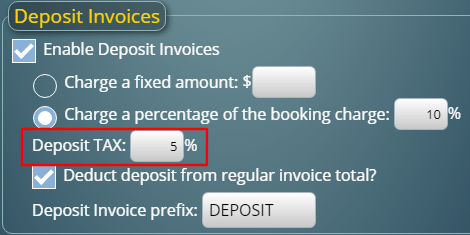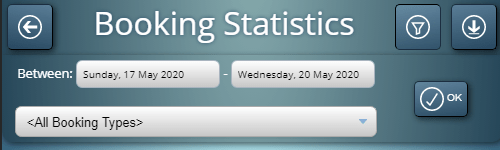There’s a whole host of new features in MIDAS v4.25. One area that’s had a big overhaul for this update is invoicing.
In this post we’ll take a look at the new “Refund” enhancement to the invoicing capabilities of our software.
MIDAS now allows you to apply either a partial or full refund to an invoice. This is done by viewing an invoice which has had a payment made against it, and clicking the “Refund Invoice” icon. This in turn opens up the following dialog box:
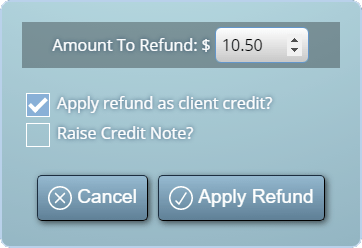
Here, you can enter an amount of refund up to the value already paid against the invoice. Optionally you can choose to have the refund amount applied as a client credit (to be deducted from their next invoice), and also optionally raise a Credit Note.
It’s important to note that refunding an invoice either in whole or in part won’t actually refund/reverse any monetary transaction your client has already made. The ability to refund in MIDAS is purely for your record keeping. Physical refunds would still need to be manually processed where applicable.
These are just a few of the new and improved features for MIDAS v4.25. Please see this post for details of other new features you’ll find in v4.25.
![]() You can also ask questions and discuss the new features of v4.25 over on Reddit.
You can also ask questions and discuss the new features of v4.25 over on Reddit.