Work is nearly complete on the next update to our MIDAS web based room booking and resource scheduling software.
So we wanted to share some of the exciting new and improved features in this forthcoming release…
A commonly requested feature we’re asked for is the ability to add setup and breakdown times to bookings.
As MIDAS allows users to add custom booking fields, some customers add their own bespoke setup/breakdown fields to their MIDAS system to record how long is needed to setup/changeover. However, using custom booking fields in this way didn’t alter the actual start/finish times of the bookings themselves. Consequently, they could only be used to denote periods within the confines of the actual start/finish times of bookings.
We’ve listened to customer usage cases. As a result, we are delighted to announce that MIDAS v4.23 will now include full support for specifying setup/breakdown times for bookings!
Setup, build, load in, rig.. you decide
If these features are enabled, the standard Add/Modify Bookings screen will include two additional fields. By default theses are named “Setup” and “Breakdown” but the good news is that these names are customizable!. These fields allow specifying a setup period before the start, and a breakdown period at the end of each booking:
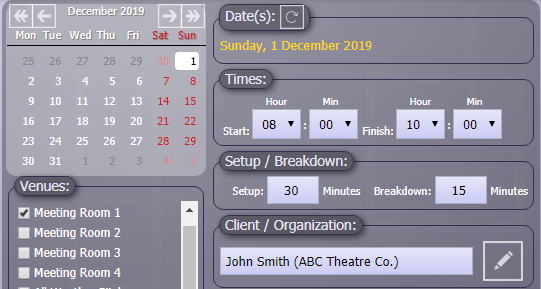
In the above screenshot, a booking is to be added from 8am – 10am. The booking has a 30 minute setup period before hand, and 15 minute breakdown period afterwards. The resulting booking would render in the booking grid as follows:
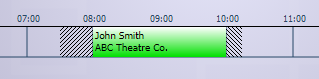
As you’ve come to expect from our software, we provide loads of control over settings. The new setup/breakdown time options are no different!
Firstly, the names “Setup” and “Breakdown” may not be the most applicable to your business or operational needs. So you can choose from a list of alternatives, for “Setup” these include; “Arrival”, “Build”, “Fit up”, “Get in” “Load in”, and “Rig”. For “Breakdown” these include; “Departure”, “Derig”, “Get out”, “Load out”, “Reset”, and “Strike”. If none of those are suitable, you can even enter your own bespoke labels for these pre/post booking fields. Furthermore, you can set a default value for each field. Like other booking fields, choose whether they appear on printouts, and precisely control which users these fields are presented to:
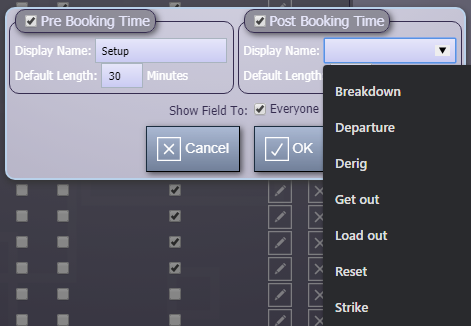
Flexible functionality
In addition to be able to control the appearance/visibility of these new fields, we’re also giving you control over their functionality, with a host of new settings:
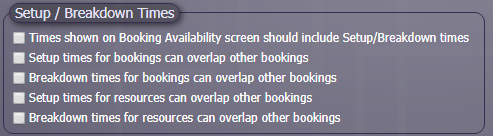
Choose whether the times shown on the Booking Availability screen should include setup/breakdown times, you can choose whether setup and/or breakdown times for bookings are allowed to overlap with other bookings, and also whether setup/breakdown times are allowed to overlap for resources.
What’s more, you can also control how setup/breakdown times are handled with respect to invoicing:
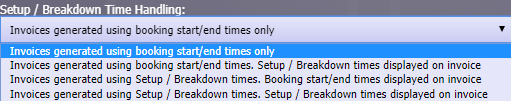
You can include/exclude setup/breakdown times from being invoices, or indeed appearing on your invoices.
We’re excited about these new features and we’re sure they’ll be of great benefit to our customers! Remember, we love feedback and feature requests from our customers, so do vote and let us know what you’d like to see in future updates to our software.