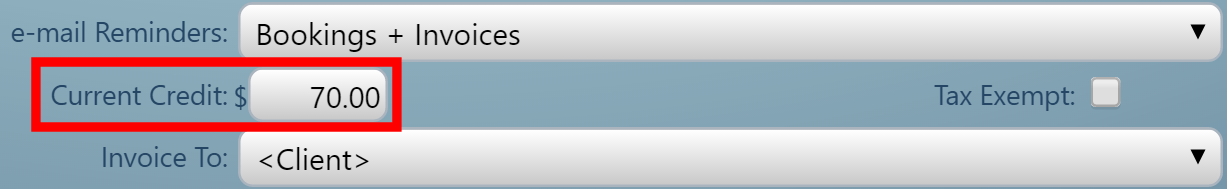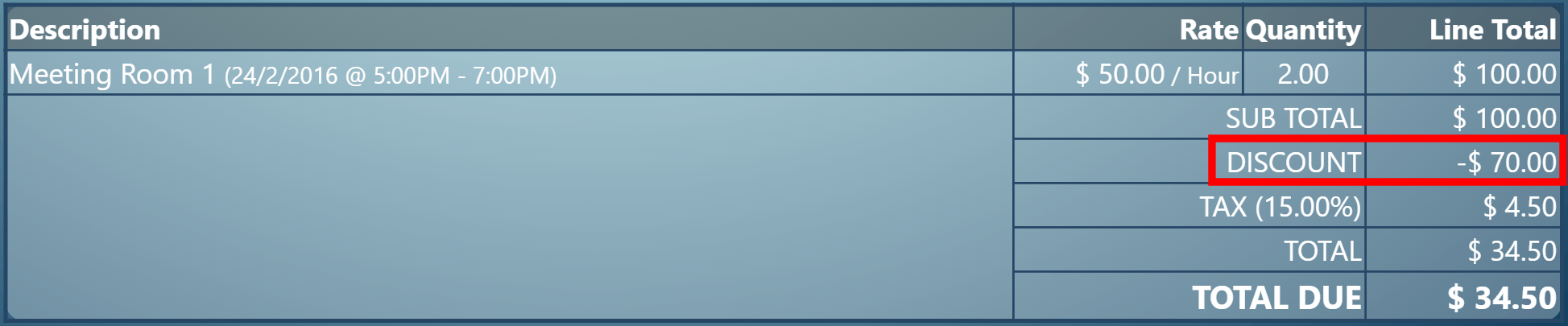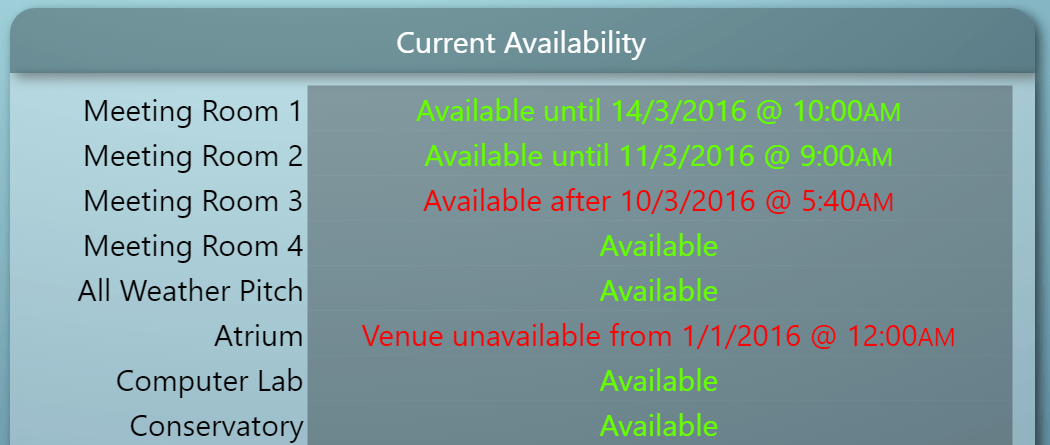The next update to our Web Based Room Booking and Resource Scheduling software MIDAS is fast approaching. Throughout March we’re giving you a first look at some of the new features and improvements you can look forward to in MIDAS v4.12.
Back in October 2010, we released MIDAS v3.10. This update introduced a new feature allowing your clients to pay invoices generated by MIDAS online using either PayPal or Google Wallet (or Google Checkout as it was known back then).
Whilst the ability for customer’s clients to pay their invoices online using PayPal was popular, Unfortunately, Google changed direction with their Google Checkout/Wallet service. This meant it was no longer a viable payment processor for customer’s client’s invoices. As such, the option to pay invoices via Google Checkout was removed as of MIDAS v4.07 in September 2014. You can read more about the sad demise of Google Checkout in this blog post.
Since then, PayPal has been the sole payment option natively provided within MIDAS to allow your clients to pay invoices online. Of course, with our optional API available, customers have been able to develop their own specific integrations with other 3rd party payment processors as required.
However, ever since we removed the Google Checkout/Wallet option, we’ve wanted to include a “PayPal alternative” as standard within our software.
For nearly two years now, we’ve made card payments simpler through our own website, by partnering with Stripe. We’ve been very impressed with Stripe, and they are now our preferred payment processor.
So we’re pleased to announce that Stripe will now also be a native payment option for invoices within MIDAS itself, along with the existing PayPal option!
Here’s a few of the things we really like about Stripe:
- Stripe allows you to take a payment on the current page. Unlike PayPal, the customer won’t be transferred to a separate “hosted” payment page.
- Despite allowing card payments to be taken on the current page, no card details pass through or are stored the server where your MIDAS resides. All the processing is handled by Stripe, ensuring you are fully comply with PCI DSS 3.1
- Stripe automatically withdraws funds to your bank account on a rolling 7 day basis. With PayPal, funds remain in your account until you manually withdraw them.
- Stripe never forces the customer to “create an account” in order to make a card payment. With PayPal, “unregistered” users may be forced to create a PayPal account in order to make a card payment. This can depending upon your geographic region, or the number of times you’ve used PayPal before.
- In our experience, Stripe’s processing fees have been lower than PayPal’s.
What about PayPal?
Now, reading the above, you make think that we’re anti-PayPal. Don’t worry – we’re very aware of the popularity of PayPal. It’s still arguably the most common online payment processor across the globe. Therefore, we have no plans to remove the PayPal payment option from our software. But we do believe in giving our customers choice over their payment provider. This is why we’re really exciting to be able to offer native Stripe integration starting with MIDAS v4.12!
You’ll be able to choose which payment provider to use to allow your clients to pay their invoices online. You can also configure both, to give clients a choice of completing their payment via PayPal or Stripe:
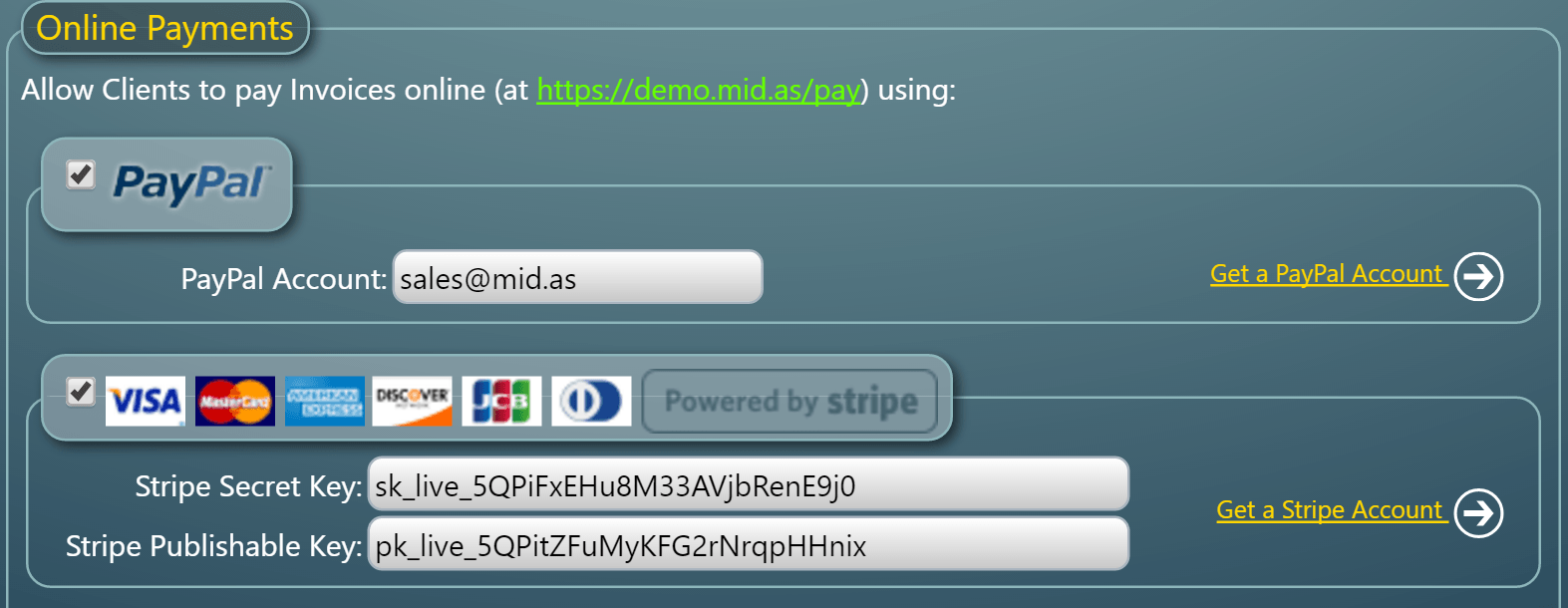
In order to accept payments through PayPal, you’ll need a PayPal account.
In order to accept payments through Stripe, you’ll need a Stripe account. You’ll also need Stripe API keys. For more information on obtaining these, please see our KB article “Configuring Stripe Integration“
Once you’ve set up your PayPal and/or Stripe account, you can enable and configure them via MIDAS Admin Options → Manage MIDAS → Invoicing → Online Payments. Once configured, your customers will then be able to pay their invoices online via https://your_midas_url/pay:
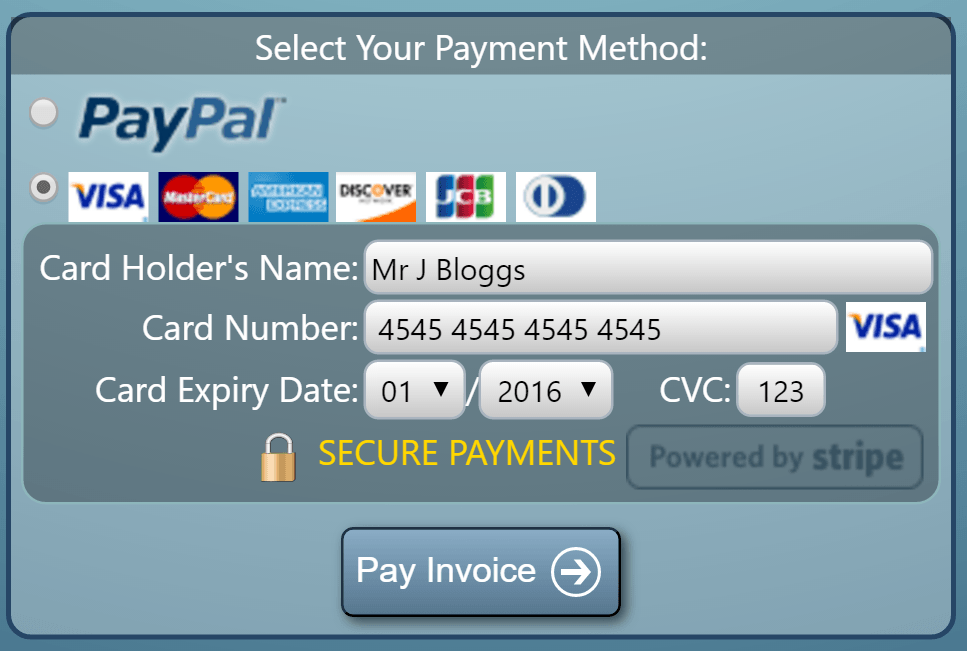
With Stripe integration, as soon as a client completes their payment, their invoice will automatically be instantly updated in MIDAS to reflect their payment.
With PayPal integration, you’ll also need to configure Instant Payment Notifications (IPN) within your PayPal account in order for MIDAS to automatically update a client’s invoice following a successful PayPal transaction.