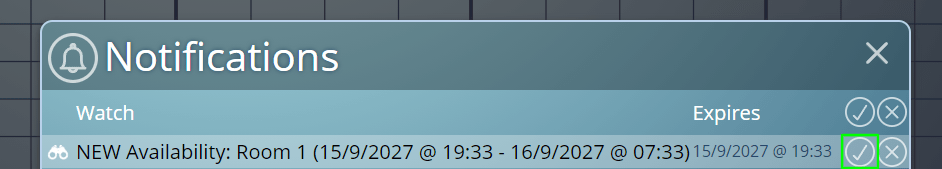In MIDAS v4.28 we introduced a new “Notification Center“. The Notification Center allows users to view messages from other users, booking and custom reminders, and Watch notifications.
Notifications each have their own expiration time, after which they are automatically removed from a user’s Notification Center. Users could also manually remove a notification at any time.
For MIDAS v4.29 we’re also giving users the option to mark notifications as having been “read”.
Read notifications will still be present in the user’s Notification Center until they expire or are manually removed. However, unread notifications will be highlighted, whereas read notifications won’t be.
Also, if the user has opted to be shown their notifications each time they log in, this popup will now only show them their unread notifications. So the new “mark as read” option will help keep clutter to a minimum. It will only show notifications the user hasn’t yet seen and acknowledged on the notification pop-up after login.
Users will of course still be able to see all their notifications – both read and unread – via the Notification Center icon.