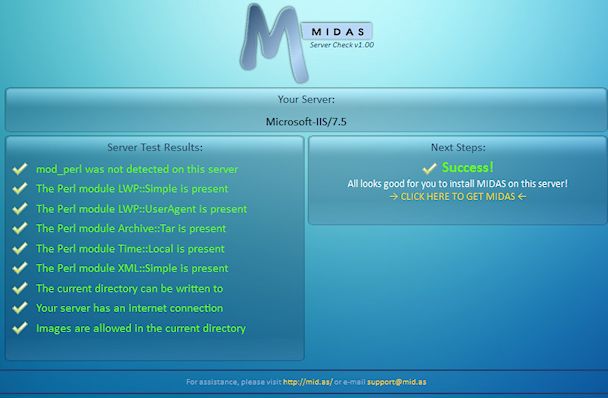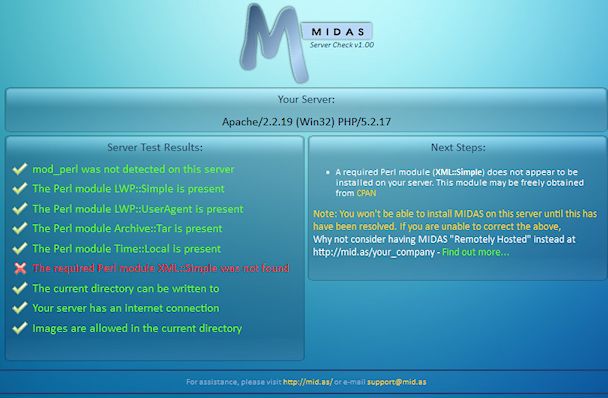We know customers love our room scheduling software, but some are a little apprehensive at first about approaching their boss with the recommendation that their organization switches to MIDAS…. we hear you!
That’s why last year we created a FREE PowerPoint presentation that you can download and use when presenting our software to your boss, board of directors, or management committee.
We’ve now updated this free PowerPoint presentation (compatible with PowerPoint 97 and later) to include details of new features in MIDAS v4, along with some new and updated screenshots.
Download: MIDAS Web Based Room Scheduling Software Sales Presentation (4MB PowerPoint Presentation)
Alternatively, if you don’t have access to PowerPoint, we’re also now making this presentation available in .pdf format:
Download: MIDAS Web Based Room Scheduling Software Sales Presentation (2MB PDF Document)
…or if you can’t view either PowerPoint or pdf files, here are the individual slides from the presentation as image files:

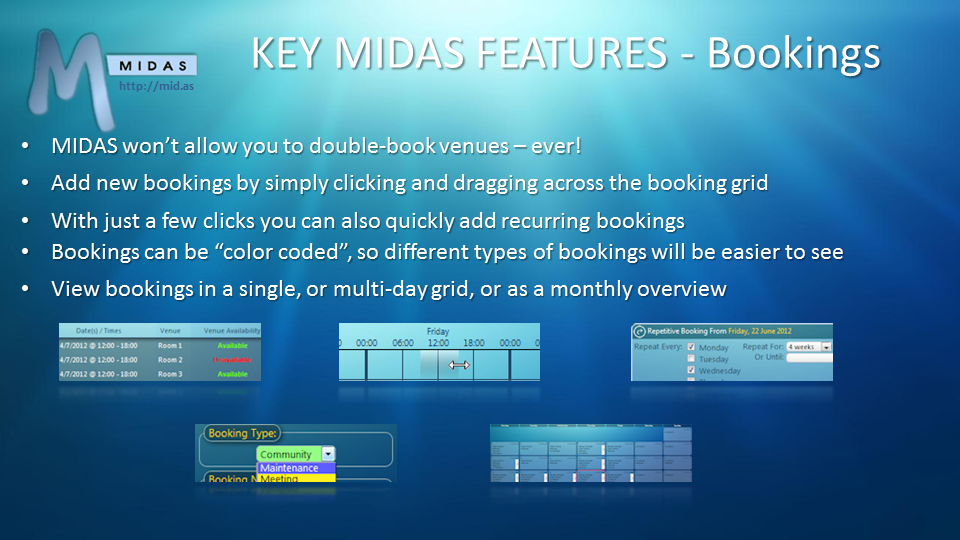
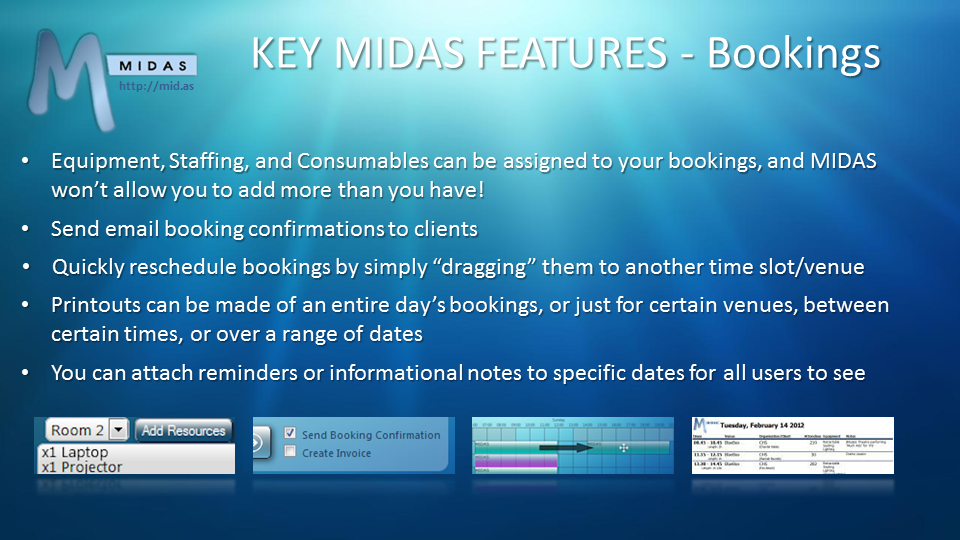
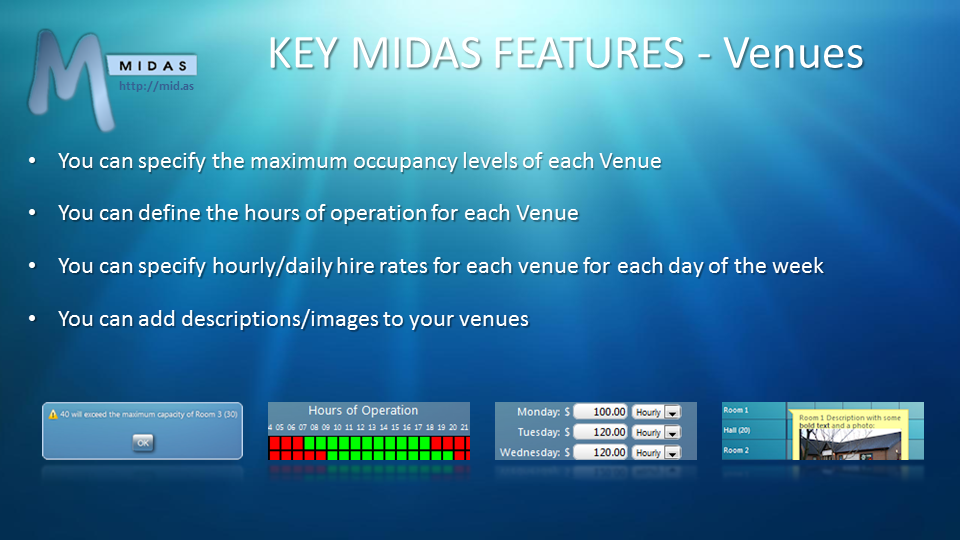
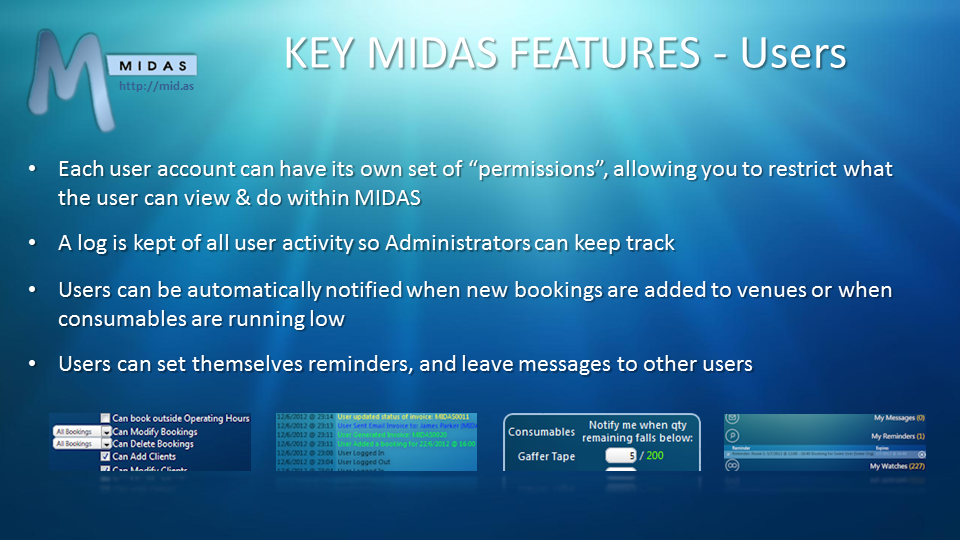

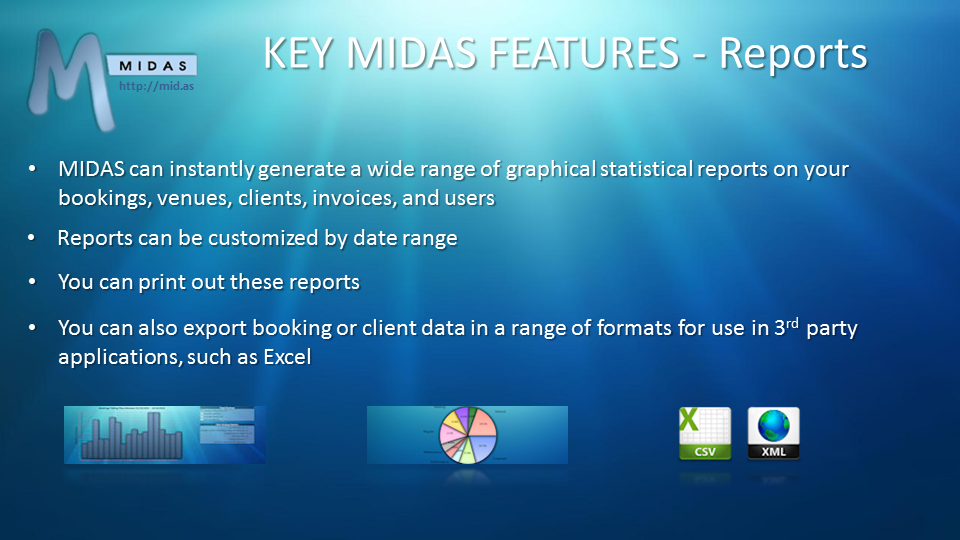
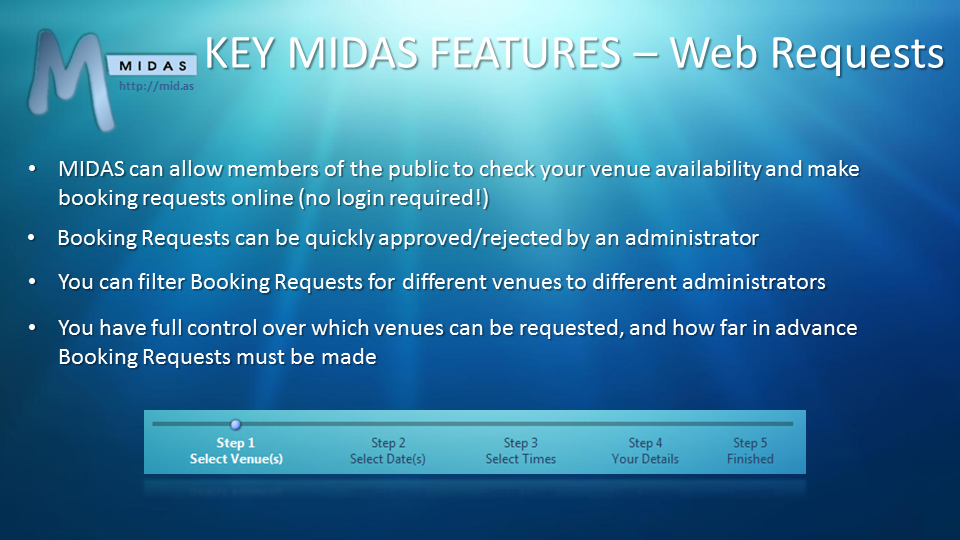
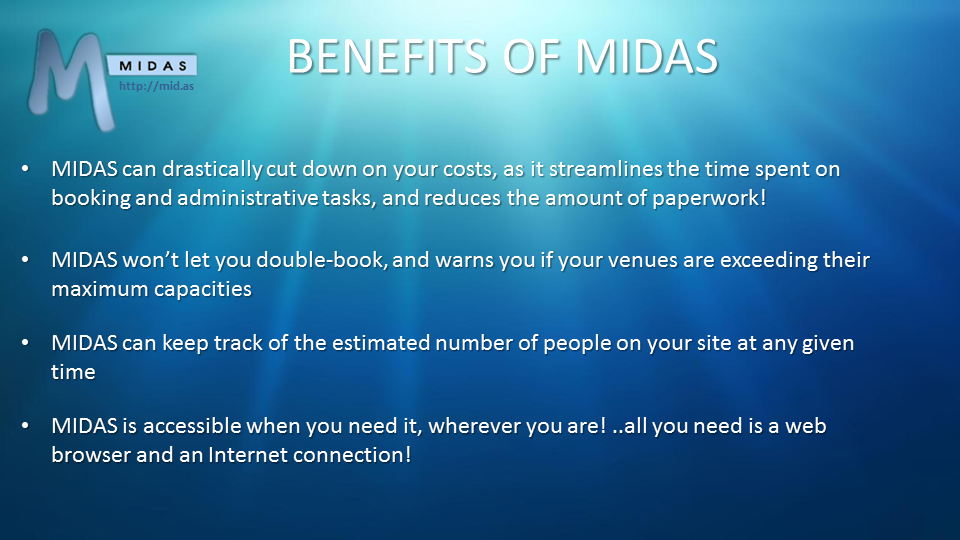

UPDATE:
This article was first published back in 2012. We’ve since updated and refreshed the presentations mentioned above. The latest versions of these are available for FREE download in our Knowledge Base article: Do you have any promotional material I can use to convince my boss?