 We love receiving feedback and suggestions from our customers, and one of the most popular areas that we often receive ideas and suggestions for is Invoicing.
We love receiving feedback and suggestions from our customers, and one of the most popular areas that we often receive ideas and suggestions for is Invoicing.
So based on this feedback we’re introducing a host of exciting new features and improvements to the invoicing capabilities of MIDAS for v4.10!
Alternative clients for invoicing
Traditionally, when an invoice is generated in MIDAS for a client’s bookings, the invoice is for that particular client.
However, there are many cases when the person that a booking is for differs from the person who’s paying for it. Quite often for instance its desirable for invoices to instead go to a treasurer or finance department, rather than to the end-client who is actually using your facilities.
With MIDAS v4.10, you can now optionally set an alternative client to use for invoicing for all a client’s future bookings!
Greater control over invoice access
As you may be aware, an extensive range of user permissions are already available within MIDAS allowing administrators to precisely control what each user can see and do once logged in.
One of the user permissions that can be granted is “Can use invoicing?”. If this permission is granted, the user has access to all invoicing features within MIDAS (the ability to generate, create, view, modify, delete, print, and send invoices). Without the “Can use invoicing?” permission, a user has no access to any of the invoicing functions.
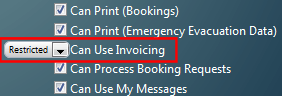
We’ve extended this user permission for v4.10 to include an additional “Restricted” option. Now, if a user’s “Can use invoicing?” permission is set to “Restricted”, they will still be able to generate and create invoices, but they will only be able to view, modify, delete, print or send those invoices which they themselves generated/created (i.e. they will have no access to other invoices generated/created by other users).
Of course, individual users can still be granted full invoicing access as before – allowing them access to all invoices, but this new “restricted” option will give administrators greater control over who can access which invoices.
Greater control over Booking Type Discounts
MIDAS allows you to associate percentage discounts to each of your booking types.
This facilitates charging different room rates depending upon the “type” of booking.
For instance, if you have a room which is usually charged at $100/hour, you could setup a “Non-Profit” booking type with a 50% discount so that any bookings assigned that particular booking type would only be charged at a rate of $50/hour instead of the standard $100/hour rate.
In previous versions of MIDAS, booking type discounts have only applied to room rates. Resources (equipment, consumables, staffing, etc) have not been affected by any booking type discount, and were always charged at their standard rate.
In MIDAS v4.10, administrators can now control how booking type discounts are applied; you can choose to have them only applied to your venue charges (as in previous versions of MIDAS), or only applied to your resource charges, or applied to both venue and resource charges.
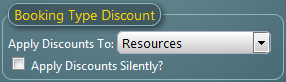
Also, in v4.10, for the first time we’ve allowed you to enter negative numbers into the booking type discount field. Entering a negative discount will increase the venue/resource charge by the percentage amount you specify (as opposed to discounting by the specified amount)
Show invoices numbers on booking blocks/tooltips
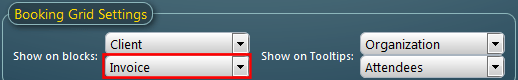
Up to two booking fields can be set to show on “booking blocks” within your booking grid (with a further two booking fields set to show on associated tooltips), however it’s previously not been possible to show a booking’s invoice number on its block/tooltip.
In MIDAS v4.10, this has changed and you can now set invoice numbers to show on a booking’s “block”/tooltip, and also in the Monthly Overview too!
| Want to help shape and improve future MIDAS updates? Then why not consider becoming a Beta Tester? – it’s free, there’s nothing to install, and no technical knowledge is required! |
 We take a very pro-active approach to the security of our customer’s MIDAS systems and data, and we always strive to provide administrators and users alike with a wealth of security features and settings within our software.
We take a very pro-active approach to the security of our customer’s MIDAS systems and data, and we always strive to provide administrators and users alike with a wealth of security features and settings within our software.


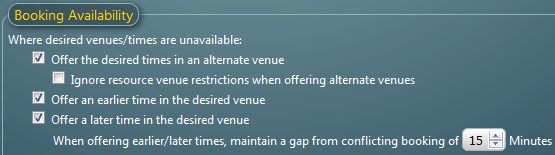
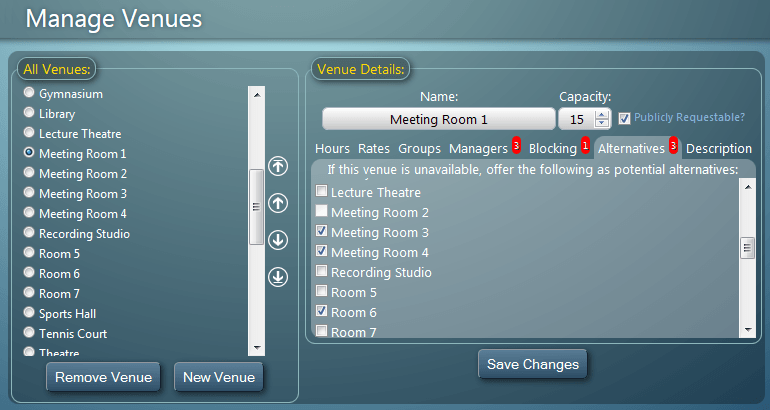
 The next release of our web based room booking and resource scheduling software, MIDAS is just around the corner, and we’re giving you a “sneak peek” at some of the new and improved features coming with this next update!
The next release of our web based room booking and resource scheduling software, MIDAS is just around the corner, and we’re giving you a “sneak peek” at some of the new and improved features coming with this next update!