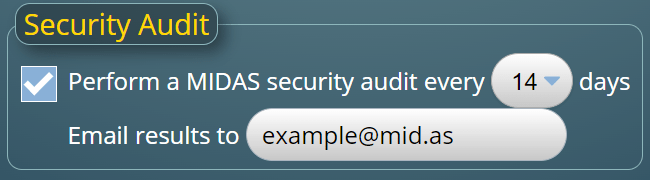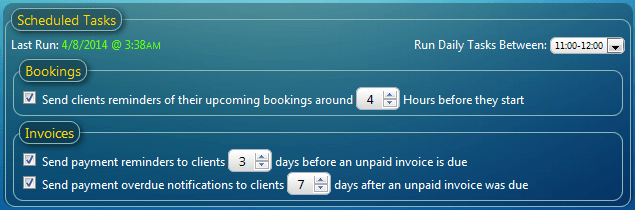You may not know, but MIDAS includes a built-in “Security Audit” tool.
This allows you to perform a quick and on-demand security analysis of your MIDAS system.
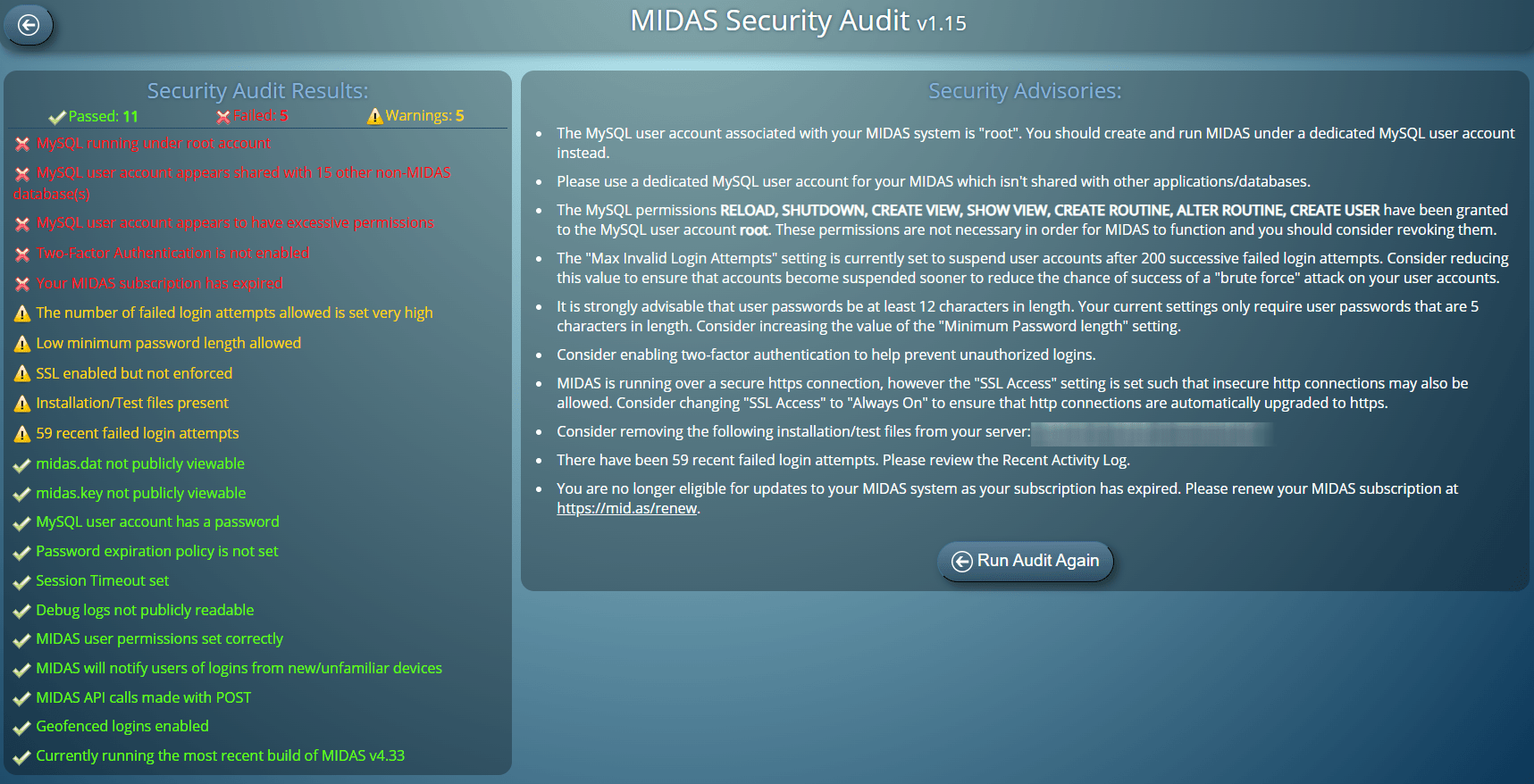
First introduced with the release of MIDAS v4.13 in 2016, the “Security Audit” tool tests a number of key metrics of your MIDAS booking system.
The audit checks your MySQL / MariaDB setup, MIDAS files, and recommended MIDAS security settings.
It provides a detailed report with appropriate advisories for hardening the security of your MIDAS system.
When the Security Audit was first introduced, it analyzed 15 metrics. Today, that number has increased to over 20.
For MIDAS v4.33, the audit now additionally also…
- Indicates the number of recently failed login attempts to your MIDAS system.
- Checks whether Geofenced logins have been enabled.
But the biggest improvement to Security Audits for MIDAS v4.33 is the ability to schedule regular automated security audits.
Until now, a Security Audit could only be manually initiated (via MIDAS Admin Options → Manage MIDAS → Security → Perform a Security Audit)
From MIDAS v4.33, you can now use Scheduled Tasks to automatically run a Security Audit and email you the results. Audits can be configured to run every 7, 14, 30, 60, or 90 days.