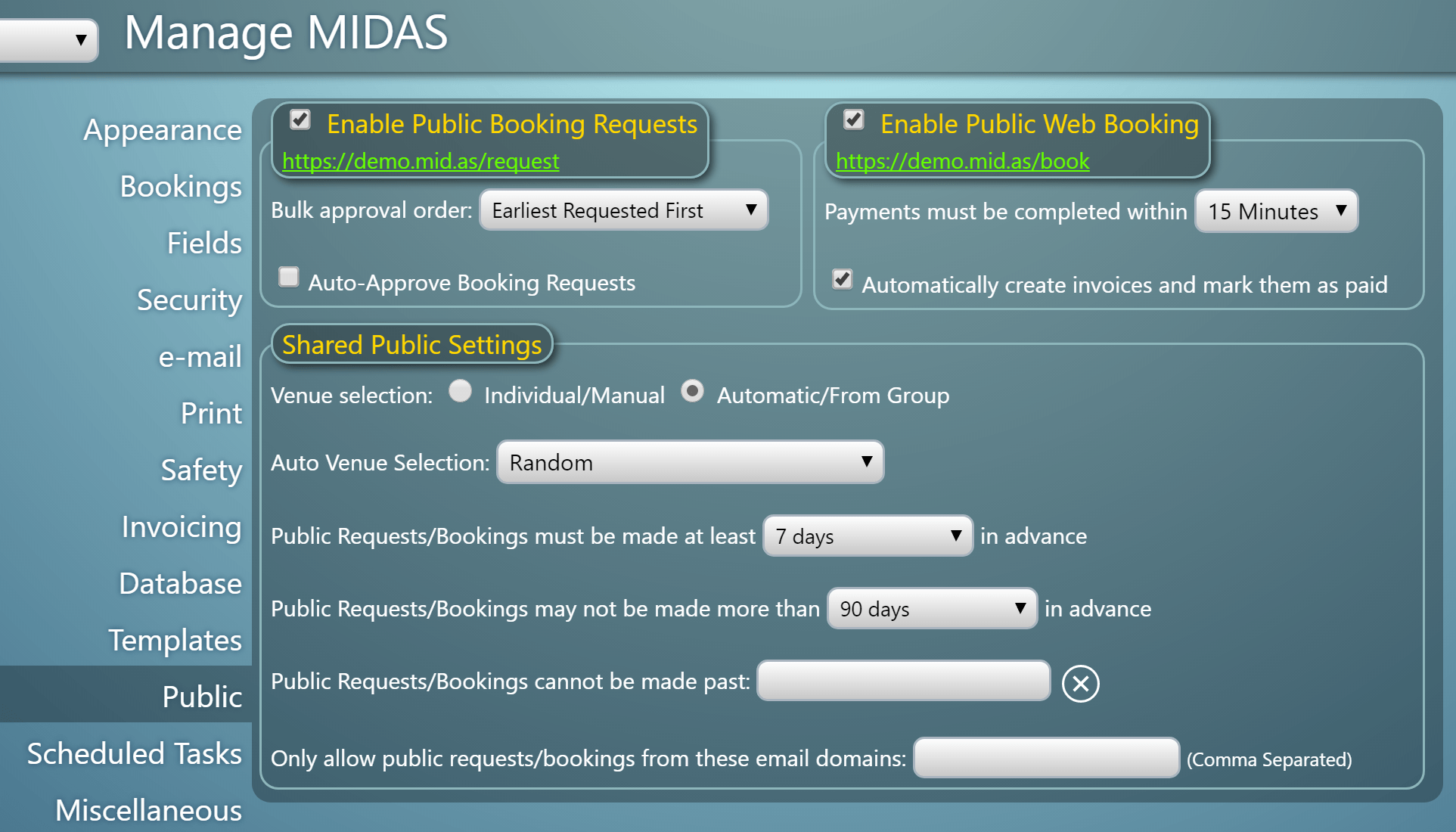With Easter over for another year (and with what seems like enough chocolate to keep us going until the next!), we’re excited to announce the availability of MIDAS v4.15, our powerful web based room booking and resource scheduling software.
Here’s What’s New & Improved in v4.15
- New: Public “Book Online” feature
- New: Booking “Spacing” settings – maintain fixed “gaps” between bookings
- New: Un-Invoiced Bookings Report
- New: “Individual/Manual” or “Automatic/From Group” venue selection settings for Public Bookings/Requests
- New: Password reset link validity setting
- Improved: Repetitive dates generator now includes an “on the last…” option
- Improved: Limit the number of bookings users can add to each calendar week
- Improved: Booking Type Discounts can now accept absolute amounts as well as percentages
- Improved: Booking approval entries in the Recent Activity log can now be clicked to jump to date of booking
- Improved: Approved/Rejected Booking Requests now also log requested venue in Recent Activity log
- Improved: User filter on Recent Activity Log now sorts alphabetically
- Improved: Focusing on venue rate input auto-selects current value
- Improved: Renaming/Removing a custom field will update/remove associated %CUSTOM..% variables in templates
- Improved: Filename when “saving” (printing) an invoice/receipt as a .pdf file now defaults to invoice number
- Security enhancements
- Fixed: Cumulative roll-up of various fixes for issues discovered since v4.14
How To Get MIDAS v4.15…
New To MIDAS?
We are committed to fair and accessible pricing for all organizations regardless of size. We’re totally upfront and transparent about our pricing structure. In fact, with the affects of “Brexit”, our international prices are some 13% lower right now than they were 12 months ago – so there’s never been a better time to buy!
“Self Hosted” Customers:
Self-Hosted customers with ongoing Annual Support Subscriptions will be able to update to v4.15 in the next few days. It only takes a couple of clicks – simply log in to your MIDAS system and go to MIDAS Admin Options → Manage MIDAS → Update
“Cloud Hosted” Customers:
Cloud-Hosted customers don’t need to do anything! – All our active Cloud-Hosted MIDAS customers have already been automatically updated to the latest version of MIDAS over Easter!
If you have any questions about MIDAS, why not drop us an email, or reach out to us through social media – We’d love to hear from you!