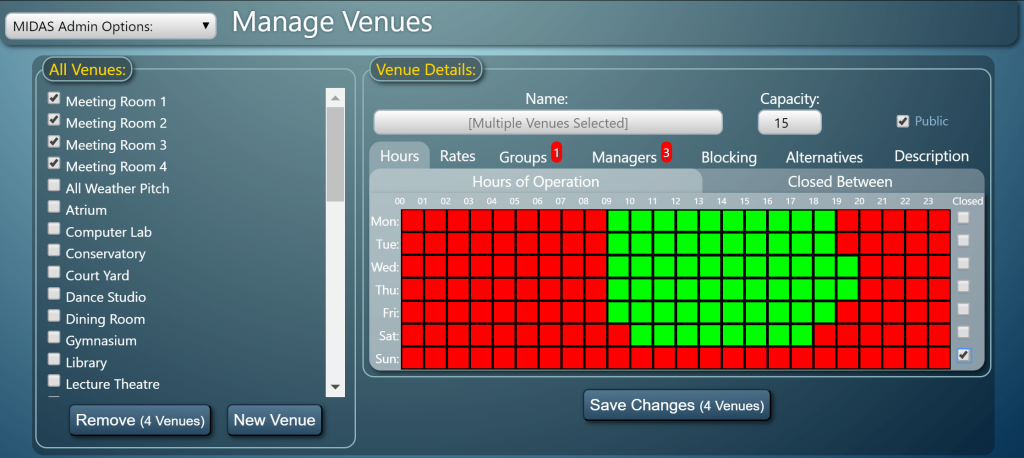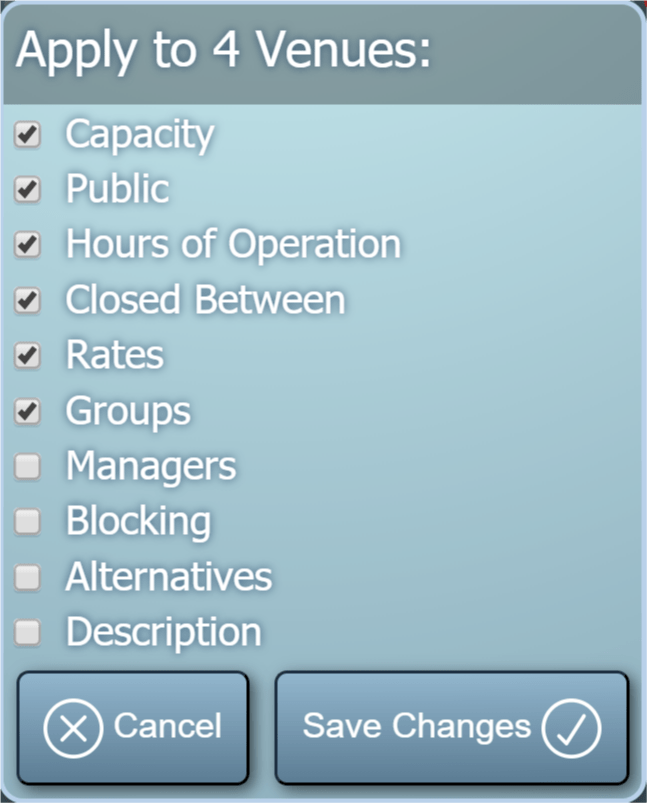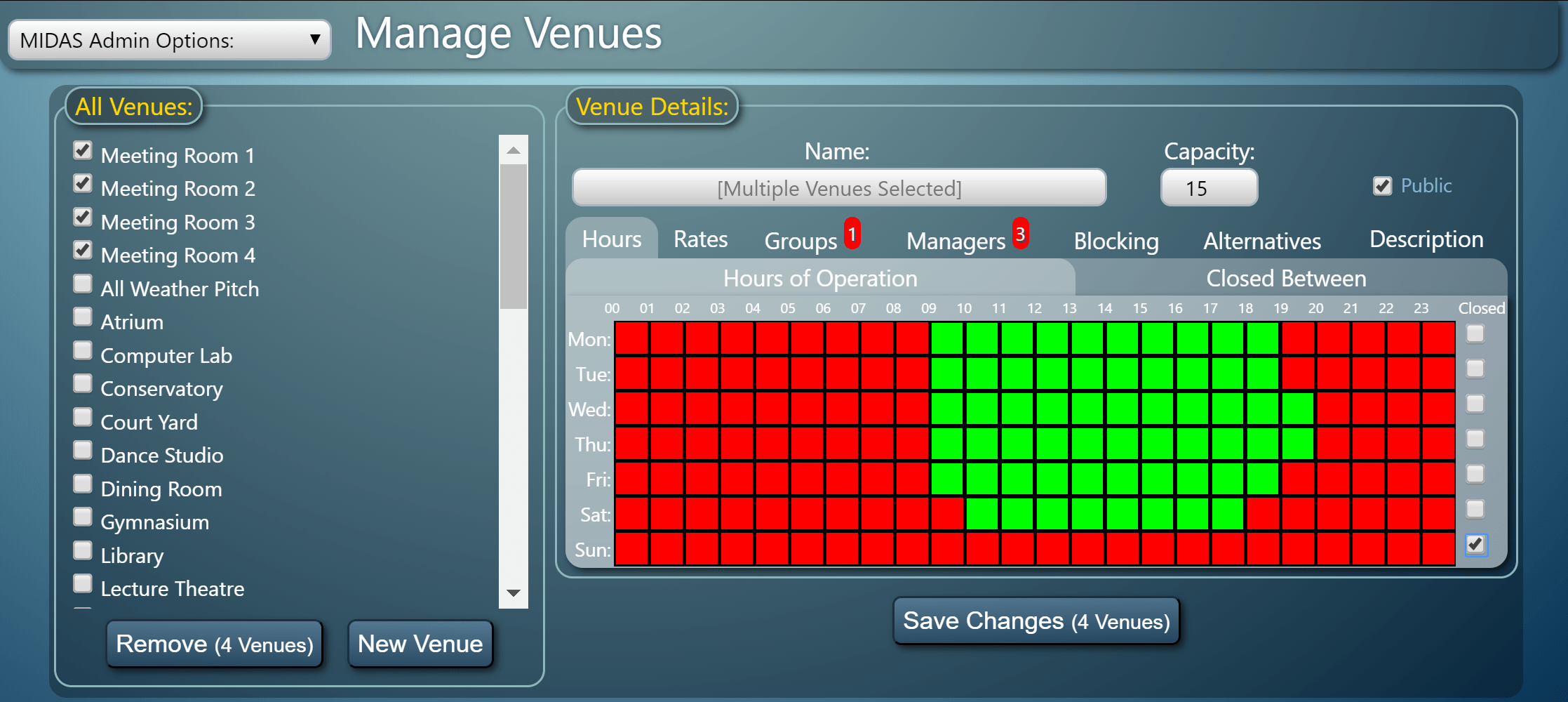Work is nearing completion on the next update to our MIDAS web based room booking and resource scheduling software, anticipated to be released next month.
In our previous blog post, we introduced the new setup/breakdown time features in v4.23. In this post, we’re highlighting one of the improvements we’re making in this next update to bulk modifying/deleting “similar” bookings.
The “modify similar bookings” feature allows you to select an existing booking, and then quickly locate other similar bookings for bulk modification. The “delete similar bookings” feature allows you to select an existing booking and then quickly locate other similar bookings for bulk deletion.
These features allow you to narrow down the search for “similar” bookings to those which fall within a certain date range, and/or which take place in a particular room/venue, and/or which are of a certain type.
Following customer feedback, we’re improving these options in v4.23. They’ll now also include the ability to restrict booking results to those which take place on particular days of the week.
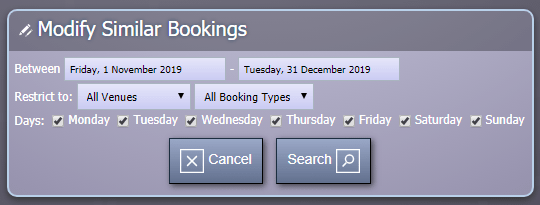
So now, if you want to modify all similar bookings over a date range, but only include those bookings which fall on say a Tuesday, you can!
Previously, you could still do this, but you’d have to list all relevant bookings in the date range, and then painstakingly mark each of those which fell on the specific day(s) you were interested in. In MIDAS v4.23 we’re making this process far less laborious!
We’re excited about these new features and we’re sure they’ll be of great benefit to our customers! Remember, we love feedback and feature requests from our customers, so do vote and let us know what you’d like to see in future updates to our software.