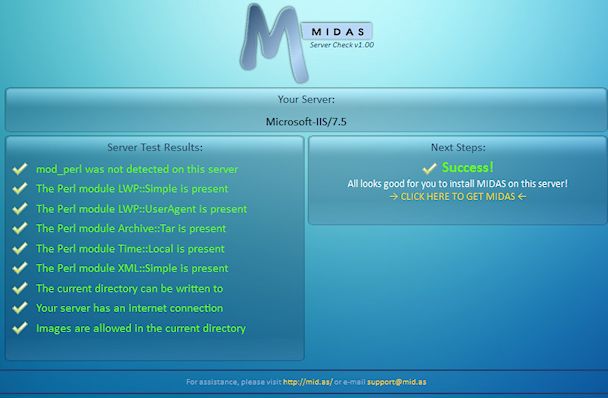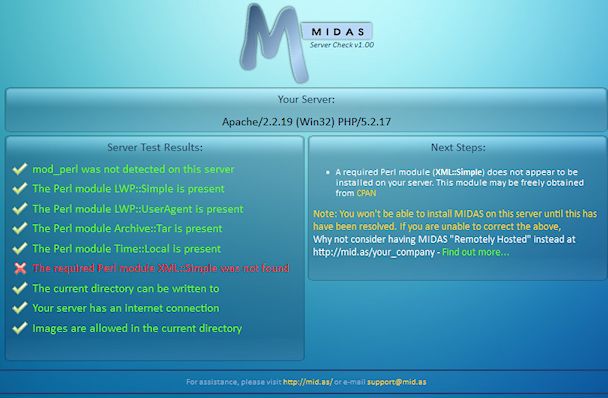3 minute read time · Updated July 21, 2023 · First published February 1, 2012
MIDAS v3.15 is nearing completion, so we thought we’d take a moment to tell you about this upcoming update!
Improved Hours of Operation
The most exciting improvement in v3.15 is a complete redesign of the “Hours of Operation” screen for your venues. Previously, you were able to set a single opening and closing time for each day of the week per venue. Outside of these hours, no bookings would then be permitted. This worked great if a venue was open from say 9am-5pm. However, if there were multiple open/closed periods during a single day – i.e. 9am – 1pm, 2pm – 5pm, the “Hours of Operation” settings could not accommodate for these.
So, following feedback from our customers, we’ve made this possible in v3.15:

The “Hours of Operation” screen is now a grid of 24 x 7 squares. Each square represents a one hour period of time. Clicking a green square will turn it red. A red square means that the venue is closed during that particular hour of the week. Clicking the square again will turn it green, meaning that it is open during that hour.
You can also close a venue in 15 minute increments by right-clicking a square in the grid instead of left-clicking. For example, right clicking on a full green square once will close that venue for the first 15 mins of the selected hour. Right-clicking for a second time will close the venue for the first 30 mins of the hour. A third right click will close the venue for the first 45 mins of the hour. Continuing to right-click will allow you to instead close the venue for the last 45, 30, and 15 minutes of the hour.
Sort Bookings on Print Outs
There’s also a new print setting in v3.15. This allows you to change the sort order in which your bookings are printed. In previous versions, printing a set of bookings will print them in chronological order. In v3.15, you’re now able to sort them by venue, type, client, or indeed any other booking field. You can also sort in either ascending or descending order too!
Find Similar Bookings Across Custom Date Ranges
We’ve also introduced a date range selector on the modify/delete similar bookings screen. This allows you to restrict the search results to a specific date range. Previously, a similar bookings search would return all future matching bookings. Depending on how far in advance you add bookings to MIDAS, this could return a large number of results. So this new filter is more efficient, by only returning only those matching bookings you’re actually interested in.
There are also a number of small issues that have been addressed in v3.15 that were identified since the release of v3.14 in October last year.
Want to try v3.15 for yourself now? – Why not become a Beta Tester. We’re looking for people to “road test” upcoming versions of our software to help us identify any issues/bugs before they are released. This is crucial in ensuring a rock-solid product, so we’d really appreciate your help! – You don’t need to be a programmer, and you can spend as much or as little time beta testing as you’d like, all we ask is that you have a play and if you spot any issues let us know so we can fix them!
If you’d like to help make our software better by becoming a tester, please visit mid.as/betatesters
![]() To celebrate Easter, we’ve got our very own virtual Easter Egg Hunt underway! – Simply explore our main website https://mid.as this Easter, and find a large Easter egg hidden somewhere within the site.
To celebrate Easter, we’ve got our very own virtual Easter Egg Hunt underway! – Simply explore our main website https://mid.as this Easter, and find a large Easter egg hidden somewhere within the site.