With MIDAS v4.15 just around the corner, we’re offering a “first look” at some of the highlights coming in the next update to our web based room booking and resource scheduling software.
From the very outset MIDAS has included an ability to allow non-users to check availability of your facilities and submit booking “requests” online. “Non users” are visitors to your website, members of the public, etc.
These booking “requests” then go into a pending booking requests queue. Administrative users can quickly approve or reject each request. Approved booking requests then become “confirmed” bookings.
You can find out more about how this works in our “Accept Booking Requests Online” video tutorial.
We know that our customers love this long-standing feature of MIDAS. Put simply, it makes their lives significantly easier. That’s because it allows people to check room availability themselves, without having to phone/email/speak to an administrator.
We also know that some of our customers would like the Public Booking Request features to go one step further. You’d like to allow non-users to check availability, book and pay for their booking instantly there and then (rather than having to be invoiced for their booking at a later date)
That’s why in addition to the “Web Request” features of MIDAS, for v4.15 we’re also introducing a “Web Booking” feature.
The “Web Booking” process is very similar to the traditional “Web Request” process. The difference being the addition of a payment step, allowing the individual to pay to confirm their booking.
Here’s How It Works:
- A person selects the date(s)/time(s) they wish to book, and MIDAS checks their availability.
- If available, the person can enter more details about their booking and continue to the payment page.
- At this point, the booking is temporarily added as a “tentative” booking until the person completes payment. At this point the tentative booking automatically becomes a “confirmed” booking.
If the person fails to complete their payment in a timely manner, the temporary tentative booking will automatically expire, and the person would need to re-start the booking process. By default, this time frame is set to 15 minutes, but can be changed by an administrator.
As per the native invoice payment methods offered within MIDAS, both PayPal (with IPN correctly configured) and Stripe are available for Web Booking payments. Stripe however is recommended over PayPal.
The “Web Request” and “Web Booking” features share a set of common settings. So we’ve redesigned the previously named “Web Request” tab on the Manage MIDAS screen to become the “Public Settings” tab:
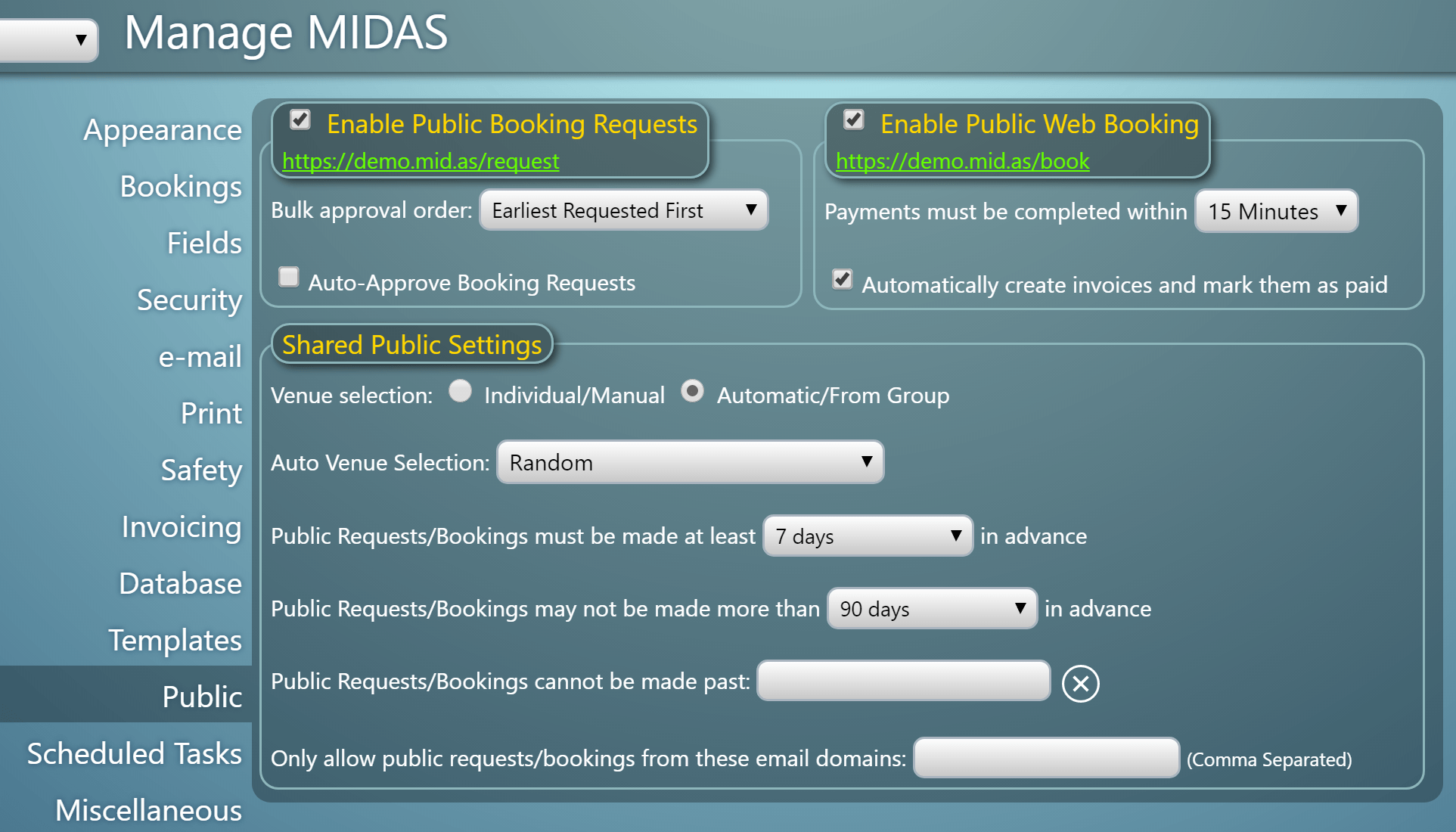
As you can probably tell from the above screenshot, the new auto-venue selection option we unveiled earlier this month, will also be available for “Web Booking”.
The combination of new auto-venue selection and Web Bookings helps make MIDAS even more suited for hotels, B&B’s, hostels, and other overnight accommodation businesses. Your customers will now be able to truly “book online”!
You may like to check out some of the other features of MIDAS v4.15 too!



