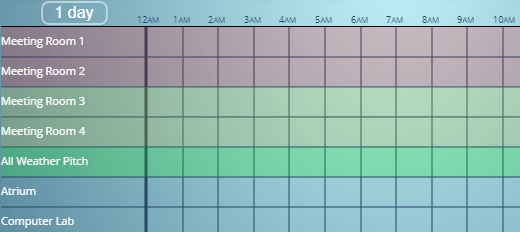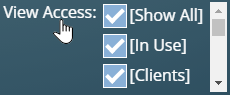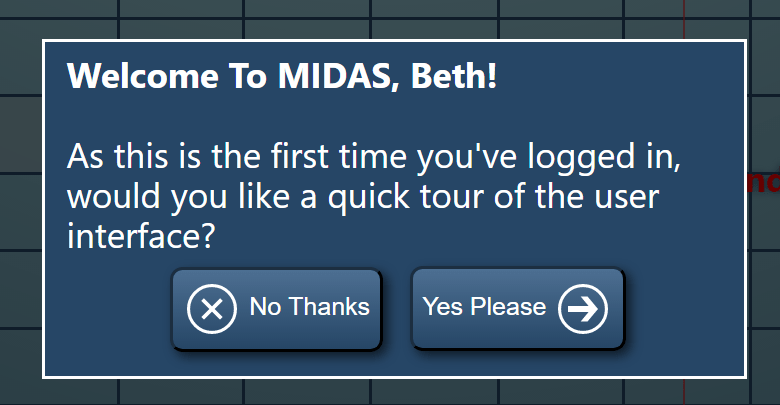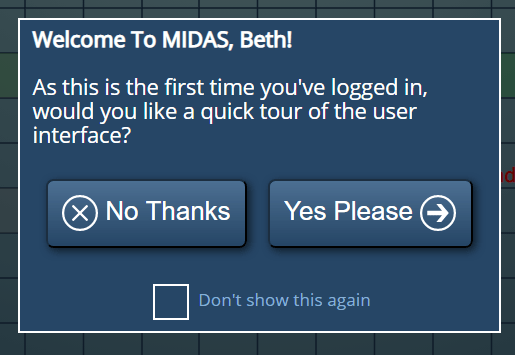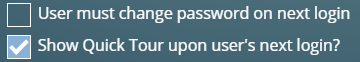We believe in giving your clients control over the automated email notifications and reminders they may receive from your MIDAS system. To that end, we’re making some improvements in this area for v4.25.
Improved Client Email Notification Settings
Previously, each client in MIDAS could be set to receive the following email notifications:
- None – Client isn’t sent any automated reminders.
- Bookings – Client is sent automated reminders about their upcoming bookings.
- Invoices – Client is sent automated reminders about their upcoming invoices.
- Bookings + Invoices – Client is sent automated reminders about their upcoming bookings and upcoming invoices.
Automated client email notification from your MIDAS system included an unsubscribe link. This allowed clients to opt out of receiving further automated notifications from your MIDAS system. Effectively, the client’s “E-Mail Reminders” setting reverts back to “None”.
For v4.25, we’re extending the automated client notification email options. These now include:
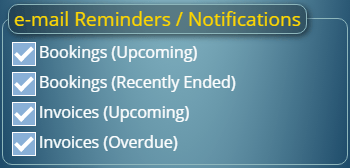
- Bookings (Upcoming) – Client is sent automated reminders about their upcoming bookings.
- Bookings (Recently Ended) – Client is sent automated follow-up emails after their bookings.
- Invoices (Upcoming) – Client is sent automated reminders about their upcoming invoices.
- Invoices (Overdue) – Client is sent automated reminders about their overdue invoices.
Clients can also unsubscribe from each notification type, rather than blanket unsubscribing from all notifications.
Easier For Clients To Unsubscribe From Notifications
MIDAS v4.25 now includes a “List-Unsubscribe” header in automated email notifications to your clients. This can make it even easier for them to opt-out of receiving further automated notifications from your MIDAS system.
Email software which support the “List-Unsubscribe” header may show a bar/banner at the top of emails, which users can click to opt-out of similar emails.
These are just a few of the new and improved features for MIDAS v4.25. Please see this post for details of other new features you’ll find in v4.25.
![]() You can also ask questions and discuss the new features of v4.25 over on Reddit.
You can also ask questions and discuss the new features of v4.25 over on Reddit.