Over the past few articles, we’ve unvailed some of the new features in the next update (v4.24) to our MIDAS room and resource scheduling software.
In this article we’re revealing a new email notification. This notification can be configured to automatically send to your clients shortly after their bookings have concluded.
Those familiar with the extensive email notification capabilities of MIDAS will know that you can already configure MIDAS to automatically send clients a variety of notifications. These include; booking confirmations, reminders of their upcoming bookings, invoice payment reminders and more. In fact there are no fewer than 10 different email notification types available in MIDAS. Each of these may be individually customizable through the use of templates.
Send a post-booking email to your clients
For v4.24 we’re adding in an additional email notification template to the list – for “Booking Feedback”. The idea behind this is as follows. A short time after a client’s booking has taken place, MIDAS can automatically send them a courtesy follow-up email. This could simply thank them for their visit. It could also invite them to leave feedback on their room hire experience at your organization.
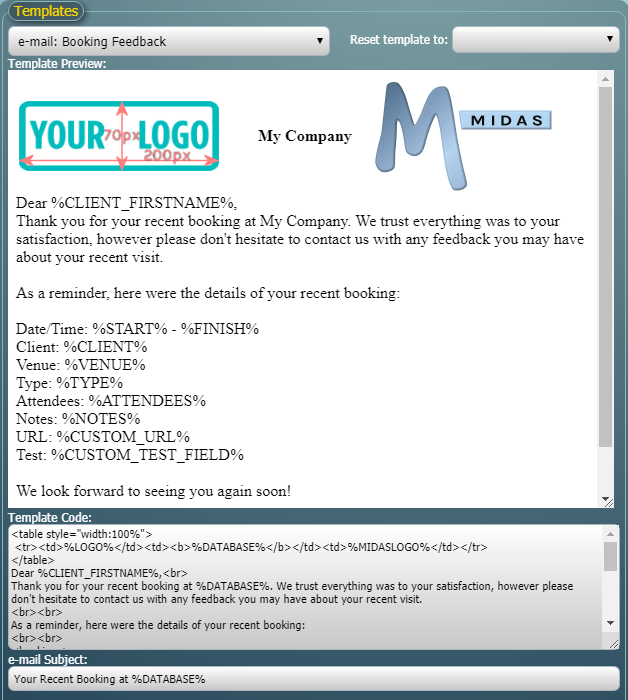
As with all other editable templates in MIDAS, the new “Booking Feedback” template may be modified and customized to your particular requirements. Templates are accessed and modified via MIDAS Admin Options → Manage MIDAS → Templates. Your templates may be customized to include simple HTML code and placeholder variables.
As a side note, eagle-eyed viewers may also note from the above screenshot that we’ve also now made the Template Preview and Template Code areas vertically resizable! Previously these were both a fixed height.
Once you’ve customized your “Booking Feedback” email template, you can then enable it. You can set how long after a client’s booking has concluded MIDAS should wait before sending the email. These settings may be configured via MIDAS Admin Options → Manage MIDAS → Scheduled Tasks.
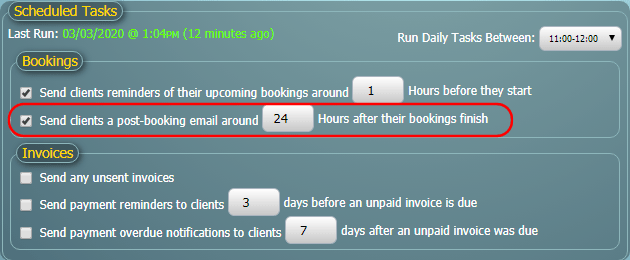
For these post-booking emails to be automatically sent, you’ll need to have Scheduled Tasks configured on your server. If Scheduled Tasks are correctly configured, the “Last Run” time indicated in the above screenshot should show a time within the last 60 minutes. All our cloud-hosted customer’s MIDAS systems are pre-configured to run scheduled tasks. For self-hosted customers, if you’ve not yet configured Scheduled Tasks on your server, please refer to our KB article: How to configure your server to run Scheduled Tasks.
We hope our customers will appreciate this new notification and template addition to the forthcoming v4.24 update. In our next article, we’ll look at how the functionality of this new feature can be further enhanced with a brand-new optional addon. So stay tuned to our blog to discover more in the coming days!