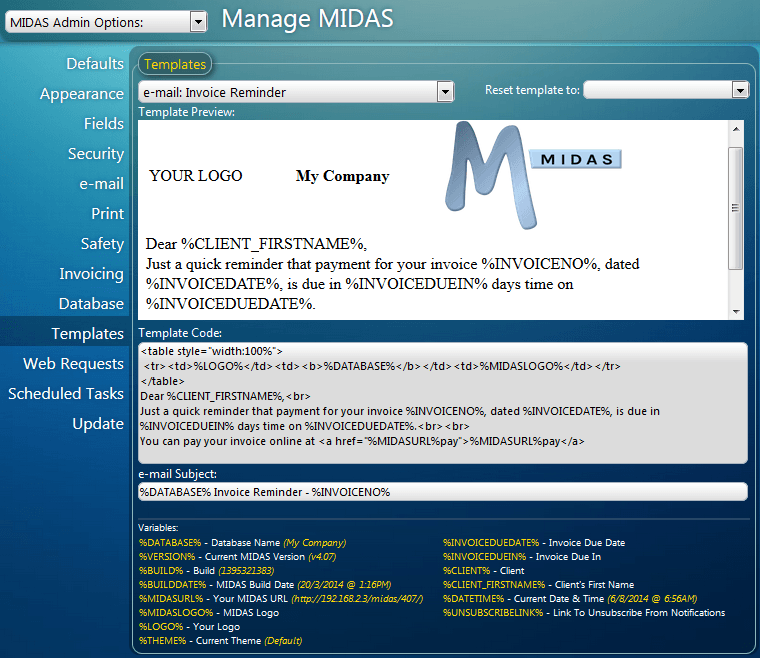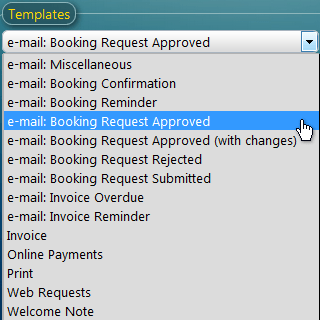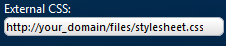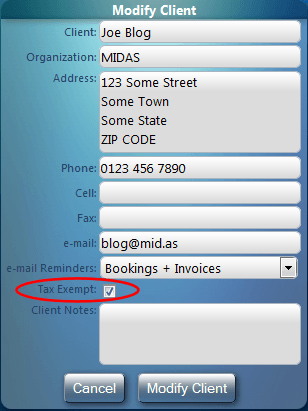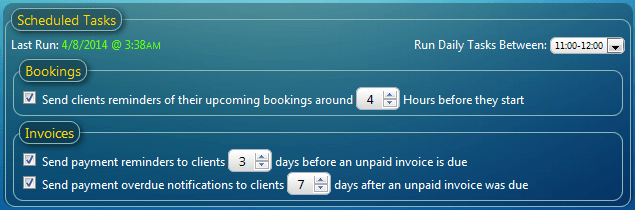The next feature-rich update to our web based room booking and resource scheduling software is coming soon. Here on our blog we’re outlining some of the new features and improvements you can expect to see in the upcoming v4.07 release.
This article covers some of the improvements coming to the Invoicing capabilities of MIDAS.
Tax Exempt Clients
In MIDAS v4.07, you’ll be able to exclude individual clients from being charged tax on their invoices. Find Out More…
New “Payment Terms” Setting
 We’re introducing a new “Payment Terms” setting for v4.07. This allows you to specify how many days you allow for your clients to pay their invoices. This new setting may be found via MIDAS Admin Options → Manage MIDAS → Invoicing.
We’re introducing a new “Payment Terms” setting for v4.07. This allows you to specify how many days you allow for your clients to pay their invoices. This new setting may be found via MIDAS Admin Options → Manage MIDAS → Invoicing.
New Invoicing Variables
As a result of the introduction of the new “Payment Terms” setting, a whole host of new invoicing variables have also been introduced. These include: %INVOICEDUEDATE%, %INVOICEDUEIN%, %INVOICEOVERDUEBY%, and %INVOICETERMS%. There are also new variables giving you far greater control over the “Invoice To” section of your invoices.
The previous %INVOICETO% variable (which includes the client’s name, organization, postal address and email address) can now be broken down into smaller parts. This is achieved through the introduction of the new variables %INVOICETO_CLIENT%, %INVOICETO_ORG%, %INVOICETO_ADDRESS%, and %INVOICETO_EMAIL%
New columns in the Invoicing Overview screen
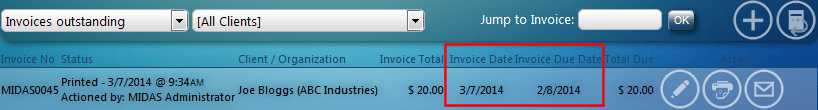
Also as a result of the new “Payment Terms” setting, there’s now dedicated “Invoice Date” and “Due Date” columns added to the invoicing overview screen.
Invoice Reminders / Overdue Notifications
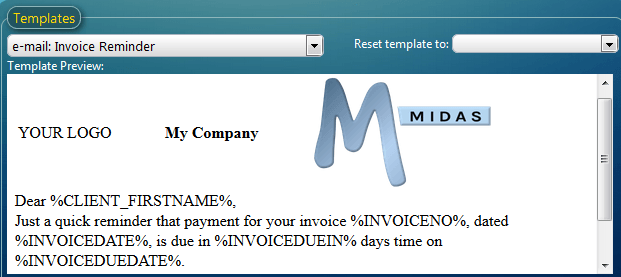
MIDAS v4.07 contains a new “Scheduled Tasks” engine. Scheduled Tasks allow your booking system to automatically send clients email reminders a number of days before their outstanding invoices are due, or if their invoice is overdue, send them a notification a certain number of days after.
The content and wording of these notifications can be fully customized too!
Improved PayPal Integration
 If you allow your clients to pay their invoices online via PayPal, you can now have PayPal automatically update the status of their invoices within MIDAS once payment has been made. This means you’ll no longer have to manually update invoices yourself! For more information, please see: Configuring PayPal Integration
If you allow your clients to pay their invoices online via PayPal, you can now have PayPal automatically update the status of their invoices within MIDAS once payment has been made. This means you’ll no longer have to manually update invoices yourself! For more information, please see: Configuring PayPal Integration
Google Wallet (formally Google Checkout) support removed
 The previous support for clients to pay their invoices online via Google Wallet has regrettably been removed from 4.07. This is because Google no longer support such payment provisions. Google have now retired Checkout, and Google Wallet is now restricted to payments for mobile apps in the Google Play store only. We’ve covered this in more depth in this article.
The previous support for clients to pay their invoices online via Google Wallet has regrettably been removed from 4.07. This is because Google no longer support such payment provisions. Google have now retired Checkout, and Google Wallet is now restricted to payments for mobile apps in the Google Play store only. We’ve covered this in more depth in this article.