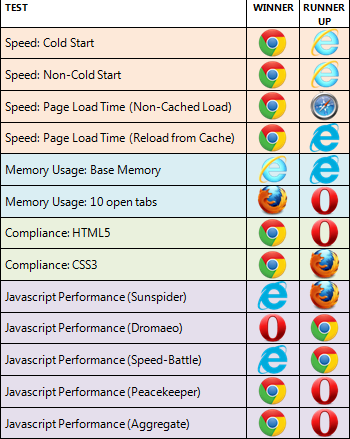Here’s our take on all the latest web browser news for February…
- Internet Explorer – Speculation continues over the IE10 release date for Windows 7
- Chrome – The most actively developed browser?
- Firefox – 18.0.2 now available.. development slowing down?
- Safari – Are its days numbered?
- Opera – 300 million active users and a full move to WebKit confirmed!
Internet Explorer

At the very end of last month, Microsoft released an IE10 Update Blocker Toolkit. This led to speculation that IE10 for Windows 7 may be just around the corner!
There was some speculation that IE10 may have been pushed through Windows Update on 12th February to coincide with Microsoft’s monthly “Patch Tuesday”, when they were already planning on releasing some “critical updates” to Internet Explorer.
Whilst the critical updates for IE were included in this month’s Patch Tuesday, IE10 itself wasn’t. This isn’t entirely surprising, given that the update blocker (which prevents IE10 from being downloaded/installed via Windows Update) was only made available 13 days earlier. 13 days is hardly enough time for corporate environments (for which the blocker is aimed) to deploy the blocker throughout their IT infrastructure.
It’s instead more likely that IE10 will make a proper appearance for Windows 7 users at the end of the month, or in early March. This is based on when previous “IE blockers” were released. That’s assuming of course the IE team can be dragged away from devoting their time/energy/resources to developing endless web-based games, such as Contre Jour, to showcase how “great” Internet Explorer is. Instead, we think they really should focus instead on developing their actual web browser!
Anyway, you can read more about our predictions for when IE10 will likely be fully available in our blog post, “…and the final release date for Internet Explorer 10 on Windows 7 is…“
MIDAS is currently supported in Internet Explorer 8+ (v10+ recommended)
Google Chrome

Chrome continues to receive regular updates – in fact the Stable channel was updated only yesterday for Linux users to fix *another* Flash vulnerability!
These frequently discovered Flash vulnerabilities are not confined to Chrome. They can affect any browser on a computer with Flash installed. This is also why Microsoft pushed a couple of “critical updates” to Internet Explorer yesterday.
In our opinion, the sooner Flash is killed off the better! For today’s modern web browser, it serves no real purpose! Everything that Flash can do can these days be accomplished through a use of HTML5, CSS3, and Javascript.
You won’t find any Flash on our website, or within our scheduling web app.
Anyway, back to Chrome; So far this month, there have been no fewer than 3 updates to the “Stable” channel. If you’re a normal Chrome user, you’ll automatically receive updates from the “Stable” channel. Two updates were made to the Chrome Beta for Android, two to the “Dev” channel, and one update to the “Beta” channel… and we’re only halfway through the month!
Google Chrome is arguably the most “actively” developed web browser at the present time.
MIDAS is currently supported in Chrome 9+ (v24+ recommended)
Mozilla Firefox

At the start of the month, Mozilla, released Firefox 18.0.2.
Primarily a security & stability update, 18.0.2 does have a handful of new features/improvements, most notably:
- Faster JavaScript performance
- Better image quality when scaling
- Improved browser start-up time. (Chrome already has the fastest start-up times out of all the major browsers we tested a couple of months back to determine “Which Browser is Best?“)
- Support for Retina Display on OS X 10.7 and up
In recent times, Mozilla have been releasing a “major” update to Firefox every six weeks or so. However, we wonder if this release cycle may now start to slow down whilst the Mozilla team focus more of their attention on their upcoming “Firefox OS” project.
MIDAS is currently supported in Firefox 4+ (v18+ recommended)
Safari

Sadly, once again, there’s no new Safari news to report! As you’ll know from our November update, Safari development has taken back seat over at Apple in recent times. Apple instead have been seemingly more focused on their hardware offerings, than on their web browser. As we reported at the end of last year, they’ve currently ceased development on the Windows version of Safari.
And with other browsers, such as Chrome or Firefox available (and soon to become available) for iPad and iOS users, you do have to wonder whether Safari’s days are numbered? Will it be long before Apple take the decision to cease Safari development completely?!
MIDAS is currently supported in Safari 4+ (v5+ recommended)
Opera

Last month we reported that Opera were dropping their own rendering engine, “Presto”, in favor of “WebKit” for a new mobile browser “Ice”. WebKit is the rendering engine already used by the likes of Safari and Chrome.
At the time, there was no word as to whether this move would mean that “Presto” was to also be ultimately phased out of their desktop browser offering as well.
Well, now this has been confirmed in an official Opera Press Release. The primary reason for the press release was to mark the fact that Opera now has an impressive 300 million monthly users across its various browser products. In the release CTO of Opera Software, Håkon Wium Lie, also writes:
“The WebKit engine is already very good, and we aim to take part in making it even better. It supports the standards we care about, and it has the performance we need. It makes more sense to have our experts working with the open source communities to further improve WebKit and Chromium, rather than developing our own rendering engine [Presto] further.”
No timescale has been given for this transition. It’s likely though to be a gradual progression over to WebKit rather than a sudden overnight switch.
In some respects it will be sad to see the “Presto” engine go. The more different browser rendering engines there are, the more competition there is to be the “best” and most up-to-date standards compliant browser. But in many other respects, this could actually be a very good move!
WebKit is actively in development by both Apple and Google, and is what powers their respective browsers. Add to this mix the extensive development expertise that the Opera team have. We do mean extensive too! Opera has been in constant development since 1994!). It will likely have Firefox (which uses its own “Gecko” engine), and Internet Explorer (which uses its own “Trident” engine) pretty worried!
Because Chrome, Safari, and soon Opera too, will use the same rendering engine, in theory web pages (and apps) should look identical in which ever of these browsers you use. This should make life easier for web developers! (In practice this isn’t quite true, as each browser has a different release cycle, so new features in the WebKit engine itself make it into one browser weeks, if not months, before another).
MIDAS is currently supported in Opera 9+ (v12+ recommended)
 Back in November last year, we
Back in November last year, we 
 As a New Year is an ideal time to make a fresh start with your room bookings. To celebrate the start 2013 we’re offering 13% off new purchases of our web based software throughout January! – simply use Promo Code “NEWYEAR13” on our
As a New Year is an ideal time to make a fresh start with your room bookings. To celebrate the start 2013 we’re offering 13% off new purchases of our web based software throughout January! – simply use Promo Code “NEWYEAR13” on our