There’s plenty going on in the world of web browsers at the moment. Our web based scheduling software, MIDAS relies on a web browser. So we take a keen interest in the ever-changing browser landscape. Here’s our round up of what’s been happening recently with the 5 major browsers:
- Internet Explorer – Google Apps dropping IE8 support.. and still no word IE10 for Win7?
- Chrome – More popular than IE? Depends on who you talk to!
- Firefox – 10 years old.. and Windows 8 “modern” app round the corner
- Safari – No further updates for Windows users?
- Opera – Development continuing at pace!
Internet Explorer
 Google have announced that starting from November 15, their suite of “Google Apps”, which includes services such as Gmail, Google Calendar, Google Docs, will no longer be officially supported Internet Explorer 8. We predict that it won’t be long before other major sites begin to drop support for IE8.
Google have announced that starting from November 15, their suite of “Google Apps”, which includes services such as Gmail, Google Calendar, Google Docs, will no longer be officially supported Internet Explorer 8. We predict that it won’t be long before other major sites begin to drop support for IE8.
Internet Explorer 8 is now nearly 4 years old – a long time in today’s fast changing browser landscape. Consequently, it now offers poor support for today’s web technology standards.
So why are people still using Internet Explorer?
Well, one of the main problems is that if you’re still running Windows XP (which many people still are!), you can’t install Internet Explorer 9 on it! This is a bad decision on Microsoft’s part we feel. In fact, they’ve pretty much shot themselves in the foot by not allowing Windows XP users to upgrade their browser past IE8!
By not allowing Windows XP users to upgrade past IE8, it’s allowed other browsers (such as Firefox and Chrome) – which can run on Windows XP, to steal a lot of the market share that Internet Explorer has. This is simply because end-users want to use a fast, up-to-date, modern browser – something which IE8 isn’t by today’s standards.
Sadly, at the moment, this could be a trend that Microsoft continues with their upcoming Internet Explorer 10. Internet Explorer is currently only available to users of Windows 8. Windows 8 sees its full release later this month on October 26. Users of Windows 7 are presently unable to update from Internet Explorer 9 to Internet Explorer 10. Microsoft have said that IE10 will become available for Windows 7. Yet they’ve been very vague and noncommittal about exactly when this will happen.
If you’ve used IE10, you’ll know how much better it is than IE9. Not least in terms of speed/performance, but also compliance with the latest web standards. We hope Microsoft make IE10 available to users of Windows 7 as soon as possible!
MIDAS, our web based scheduling software, is currently supported in Internet Explorer 8,9, and 10! However, for the best experience, we recommend IE9/10. We have no immediate plans to drop support for IE8, as Google Apps are doing. However, there will come a time when we no longer support such an old version of a web browser.
Therefore, you should always keep your browser up-to-date with the most recent version available to you. If you’re still using Windows XP, and have no plans to upgrade to Windows 7/8 in the near future, you may wish to consider installing one of the other modern browsers that will work on your system.
Google Chrome
 Still somewhat on the subject of Internet Explorer – opinion continues to be divided as to which browser – Internet Explorer or Google Chrome is currently the most widely used browser in the world. It all depends on who you talk to!
Still somewhat on the subject of Internet Explorer – opinion continues to be divided as to which browser – Internet Explorer or Google Chrome is currently the most widely used browser in the world. It all depends on who you talk to!
Last month’s figures from one leading company, Net Applications, show that IE 8 is the most popular web browser for PC’s, with 24.09% of the market share, followed by IE 9 with 19.45%. Chrome 21 (which was updated to Chrome 22 last week), has a 14.32% shared of the web browser market.
However, StatCounter, another leading company, have very different numbers for September. They show Chrome 21 in a clear lead with 27.34%. IE9 comes second with 17.93%, followed by IE8 at 13.06%.
Why such a difference between the two sets of statistics? Well, both companies use very different ways for assessing browser usage. Net Applications only counts “unique visitors”. StatCounter however counts browser hits, regardless of whether they are unique. For example, if someone views the same page 10 times, Net Applications would count that once, StatCounter would count that ten times.
It’s also worth noting that the Google Chrome browser has a “pre-fetch” function. This can silently fetch web pages in the background that it thinks you’re going to visit – so this has the potential for skewing the data slightly.
That said, if there is one thing that both Stat Counter and Net Applications are in close agreement on, its Mozilla’s Firefox place in the web browser standings. Firefox 15 comes 4th on both lists. Net Applications shows a market share of 10.91% and StatCounter fractionally more at 13.01%.
MIDAS is supported in Chrome 9+ (v22+ recommended)
Mozilla Firefox
 Firefox celebrated it 10th birthday a couple of weeks ago! Firefox has come a long way in its 10 year history, although it wasn’t actually called “Firefox” until 2004. Originally, it was called “Phoenix” in 2002. Several months later, after complaints from BIOS manufacturer Phoenix Technologies, that name was dropped in favor of Firebird. The community didn’t like “Firebird” either as there was – and still – a database server carrying the same name. Instead, the name “Firefox” was adopted in early 2004.
Firefox celebrated it 10th birthday a couple of weeks ago! Firefox has come a long way in its 10 year history, although it wasn’t actually called “Firefox” until 2004. Originally, it was called “Phoenix” in 2002. Several months later, after complaints from BIOS manufacturer Phoenix Technologies, that name was dropped in favor of Firebird. The community didn’t like “Firebird” either as there was – and still – a database server carrying the same name. Instead, the name “Firefox” was adopted in early 2004.
Firefox became quite popular thanks to Microsoft’s Internet Explorer 6, which didn’t receive significant updates for many years. Firefox however introduced a lot of people to tabs, RSS-feeds in the bookmarks bar, themes and extensions. In February 2008, Firefox had been downloaded 500 million times. It established a record with version 3.0 several months later, with the “Most Downloads of a Software Application in 24 Hours,” according to Guinness World Records.
Today, Mozilla are busy on developing a special Windows 8 “modern” version of their popular browser in time for the launch of Windows 8 later this month.
MIDAS is supported in Firefox 4+ (v16+ recommended)
Apple Safari
 Apple’s Safari browser was recently updated to version 6. However, if you’re a Windows user, Safari 6 isn’t available to you. Safari 6 has only been made available to iOS users. The most recent version of Safari available to Windows users if 5.1.7. Yet even this has now been quietly removed from the Safari download page. (at time of writing 5.1.7 is still available to Windows users with an earlier version of Safari already installed via their “Apple Software Update” application).
Apple’s Safari browser was recently updated to version 6. However, if you’re a Windows user, Safari 6 isn’t available to you. Safari 6 has only been made available to iOS users. The most recent version of Safari available to Windows users if 5.1.7. Yet even this has now been quietly removed from the Safari download page. (at time of writing 5.1.7 is still available to Windows users with an earlier version of Safari already installed via their “Apple Software Update” application).
No reason has been given by Apple as to why Safari 6 hasn’t been made available to Windows users. The speculation is that the move was made because Safari 6 is more tightly integrated with features only found in iOS6. We hope that this is only temporary, and Apple will make Safari 6 available to Windows. However, as Safari has the smallest market share of Windows-based browsers, they may now just be focusing on their own operating systems.
MIDAS is supported in Safari 4+ (v5+ recommended)
Opera
 The Opera name has been with the browser since the very beginning. In fact, Opera v1 was first released back in 1994. Often overlooked, this well established browser has retained a small, but loyal following over the years. Although historically not enjoying the same user growth as other browsers have, for the last year or so, development work on Opera has really gathered pace! Opera software have been regularly putting out developer snapshots and beta builds – sometimes several times a week! All this work culminated with the major release of Opera 12 back in June.
The Opera name has been with the browser since the very beginning. In fact, Opera v1 was first released back in 1994. Often overlooked, this well established browser has retained a small, but loyal following over the years. Although historically not enjoying the same user growth as other browsers have, for the last year or so, development work on Opera has really gathered pace! Opera software have been regularly putting out developer snapshots and beta builds – sometimes several times a week! All this work culminated with the major release of Opera 12 back in June.
We’ve been quite impressed with Opera 12’s speed and compatibility with the latest web technologies and standards. Plus the work the Opera team are putting into their software shows no signs of slowing down any time soon! Opera 12.10 was released as a beta last week, so expect a public update to Opera very soon.
There were also rumors earlier in the year that Facebook may be gearing up to purchase Opera in the not too distant future. Whilst unsubstantiated, if true, Opera’s market share may see a significant increase as a result of an acquisition of Facebook. So if Opera’s slipped under your radar, or you’ve perhaps dismissed it in the past – maybe it’s worth taking another look!?
MIDAS is supported in Opera 9+ (v12+ recommended)
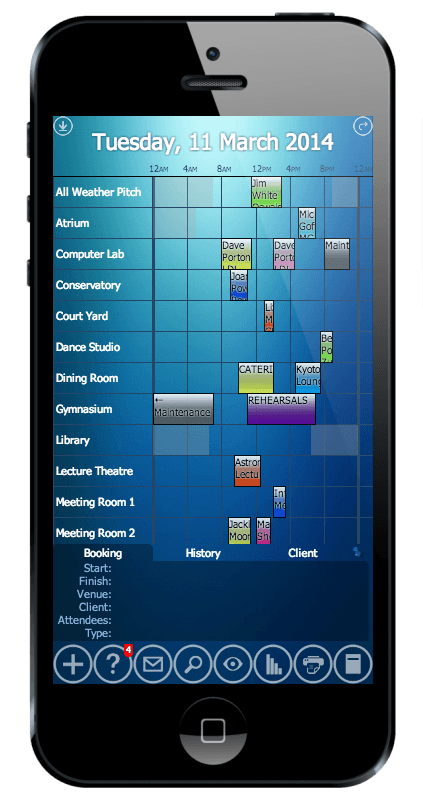
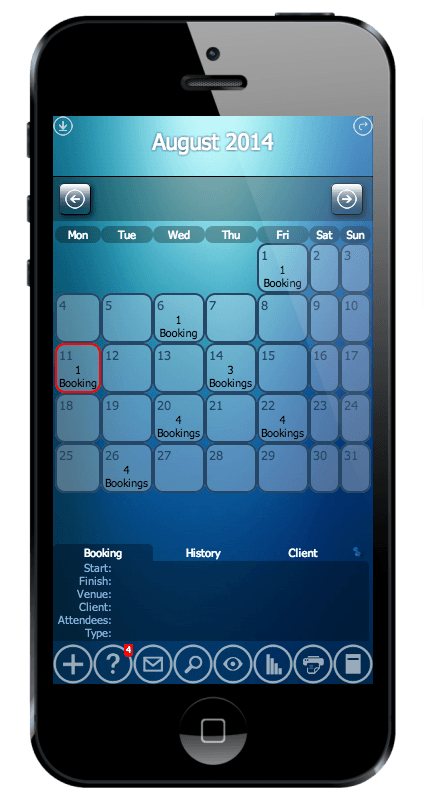


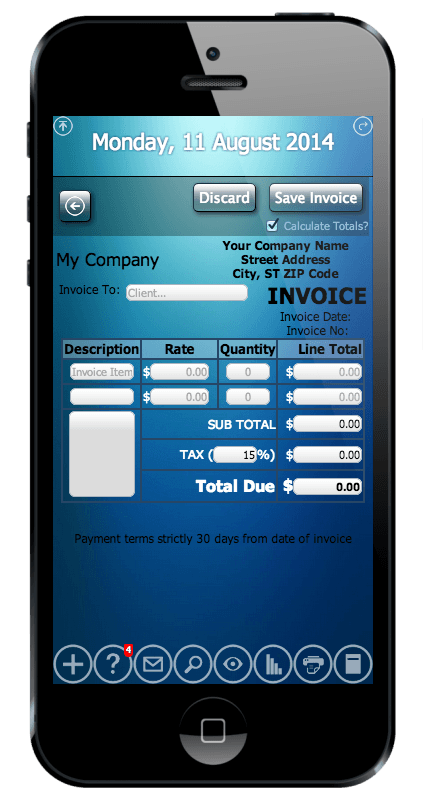

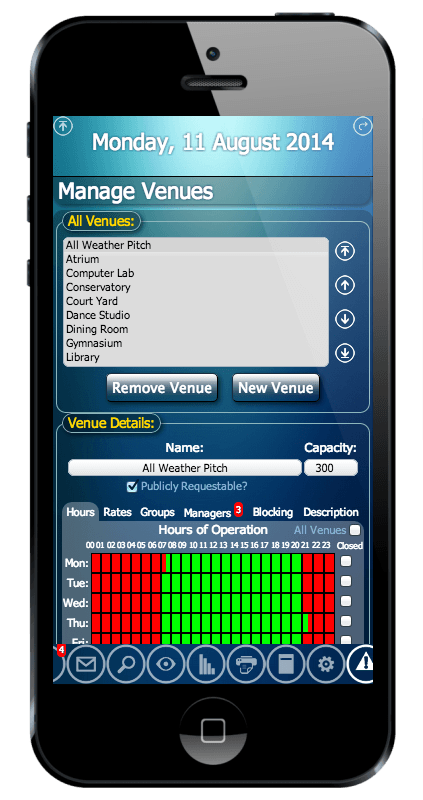

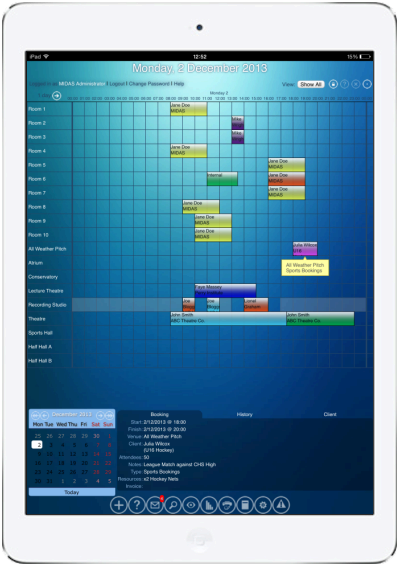
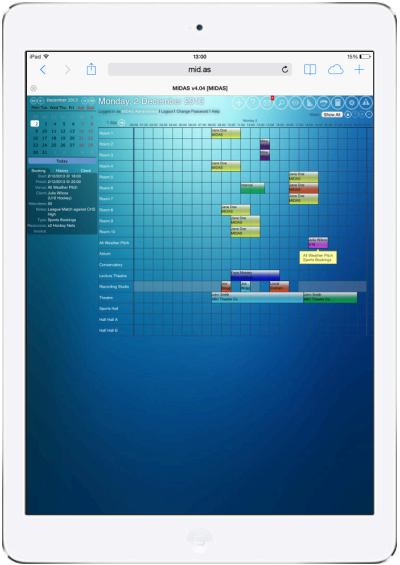
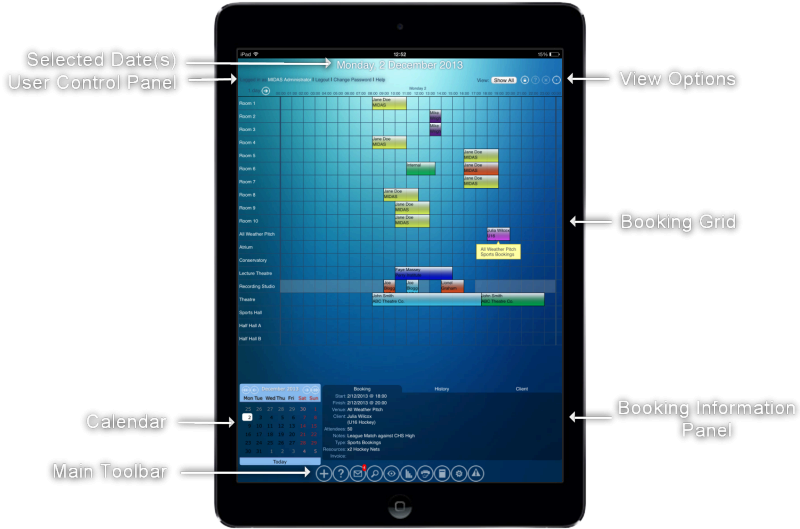
 If we take the “Add Bookings” screen as an example, this screen allows you to select one (or more) venues to add your booking to. This wasn’t an issue on a desktop, laptop, or other device with a keyboard, as multiple venues could be selected from the list by holding down “
If we take the “Add Bookings” screen as an example, this screen allows you to select one (or more) venues to add your booking to. This wasn’t an issue on a desktop, laptop, or other device with a keyboard, as multiple venues could be selected from the list by holding down “ On touch-based devices such as iPads, this isn’t quite as easy! Our solution has been to replace these multi-select elements with checkbox elements, allowing easy selection of multiple items even from touch-only devices!
On touch-based devices such as iPads, this isn’t quite as easy! Our solution has been to replace these multi-select elements with checkbox elements, allowing easy selection of multiple items even from touch-only devices! For a while now, we’ve given you the ability to quickly move (reschedule) or copy (duplicate) bookings directly within the booking grid by simply dragging and dropping bookings whilst holding down a key (i.e.
For a while now, we’ve given you the ability to quickly move (reschedule) or copy (duplicate) bookings directly within the booking grid by simply dragging and dropping bookings whilst holding down a key (i.e.  Google have
Google have  Still somewhat on the subject of Internet Explorer – opinion continues to be divided as to which browser – Internet Explorer or Google Chrome is currently the most widely used browser in the world. It all depends on who you talk to!
Still somewhat on the subject of Internet Explorer – opinion continues to be divided as to which browser – Internet Explorer or Google Chrome is currently the most widely used browser in the world. It all depends on who you talk to!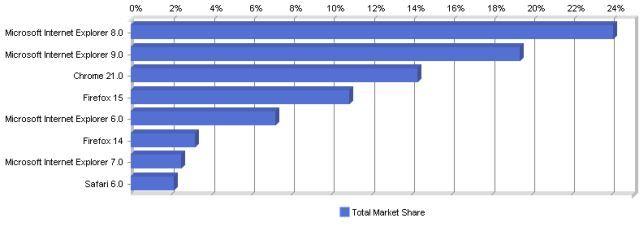
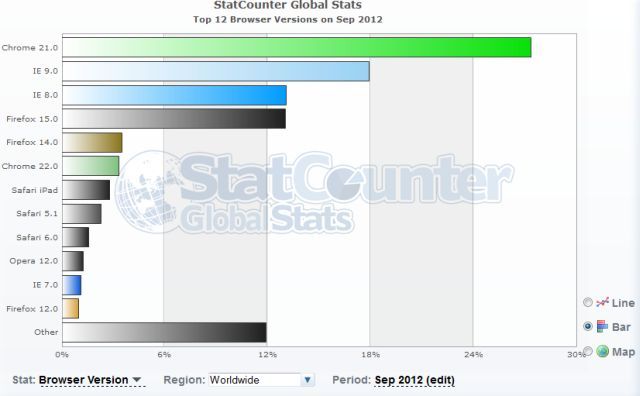
 Firefox celebrated it 10th birthday a couple of weeks ago! Firefox has come a long way in its 10 year history, although it wasn’t actually called “Firefox” until 2004. Originally, it was called “Phoenix” in 2002. Several months later, after complaints from BIOS manufacturer Phoenix Technologies, that name was dropped in favor of Firebird. The community didn’t like “Firebird” either as there was – and still – a database server carrying the same name. Instead, the name “Firefox” was adopted in early 2004.
Firefox celebrated it 10th birthday a couple of weeks ago! Firefox has come a long way in its 10 year history, although it wasn’t actually called “Firefox” until 2004. Originally, it was called “Phoenix” in 2002. Several months later, after complaints from BIOS manufacturer Phoenix Technologies, that name was dropped in favor of Firebird. The community didn’t like “Firebird” either as there was – and still – a database server carrying the same name. Instead, the name “Firefox” was adopted in early 2004. Apple’s Safari browser was recently updated to version 6. However, if you’re a Windows user, Safari 6 isn’t available to you. Safari 6 has only been made available to iOS users. The most recent version of Safari available to Windows users if 5.1.7. Yet even this has now been quietly removed from the
Apple’s Safari browser was recently updated to version 6. However, if you’re a Windows user, Safari 6 isn’t available to you. Safari 6 has only been made available to iOS users. The most recent version of Safari available to Windows users if 5.1.7. Yet even this has now been quietly removed from the  The Opera name has been with the browser since the very beginning. In fact, Opera v1 was first released back in 1994. Often overlooked, this well established browser has retained a small, but loyal following over the years. Although historically not enjoying the same user growth as other browsers have, for the last year or so, development work on Opera has really gathered pace! Opera software have been regularly putting out developer snapshots and beta builds – sometimes several times a week! All this work culminated with the
The Opera name has been with the browser since the very beginning. In fact, Opera v1 was first released back in 1994. Often overlooked, this well established browser has retained a small, but loyal following over the years. Although historically not enjoying the same user growth as other browsers have, for the last year or so, development work on Opera has really gathered pace! Opera software have been regularly putting out developer snapshots and beta builds – sometimes several times a week! All this work culminated with the