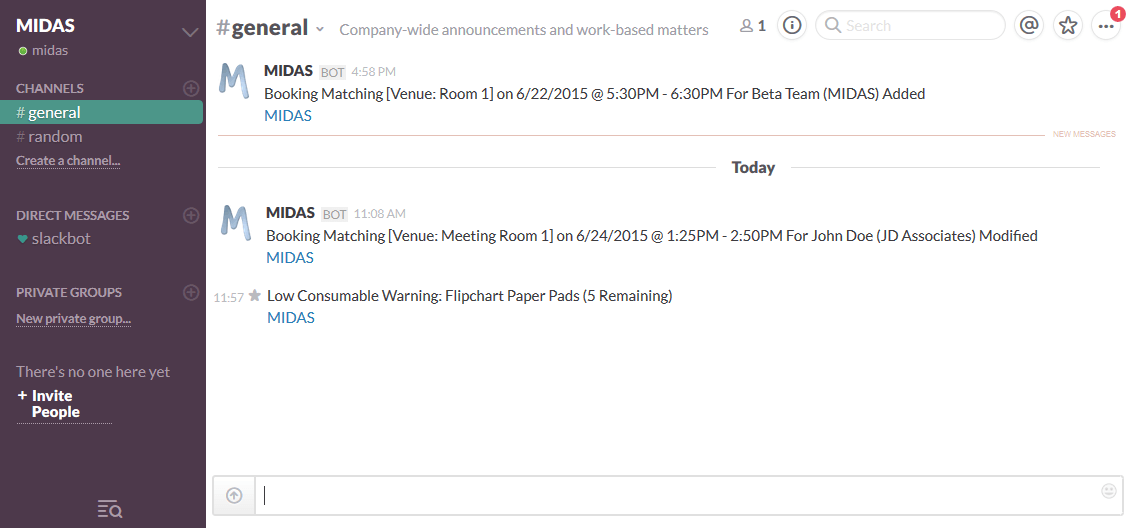We’re excited to announce that you can now integrate your room and building heating controls with MIDAS.
Inspire Home Automation are a UK based business who design, develop and sell smart heating controls.
In conjunction with Inspire Home Automation’s Smart Thermostats, spaces can be heated according to when bookings are due to take place in them.
Benefits of a calendar based thermostat
There are a range of benefits to automatic scheduled temperature control based on a calendar of bookings. Most notably, it can help:
- Reduce heating costs by only heating rooms and spaces when they are in use.
- Reduce administration and staffing costs – no need to get somebody in before a booking to switch the heating on and ensure it’s turned off again afterwards.

Fully Configurable
Inspire Smart Thermostats with MIDAS calendar integration are fully configurable.
For example, you can setup your heating schedule to automatically switch on one hour before a booking, and then automatically switch off, or turn the temperature down, at the end of the booking.
If you want greater control, and have different heating zones for different rooms, multiple Smart Thermostats can be added.
For more product information on Inspire Smart Thermostats, please visit www.inspirehomeautomation.co.uk.
How it works
There are two options for having Inspire Smart Thermostats control temperature based on your MIDAS room bookings.
Option 1: Export Bookings
Simply export bookings from your MIDAS system, and then import them into your Inspire Smart Thermostat. The Smart Thermostat then automatically controls a heating schedule based upon the booking calendar you import.
Option 2: Sync Bookings
For fully automated temperature control, Inspire Smart Thermostats can read an updating Data Feed of bookings from your MIDAS system.
This avoids the need to manually export bookings from your MIDAS system and then manually import them into your smart thermostat each time bookings change in your MIDAS system.
Instead, the Smart Thermostat automatically pulls an updated schedule from the Data Feed every 24 hours, so that any changes to bookings since the last check can be automatically captured.
Need an updated booking to be pushed to the Smart Thermostat schedule quicker? No problem, Inspire Smart Thermostats also have the option to refresh a Data Feed on demand.
Setting Up
Please see our How to setup automated heating control with Inspire Smart Thermostats Knowledge Base article for full details of how to configure MIDAS with Inspire thermostats.
Availability
Basic Inspire Thermostat integration (Option 1 above) is included as standard in both cloud hosted and self hosted editions of MIDAS room booking software.
Automated calendar sync functionality (Option 2 above) is available through our optional “Data Feeds” addon.
 We have an ever growing range of optional “
We have an ever growing range of optional “ With our new PRTG Sensors Addon, a system or network administrator can keep track on the number of users currently logged into a MIDAS system, the number of failed login attempts, the size of database, the number of visitors on your premises right now, the number of bookings taking place today, and much much more! – in fact, there’s 18 different parameters/metrics that can be monitored all in real time!
With our new PRTG Sensors Addon, a system or network administrator can keep track on the number of users currently logged into a MIDAS system, the number of failed login attempts, the size of database, the number of visitors on your premises right now, the number of bookings taking place today, and much much more! – in fact, there’s 18 different parameters/metrics that can be monitored all in real time!