Every MIDAS booking system includes a “Recent Activity” log feature. This allows administrators to audit all activity taking place in their scheduling system.
The log records logins/outs, failed login attempts, bookings and clients added, modified, or removed, emails sent, database backups, and more.
The Recent Activity log can be quickly accessed by administrators from a dedicated toolbar icon.
Data from the log is shown on screen in chronological order (newest entries first), and is split into 4 columns:
- Date / Time – The date and time that the event occurred
- Originating IP – The IP address that the event originated from
- User – The user account that initiated the event
- Action – The event itself
The Recent Activity log may also be exported directly to Excel.
We’ve made a number of improvements to the performance of the Recent Activity log for MIDAS v4.28.
These include…
Log entries now load in blocks
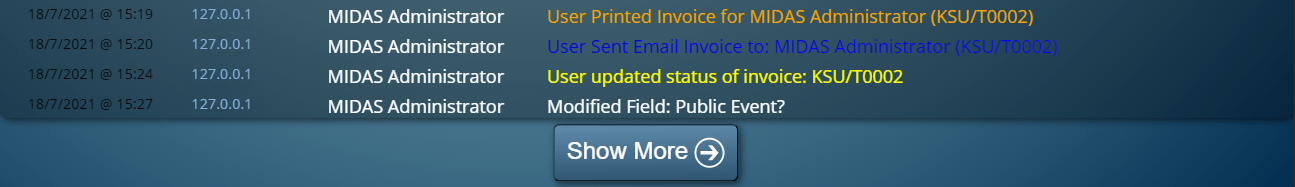
For each and every action which occurs in a MIDAS system, an entry is made in the recent activity log.
Entries in the log are typically kept for a period of 30 days before automatically being removed. This retention period can be change to keep logs for longer or shorter periods.
For very active MIDAS systems (or those with a long log retention period), the Recent Activity Log can become very large.
To display a lengthy log in its entirety could slow down the viewer’s browser, and in some extreme cases make it appear that their browser has frozen/hung.
To address this, from v4.28 the Recent Activity log no longer displays all its entries at once.
If the log contains a high number of entries, only the newest entries will be shown, along with a “Show More” button at the bottom of the screen. Clicking the “Show More” button will load and append the next set of log entries to entries currently shown on screen.
The “Show More” button will continue to show as long as there are more entries in the log which aren’t currently being shown on screen.
The number of log entries shown on screen is derived from the “Maximum search results to display per page” setting. This setting usually controls the number of search results returned per page via the built in “Search” feature. However, the number of Recent Log Entries shown in each “block” is twice this setting. So if “Maximum search results to display per page” is set to the default of “50”, then 100 Recent Activity log entries will be shown at once.
Failed login attempts are now collated
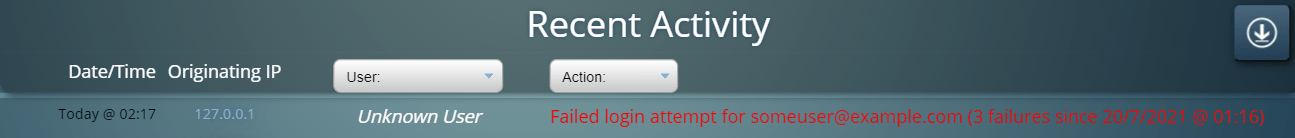
One of the benefits of the Recent Activity Log is that it records all failed login attempts to your MIDAS system.
This may happen, for instance, if a user enters their password incorrectly.
Similarly, if may also happen if someone tries to login to a non-existent account.
In today’s world, hackers use automated tools to try to “brute force” their way into systems. They do this by sending automated login requests using different email/password combinations. Often dozens, if not hundreds, of automated requests could be made every second.
As MIDAS logs failed and invalid login attempts, automated tools could soon flood the Recent Activity log with failed login entries.
To combat this, we’ve made a change in v4.28. Now instead of displaying every single failed login attempt, multiple failed login attempts from the same IP address will show as a single entry. This entry will indicate the total number of failed attempts, the time of the first attempt, and the time of the most recent failed attempt.
Faster rendering and displaying of the log
In addition to loading log entries in blocks, for v4.28, we’ve also streamlined the actual HTML code used to display log entries on screen.
This has more than halved the number of “nodes” (elements) that your browser has to process and render in order to display the recent activity log.
The result is that the Recent Activity Log now loads far quicker than it did before!