One of the things we’re really proud of is the extensive sources of help we make available to our customers.
This includes complete both online help documentation and downlodable and printable manuals (in PDF format). We also have a host of easy to follow, step-by-step video tutorials. Furthermore, we’ve complied an extensive Knowledge Base containing answers to many common questions.
In the addition to this wealth of self-help resources, for the forthcoming release of MIDAS v4.16, we’re also adding an optional “Quick Tour” of the user interface within MIDAS itself:
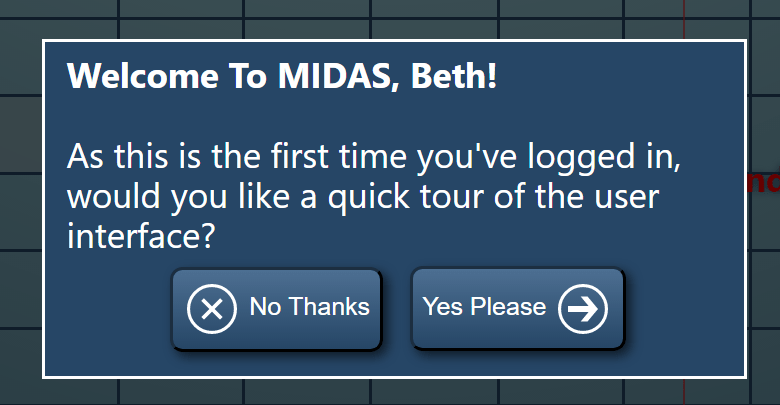
Upon the very first login by a user to MIDAS, they’ll be presented with an option to take a quick tour.

The Quick Tour will outline all the key elements to their MIDAS screen, which they can step through at their own pace.

The tour will also describe the function of each toolbar icon that’s available to the user.

The Quick Tour can be closed at any point, and won’t be shown again the next time the user logs in.
Initially, the Quick Tour will only be available to new users running MIDAS under one of the English language variations. It will also only be shown on Tablet, Laptop, or Desktop devices. It won’t currently be shown on very small mobile device screens.