Multi User Support
Empower Your Team: Streamlined Collaboration with MIDAS's Multi-User Support
In today's collaborative work environments, efficient communication and seamless access to shared resources are crucial. A MIDAS booking system provides a powerful solution: comprehensive multi-user support, ensuring your team can effectively manage bookings and resources together.Scalable User Accounts: Meeting Your Team's Needs
Understanding your team's size and access requirements is essential. MIDAS offers flexible options, ranging from:- Single user account: Ideal for smaller venues where a single person manages your facility's bookings.
- Multiple user accounts: Choose the specific number of user accounts needed, allowing access for various team members.
- Unlimited user accounts: Perfect for large teams or organizations requiring access for 100+ staff.
Enhanced Control and Security: User Permissions
Assigning user permissions ensures your team members have the appropriate level of access based on their roles:- Granular controls: Define permissions for various actions, including adding, modifying, or deleting bookings, managing client information, printing reports, and more.
- Customized access: Tailor individual user accounts with specific permissions, ensuring only authorized users can perform certain actions and access sensitive information.
Improved Efficiency: Simultaneous Logins and Unlimited Logged-In Users
MIDAS caters to diverse working styles and locations:- Simultaneous logins: By default, users can be logged in from multiple devices simultaneously, offering flexibility to access MIDAS on both computers and mobile devices.
- Single-device login: For enhanced security, restrict user accounts to only be logged in from one device at a time, preventing unauthorized access.
- Unlimited simultaneous users: If your MIDAS system is licensed for multiple users, there are no limits on the number of user accounts which can be logged in concurrently, ensuring smooth system utilization by all authorized team members.
Scalability and Adaptability: Upgrading Your System
Your team's needs may evolve over time. MIDAS empowers you to adapt seamlessly with easy license upgrades.If your team grows, effortlessly upgrade your license to add more user accounts at any time, ensuring everyone has access.
Public Features: Extending Access Beyond User Accounts
MIDAS caters to diverse access that are no just limited to user accounts:- Public Booking Requests: Allow external users to submit booking requests through a public interface that can be embedded into your website, streamlining the booking process for visitors or external collaborators.
- Public Web Bookings: Enable direct booking capabilities for specific resources through a public web interface, providing convenient access for external users without the need for individual user accounts.
Seamless Integration and Single Sign-On (SSO)
For self-hosted MIDAS systems with unlimited user accounts, you can integrate MIDAS with your existing Active Directory, enabling single sign-on (SSO) for your users. This allows users logged into their workstations to be seamlessly and automatically logged into MIDAS when opening their browser, eliminating the need for separate login credentials.Accessibility and Collaboration on the Go
The web-based nature of MIDAS offers significant advantages:- Remote access: Team members can access and manage bookings from any device with an internet connection, regardless of their physical location.
- Real-time updates: Everyone has access to the most up-to-date booking information, fostering collaboration and ensuring efficient resource utilization.
Experience the Power of Collaborative Booking Management
MIDAS's multi-user support empowers your team to cooperate effectively, manage bookings collaboratively, and optimize resource utilization. With its scalable options, granular access control, and seamless integration capabilities, MIDAS provides a comprehensive solution for streamlined team collaboration and efficient booking management.→ Start a free trial today and explore how MIDAS can empower your team and transform your booking experience.
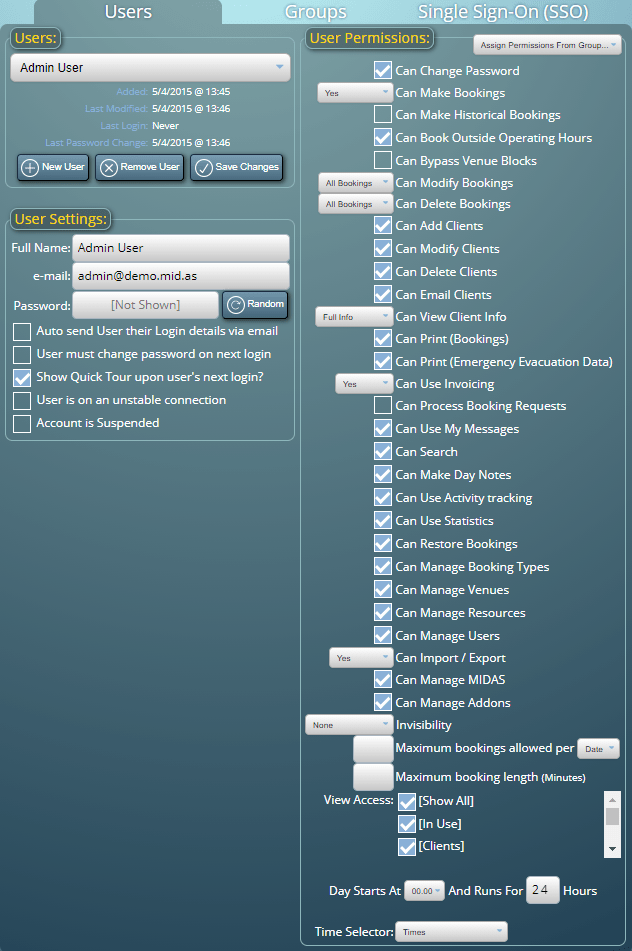
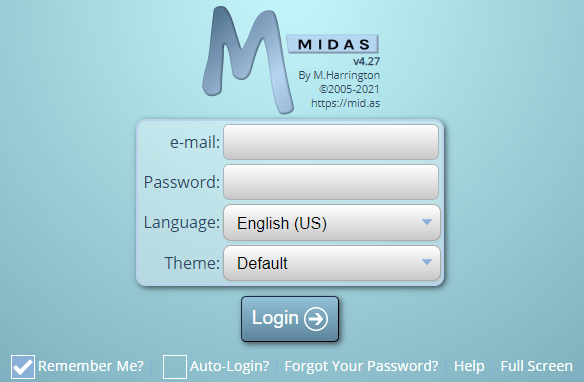
WATCH: How to Add a User Account:
Further reading: