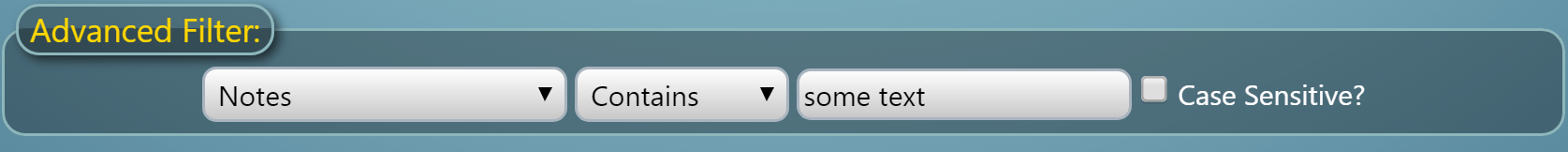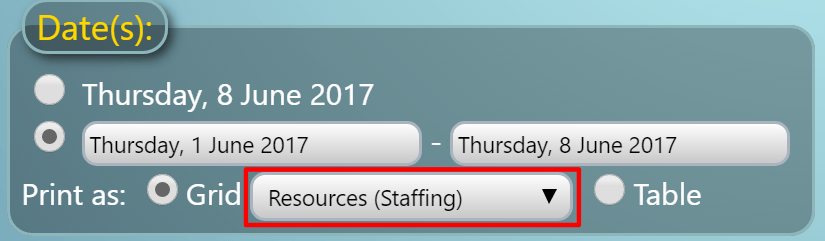If you follow our blog, you’ll already be aware of some of the exciting new features on the horizon with MIDAS v4.16. Our previous post looked at new filter options when it comes to generating printouts of your bookings.
We’re also adding a similar filter when it comes to generating invoices from your bookings:

This provides additional flexibility to allow you to only generate invoices which include bookings that match specific filter criteria.
For example, as per the screenshot above, you can generate invoices only for bookings which have more than ten attendees.
The advanced filter allows you to choose a booking field (including any custom booking fields you’ve set up), select a match type, and enter a match string.
Match types available include:
- Equals – Will include bookings where the selected booking field’s value exactly matches the string you enter.
- Does Not Equal – Will include bookings where the selected booking field’s value doesn’t exactly match the string you enter.
- Contains – Will include bookings where the selected booking field’s value contains an occurrence of the string you enter.
- Does Not Contain – Will include bookings where the selected booking field’s value contains no occurrences of the string you enter.
- Begins With – Will include bookings where the selected booking field’s value begins with the string you enter.
- Ends With – Will include bookings where the selected booking field’s value ends with the string you enter.
- Is Greater Than – Will include bookings where the selected booking field’s numeric value is higher than the value you enter.
- Is Less Than – Will include bookings where the selected booking field’s numeric value is higher than the value you enter.
These powerful new filter options for both printout and invoice generation offer a whole new level of flexibility to your MIDAS system, and we’re sure they’ll be put to great use by our customers!
Click here to continue reading about some of the other new & improved features coming in MIDAS v4.16!