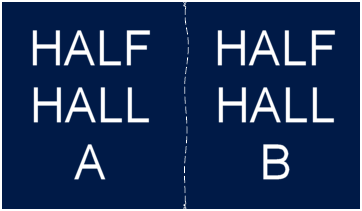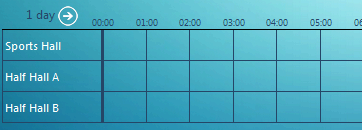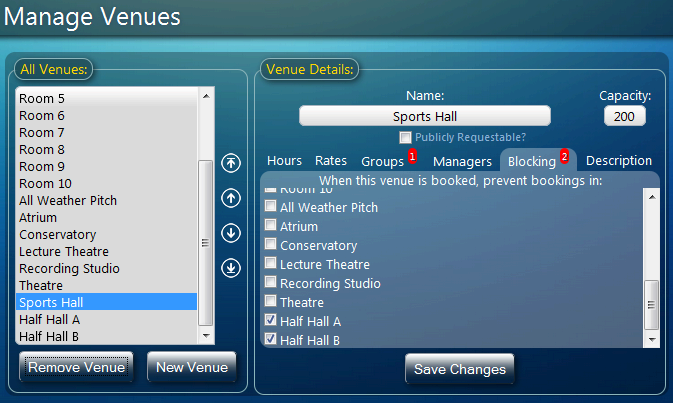HAPPY NEW YEAR!!
HAPPY NEW YEAR!!
We’d like to take this opportunity to wish you all a very Happy New Year from all of us here at MIDAS HQ, and also announce the availability of MIDAS v4.05!
MIDAS v4.05 features better support for iPads, touch-screen devices, and portrait-orientated devices, new Venue “Blocking” features, improvements to invoicing, and much more, including:
- New: Venue “Blocking” – Prevent bookings in specific venues when another venue is booked
- New: “Include in Invoice Notes” setting allowing inclusion of a specified booking field on generated invoices
- New: “Auto-Login” option to bypass login screen upon subsequent visits from your browser
- New: Optional “Slate” theme
- Improved: iPad support
- Improved: Better support for touch-only devices
- Improved: Better support for portrait-orientated devices
- Improved: “Apply To All” button for times, etc when selecting multiple dates through Public Booking Requests
- Improved: Full-width graphs in Statistics view
- Improved: MIDAS now remembers the number of days shown in the booking grid between sessions
- • Improved: MIDAS now remembers sort order of Pending Booking Requests screen
- Improved: MIDAS now remembers last viewed tab on Manage MIDAS screen
- Improved: Invoice Notes can now be itemized per booking
- Improved: Selected Group/Manager counts shown on tabs on Manage Venues screen
- Improved: Setting Default Tax Amount blank will hide tax line on invoices with no tax
- Improved: Background data refreshes less frequent when MIDAS isn’t the active browser tab/window
- Improved: HTML5 conformance
- Improved: Better error handling if update fails
- Improved: Better error handling if SMTP fails
- Improved: Grid Lock/Unlock action (Accesskey “u”)
- Improved: Logo resolution
- Improved: Full Screen support for IE11
- Improved: Help Documentation (you can now also download offline documentation at https://mid.as/manuals)
- Fixed: Cumulative roll-up of various fixes for issues discovered since v4.04

You can view the full Changelog for MIDAS v4.05 here
Keep Your Browser Up-to-date!
 We want you to have the best possible user experience when using MIDAS in your favorite Web Browser. We support our web based scheduling software in all 5 major browsers (Internet Explorer, Firefox, Chrome, Safari, and Opera), and a list of the minimum and recommended versions for each of these browsers we support can be found at https://mid.as/browsers.
We want you to have the best possible user experience when using MIDAS in your favorite Web Browser. We support our web based scheduling software in all 5 major browsers (Internet Explorer, Firefox, Chrome, Safari, and Opera), and a list of the minimum and recommended versions for each of these browsers we support can be found at https://mid.as/browsers.
Important Information for users of Internet Explorer 8
 As we first indicated back in November 2012, and again in March 2013, we would soon be dropping support for Internet Explorer 8.
As we first indicated back in November 2012, and again in March 2013, we would soon be dropping support for Internet Explorer 8.
Therefore, starting with MIDAS v4.05, Internet Explorer 8 is no longer supported. That’s not to say that MIDAS will suddenly stop working in IE8, on the contrary, MIDAS may continue to function in IE8 for some time to come, and we’re certainly not “blocking” access to MIDAS if you still use IE8 – but it means that we are no longer actively supporting this obsolete browser, and therefore if you encounter any issues running MIDAS in IE8, we will no longer be addressing them, and will instead encourage you to update your web browser.
How To Get MIDAS v4.05
Existing MIDAS customers with valid Annual Support Subscriptions can update to v4.05 from within the software (MIDAS Admin Options → Manage MIDAS → Update)
Customers who have their MIDAS “remotely hosted” by us – you don’t need to do anything – We’ll be automatically updating you to MIDAS v4.05 this weekend!
If you’re not yet using MIDAS, why not start off the New Year by getting your organization’s room scheduling in order once and for all with our intuitive, popular and easy to use, web based software MIDAS!?
Why not give MIDAS a try now, and Read what some of our existing customers say
Once again, on behalf of everyone at MIDAS, we wish you all the very best for 2014 and we hope it will be a prosperous year for you!
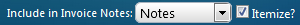
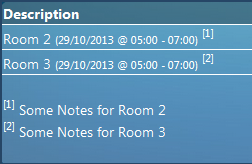
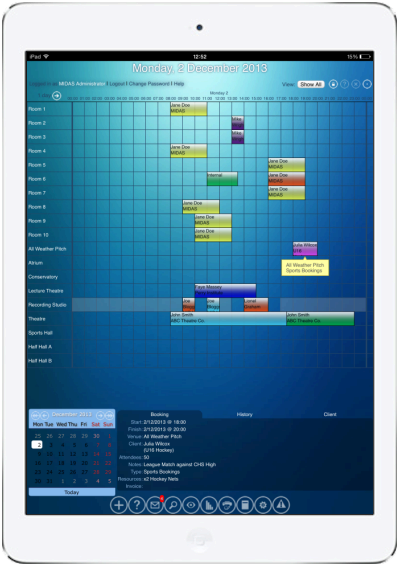
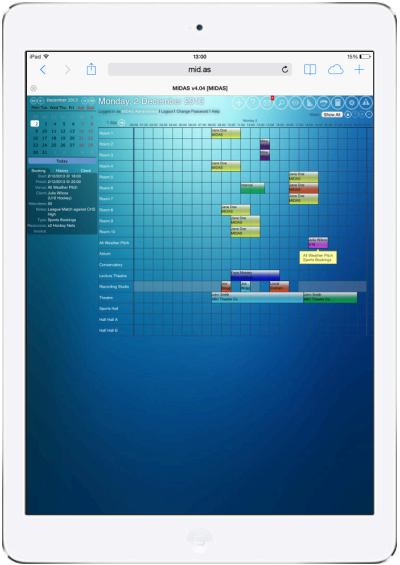
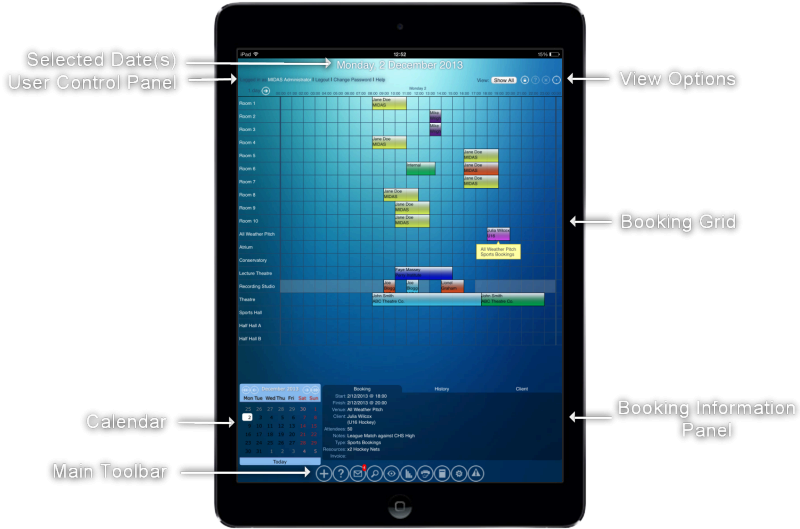
 If we take the “Add Bookings” screen as an example, this screen allows you to select one (or more) venues to add your booking to. This wasn’t an issue on a desktop, laptop, or other device with a keyboard, as multiple venues could be selected from the list by holding down “
If we take the “Add Bookings” screen as an example, this screen allows you to select one (or more) venues to add your booking to. This wasn’t an issue on a desktop, laptop, or other device with a keyboard, as multiple venues could be selected from the list by holding down “ On touch-based devices such as iPads, this isn’t quite as easy! Our solution has been to replace these multi-select elements with checkbox elements, allowing easy selection of multiple items even from touch-only devices!
On touch-based devices such as iPads, this isn’t quite as easy! Our solution has been to replace these multi-select elements with checkbox elements, allowing easy selection of multiple items even from touch-only devices! For a while now, we’ve given you the ability to quickly move (reschedule) or copy (duplicate) bookings directly within the booking grid by simply dragging and dropping bookings whilst holding down a key (i.e.
For a while now, we’ve given you the ability to quickly move (reschedule) or copy (duplicate) bookings directly within the booking grid by simply dragging and dropping bookings whilst holding down a key (i.e.