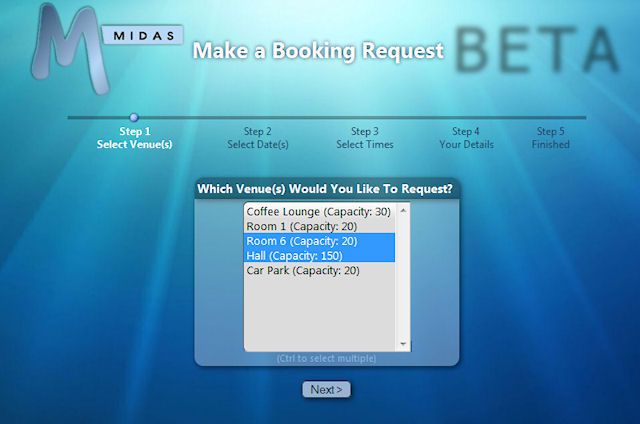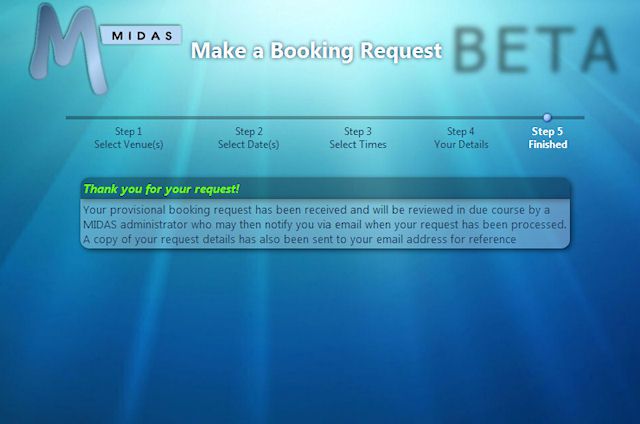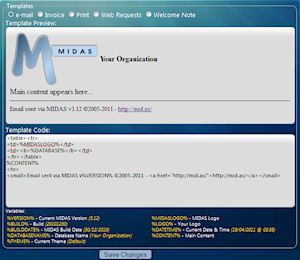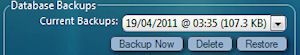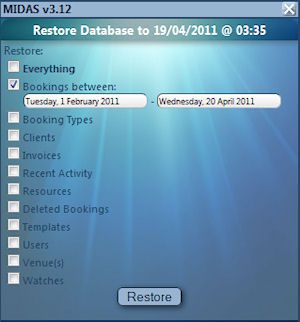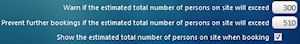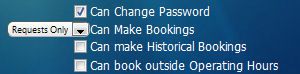We are pleased to announce the release of MIDAS v3.12!
To coincide with this new version, we’re also excited to be releasing a new edition of MIDAS, “MIDAS Lite”!
What is MIDAS ‘lite’?
MIDAS Lite is a scaled down edition of MIDAS. It’s aimed at those who don’t require all the features of the full edition and those on tighter budgets.
There are lots of exciting new features in MIDAS v3.12 too! Notably, the ability to accept public booking requests for your rooms. There’s a host of other features too including customizable print, email, and invoice templates, booking confirmations, and selective restore from backups
Video Tutorials
We’ve also updated our Video Tutorials section with three new video tutorials. There’s now over an hour’s worth of step-by-step video guides now available!
How to get MIDAS
If you’re an existing MIDAS user with a current Annual Support Package, you can upgrade to v3.12 right now! Simply login to your MIDAS, click the “MIDAS Admin Options” icon and select “Manage MIDAS -> Update”. If your Annual Support Package has recently expired, don’t worry – you can quickly renew it at https://mid.as/renew
If you’re new to MIDAS, you can check out fully-functional demos of both MIDAS and MIDAS Lite RIGHT HERE. To get MIDAS working for YOUR company/organization, head over to https://mid.as/pricing to get yourself a copy of the new MIDAS v3.12!
UPDATE: As from 1st August 2012, MIDAS Lite is no longer available, as our pricing has been restructured to make the full edition of MIDAS available starting from MIDAS Lite prices! You can read more here.