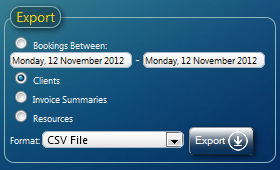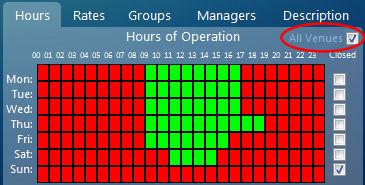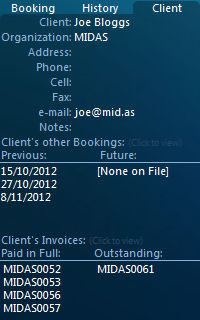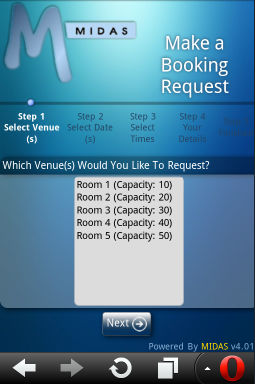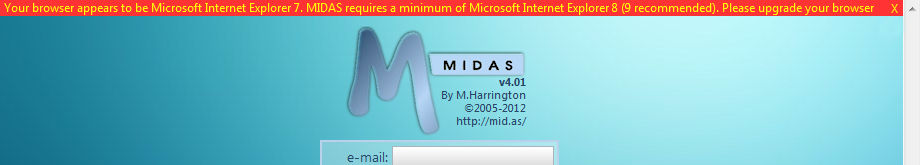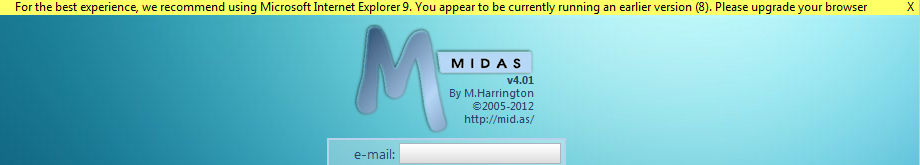What makes our MIDAS room & resource booking system the fully-featured and comprehensive complete scheduling solution of choice for organizations across the globe? Well, that’s due in no small part to a small group of “beta testers” many of whom are existing customers too!
What is a Beta Tester?
 A Beta Tester is someone who tests pre-release versions of our MIDAS scheduling software that aren’t quite ready to be released just yet, and reports any issues/glitches they encounter to us so that we can resolve them before the release becomes publicly available. This also gives our testers a “first look” at new and improved features too and their feedback and comments on these are invaluable to us and often result in changes before a new/improved feature is fully rolled out.
A Beta Tester is someone who tests pre-release versions of our MIDAS scheduling software that aren’t quite ready to be released just yet, and reports any issues/glitches they encounter to us so that we can resolve them before the release becomes publicly available. This also gives our testers a “first look” at new and improved features too and their feedback and comments on these are invaluable to us and often result in changes before a new/improved feature is fully rolled out.
Can anyone become a Beta Tester?
Yes! Regardless of whether you’re an existing MIDAS user or not, anyone can apply to become a BETA Tester. You don’t need any programming experience or knowledge, there’s nothing to download… and it’s completely FREE!
What is required?
A few weeks before each significant new update to MIDAS is due to be released (we currently release significant updates approx 3-4 times a year), we’ll email you inviting you to test it. You’ll be provided with a link and a user account to our online Beta Test Suite, where you’ll be able to login and start testing using just your web browser. The email we’ll send will also include details of what’s new, improved, or changed in the new version we’d like you to test, along with details of anything specific we’d like your help in testing for the new version.
What are the benefits?
To us, the benefits are enormous, as this testing helps us identify and correct potential issues before a new version gets released… in return you’ll get first access to be able to explore new features before anyone else, and have a real input into the direction of our software! …oh, and we’ll also reward you too!…
Beta Rewards
Earlier this year we introduced our “Beta Rewards” program.
We want to recognize, acknowledge, and reward the valuable contribution Beta testers make to the success of our software!
As a Beta Tester, every bug you report in a pre-release “beta” test is assessed for its severity and likelihood and logged.
Once the version you’ve been testing is fully released, then if you’re already a MIDAS customer, we’ll credit* your account with an amount based on the number of bugs you reported, their severity, and likelihood of occurrence. This credit can then be applied to future support subscription renewals and/or upgrades and addons for your MIDAS system. If you’re not yet a customer, the same credit will be available as a discount off your initial MIDAS purchase*.
What’s more if you regularly partake in our beta tests you’ll get an acknowledgment in the software credits too!
Get Involved!
With MIDAS v4.13 fast approaching (more on that coming up in our blog throughout June), now is the perfect time to become a MIDAS Beta Tester!
Apply Now at https://mid.as/betatesters or contact us if you have any questions!
* Credits may only be used against our MIDAS software, subscriptions, addons and upgrades and have no cash equivalent.