We have a couple of new and exciting addons available for MIDAS v4.40+.
Our optional “Discord” addon joins our existing range of addons which allow events occurring in your MIDAS booking system to be posted to your organization’s communication channels.
We already have addons that support popular communication platforms Slack and Microsoft Teams. Now we’re adding Discord to this list.
Discord is a popular free communication platform that allows users to interact through text, voice, and video. Users can join or create servers, which are essentially chat rooms organized around a specific topic.
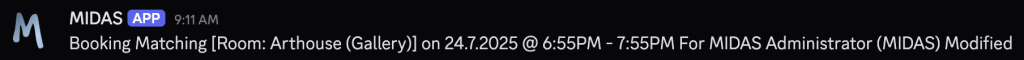
Setting up this new MIDAS addon is as simple as obtaining a Discord WebHook URL, and selecting which MIDAS user’s Watch notifications should be sent to your Discord server.
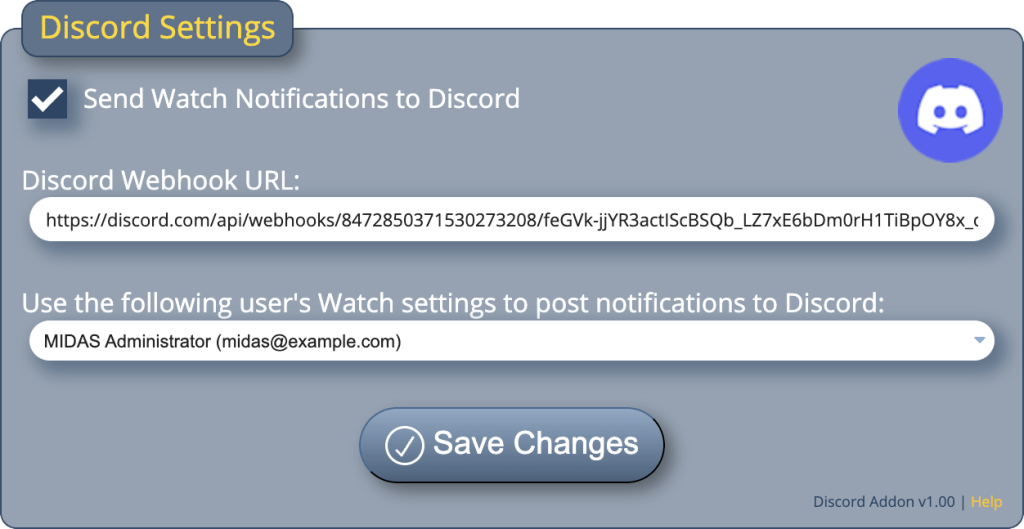
To learn more about Watch notifications in MIDAS, watch our short “How to setup watch notifications” tutorial.
To find out more about the new Discord addon, head over to mid.as/discord.