One of the helpful features of MIDAS is the ability to allow visitors to your website to check availability of your facilities and submit booking “requests” online. They can do this without logging in or requiring an account.
Once a booking request is submitted, the manager(s) of the request facility are notified. A manager can then then quickly approve or reject the booking request in MIDAS with just a few clicks.
In MIDAS v4.14 in December 2016 we introduced the option to allow a manager to “bulk” approve or reject all outstanding requests with just a single click.

This saved time in instances where there were numerous booking requests which all required approval or rejection.
To be able to bulk approve a number of booking requests, a setting was made available. This instructed MIDAS as to the order in which it should approve requests when approving them in bulk.
The “Bulk Approval Order” setting has the following options:
- Earliest Requested First – Booking requests will be approved in the order in which they were received. The earliest request received will be approved first.
- Latest Requested First – Booking requests will be approved in the reverse order in which they were received. The most recently received request will be approved first.
- Earliest Commencing First – Booking requests will be approved in the order in which the requested booking would start. Requests for the soonest start times will be approved first.
- Latest Commencing First – Booking requests will be approved in the reverse order in which the requested booking would start. Requests for the furthest away start times will be approved first.
For MIDAS v4.37 we’re giving managers even greater control when it comes to processing multiple booking requests.
In addition to be able to approve or reject one booking request at a time, or “bulk” approve/reject ALL requests at the same time, you can now also selectively approve/reject multiple requests.
On the Pending Booking Requests screen there’s now a checkbox alongside each request that’s awaiting processing.
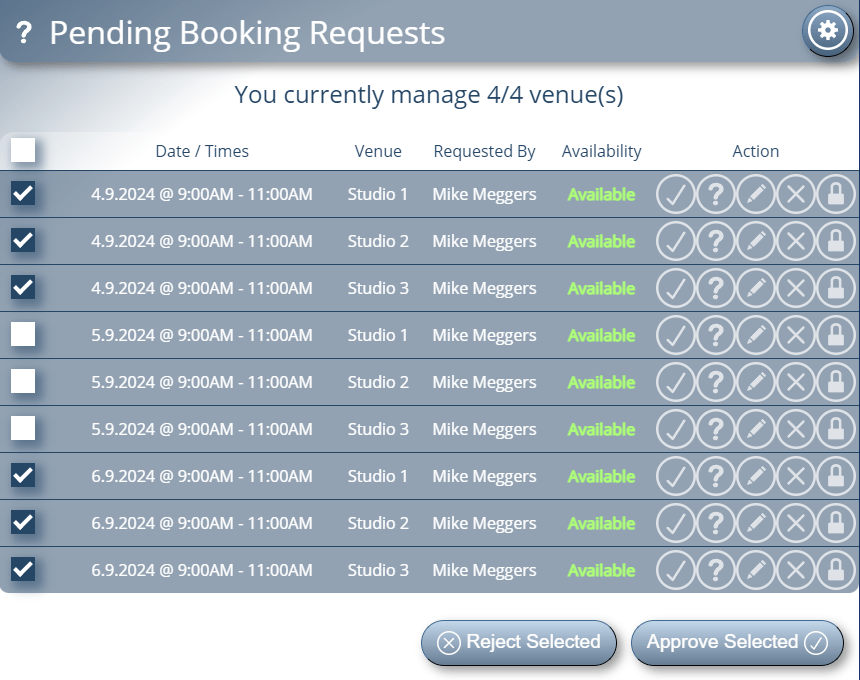
A manager can use these tick boxes to select multiple requests and then click the “Approve Selected” or “Reject Selected” buttons at the bottom of the screen to process the selected requests accordingly.
If no requests are selected, the “Approve Selected” and “Reject Selected” buttons change. They then become the familiar “Approve All” and “Reject All” options which if used process all requests in the queue.