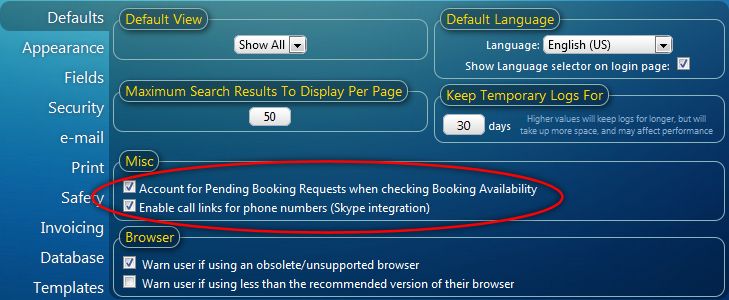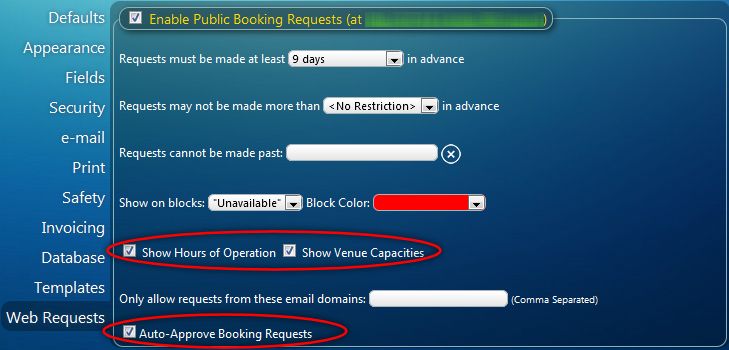We’re constantly striving to improve our web based room scheduling software and the service we provide to our customers, and one of the things we’re most proud of here at MIDAS, is our professional, knowledgeable, friendly, and responsive customer support.
That’s why we regularly review how we’re performing on this front, and make our findings public, to ensure that our customers who’ve taken out an Annual Support Subscription with their purchase of our scheduling software, are getting an unrivaled support service!
To ensure our very high standards of service, we analyze the wait time between when a priority support email is received by us, and when a subsequent response is given.
When we last analyzed our performance, back in February, we found that for the first month of 2013 over 90% of support request emails were answered within 2 hours of receipt, regardless of the day of the week!
We’ve now analyzed our performance again for the month of September 2013, and our support is now even more responsive than ever!
The table below shows the percentage of Priority Support emails and how quickly they were answered in September 2012, January 2013, and now in September 2013.
| September 2012 | January 2013 | September 2013 | |
| Answered within 1 hour | 76.29% | 85.95% | 87.18% |
| Answered within 2 hours | 90.72% | 91.23% | 94.87% |
| Answered within 3 hours | 92.78% | 94.74% | 94.87% |
| Answered within 4 hours | 93.81% | 96.49% | 97.44% |
| Answered within 5 hours | 94.85% | 98.25% | 100% |
| Answered within 6 hours | 96.91% | 98.25% | 100% |
| Answered within 7 hours | 98.97% | 98.25% | 100% |
| Answered within 8 hours | 98.97% | 100% | 100% |
| Answered within 9 hours | 98.97% | 100% | 100% |
| Answered within 10 hours | 98.97% | 100% | 100% |
| Answered within 11 hours | 100% | 100% | 100% |
As you can see, for the month of September 2013, all priority support emails received were answered within 5 hours without exception (in January, all priority support emails were answered within 8 hours without exception, and a year ago all priority support emails were answered within 11 hours without exception!)… and it’s worth mentioning that all priority support emails get a real, individually tailored, human response – not just a standard “automated” or “canned” reply that some companies use!
In addition to the figures in the table above, in September 2013, we broke this down further and found that over 74% of priority support emails were answered within just 30 minutes (up from just over 70% in January 2013), and that nearly 60% of priority support emails answered within just 15 minutes!
Now, how many companies do you know where you can get a real human response to your email query that fast, any day of the week!!?
So if you’re considering MIDAS for your organization’s scheduling needs, but are perhaps worried about support issues, or whether an Annual Support Subscription to MIDAS is worth having, the above figures really do speak for themselves!
Still not convinced? Read some of our Customer Reviews about our scheduling software and the outstanding support we provide!
 In v4.04, we’ve introduced “venue-specific” resources! Previously, any resources you added to MIDAS would then be available globally across all of your venues. Now, you can specify your resources (equipment, consumables, and staffing) to only be available to specific venues. So, for instance, if you schedule a mixture of both sports facilities and classrooms, and you have “Football Nets” defined as a resource, you can now restrict this resource to only be available to say your “Sports Hall” and “All Weather Pitch”, but not available for classrooms!
In v4.04, we’ve introduced “venue-specific” resources! Previously, any resources you added to MIDAS would then be available globally across all of your venues. Now, you can specify your resources (equipment, consumables, and staffing) to only be available to specific venues. So, for instance, if you schedule a mixture of both sports facilities and classrooms, and you have “Football Nets” defined as a resource, you can now restrict this resource to only be available to say your “Sports Hall” and “All Weather Pitch”, but not available for classrooms!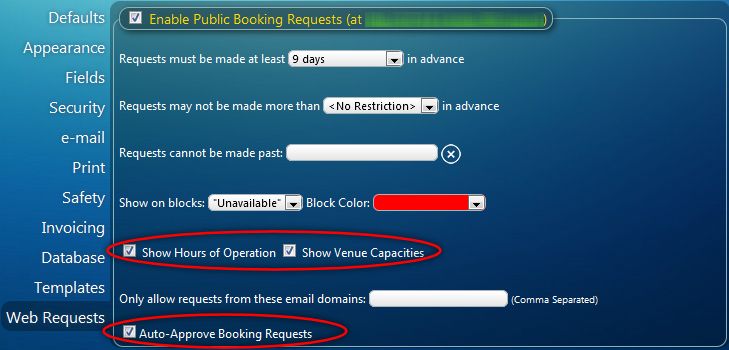 The “Public Booking Request” (web request) is a standard feature of our web based scheduling software. It allows non-users (i.e. visitors to your website/members of the public) to check your venue’s availability and make booking requests. This feature of our scheduling software is one of the most popular. Therefore, based on customer feedback, we’ve implemented three new settings in v4.04….
The “Public Booking Request” (web request) is a standard feature of our web based scheduling software. It allows non-users (i.e. visitors to your website/members of the public) to check your venue’s availability and make booking requests. This feature of our scheduling software is one of the most popular. Therefore, based on customer feedback, we’ve implemented three new settings in v4.04…. With v4.04, you can now quickly sort received booking requests by either the date/time that the booking request was made, or the date/time that the requested booking starts. Sorting can be in either ascending or descending order, by simply clicking the corresponding heading. In earlier versions this was fixed to sort requests by booking start times in ascending order.
With v4.04, you can now quickly sort received booking requests by either the date/time that the booking request was made, or the date/time that the requested booking starts. Sorting can be in either ascending or descending order, by simply clicking the corresponding heading. In earlier versions this was fixed to sort requests by booking start times in ascending order. MIDAS already allows you to add your own custom booking fields. These custom fields can either be single-line text, multi-line text, numeric, or drop-down list.
MIDAS already allows you to add your own custom booking fields. These custom fields can either be single-line text, multi-line text, numeric, or drop-down list. This could be useful – for instance – to link to the homepage of the organization that the booking is for. Or you could use a custom URL field to to a .pdf or Word document with further information about the booking, or an associated booking contract/insurance certificate… or anything you want!
This could be useful – for instance – to link to the homepage of the organization that the booking is for. Or you could use a custom URL field to to a .pdf or Word document with further information about the booking, or an associated booking contract/insurance certificate… or anything you want!