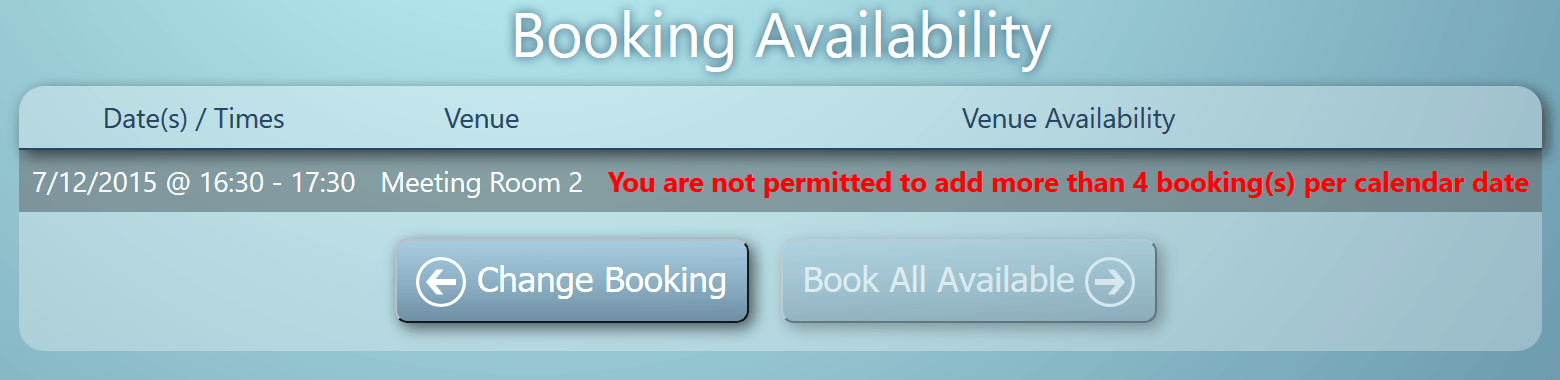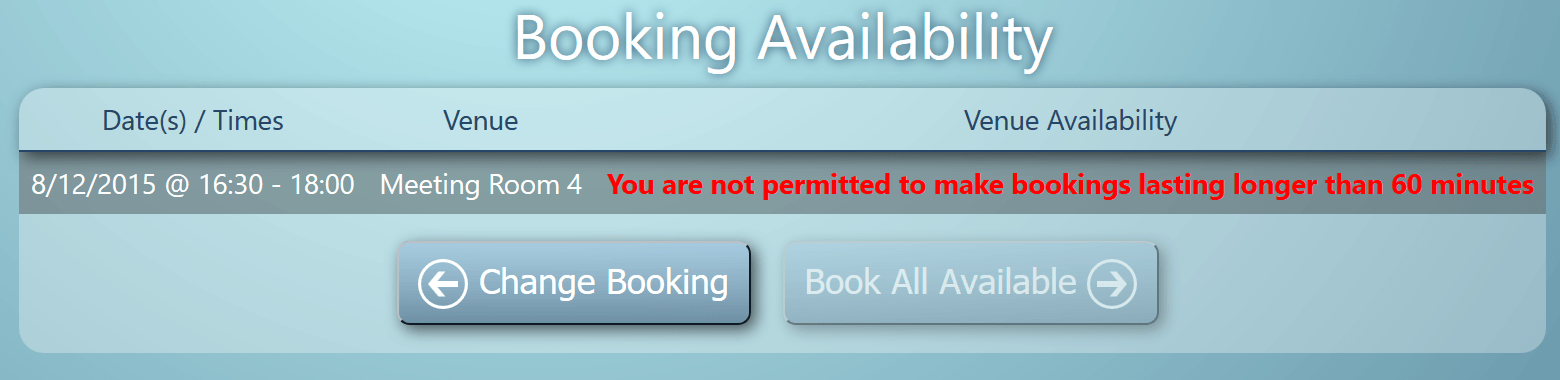Today, marks the 10th Anniversary of MIDAS!
Today, marks the 10th Anniversary of MIDAS!
Back on 10th December 2005, the original concept for MIDAS was born. At that time, Mark Harrington, the creator of MIDAS, was working in a brand new purpose-built £17m ($26m) Performing Arts College. The facility was one of the first of its kind in the United Kingdom. This new school for students aged 11-16 boasted impressive state-of-the-art facilities. These included a sports hall, gymnasium, all weather pitch, atrium, conservatory, a 300-seat community theatre, outdoor stage, recording studios and rehearsal space.
All these spaces were for internal use by the school during the daytime. However, there was a desire to them make them available to external and community groups during evenings and weekends. Soon after the new school opened, the school appointed a Community Facilities Manager, Miriam, in November 2005. Her role was to oversee the booking and smooth running of the new facilities. Brand new facilities which were in very high demand by community groups and external hirers.
It soon became apparent that the software the school was using for their room bookings was not up to scratch. It simply wasn’t meeting the increasing demands for the new facilities. The software (the now defunct “VenueBooker”), was slow, cumbersome, buggy, and not very user-friendly! Consequently, Miriam and Mark both spent considerable time researching what other alternatives were available.
After much discussion, frustration, and plenty of “wouldn’t it be great if we had software that could …?” conversations, they soon realized that there was no off-the-shelf alternative that would do precisely what was required from a room scheduling program.
The creation of ‘MIDAS’
Mark, coming from a strong programming background, was convinced he could write something that would accommodate everything a Facilities Manager would need in a software package to manage facilities, clients and bookings. So Mark sat down with Miriam to “brainstorm” how they wanted their ideal scheduling software to work. Dozens of sheets of paper later, covered with all kinds of scribbled notes, arrows, and flow charts, Mark had something to go away and work on! A few days later, a very basic “proof-of-concept” prototype – version 0.01 – was born.
Mark named the software “MIDAS”. He remains elusive however as to whether that acronym stood for “Mark’s Infrastructure Daily Allocation System“, or “Miriam’s Infrastructure Daily Allocation System“(!)
Over the Christmas holidays of 2005, Mark worked diligently to develop MIDAS so that it could be “rolled out” in the new year. He even spent that New Year’s Eve on his computer at the stroke of midnight in full flow programming away!
Within the first few weeks of 2006, MIDAS went “live” for the first time. It instantly transformed the way school staff and external clients booked rooms! For the first time all staff could actually check room availability themselves from their web browser, and the booking process was simpler, efficient, and streamlined!
The impact of MIDAS
The number of bookings and revenue substantially increased during the year. Double-bookings (which has previously been a real problem) were finally thing of the past!
Realizing the potential of MIDAS to help other schools and organizations with similar booking and scheduling needs, just three months after the first prototypes, MIDAS v1.00 was released commercially!



How MIDAS looked in 2005 (above left), 2010 (above center) and 2015 (above right)
Ten years later, MIDAS remains in active development (with v4.11 just around the corner!) and continues to go from strength to strength! Our software is trusted worldwide by schools, universities, churches, hotels, conference centers, entertainment venues, sports complexes, libraries, recording studios, regional and national governments – the list is near endless and continues to grow!
If you’re already a MIDAS customer, we’re truly grateful for choosing us! To celebrate, there’s 10% off all Addons & Upgrades for the next 10 days*! You can upgrade your MIDAS system here.
…and if you’re not currently a MIDAS customer, but are unhappy with your current room/facility scheduling software and looking for something that actually works for you, then why not check us out!? Our longevity, continuous active development, and unrivaled customer support make us a logical choice and we’d love to make a difference to your organization!
To celebrate our 10th Anniversary, there’s also 10% off all new purchases for the next 10 days*! Simply enter promo code “MIDAS10” when purchasing online through our secure site.
We have lots of exciting developments in the pipeline for 2016 and beyond, so here’s to the next 10 years!
* Offers valid until 20th December 2015

 Today, marks the 10th Anniversary of MIDAS!
Today, marks the 10th Anniversary of MIDAS!