
How to configure MIDAS to send email via Yahoo SMTP servers
In order to send mail from your MIDAS system via your Yahoo account, you'll need to do the following:
Step 1: Create an App Password for Yahoo Mail
To use the Yahoo Mail SMTP server, you'll first need to create a dedicated "app password" for your Yahoo account. To get started, go to your Yahoo account settings area and then click on the Account Security tab.You can access your account settings area by clicking on your username/icon in the upper-right corner. Or, you can click this link to go straight to the account security area.
Next, click the Generate app password link under the Other ways to sign in section:
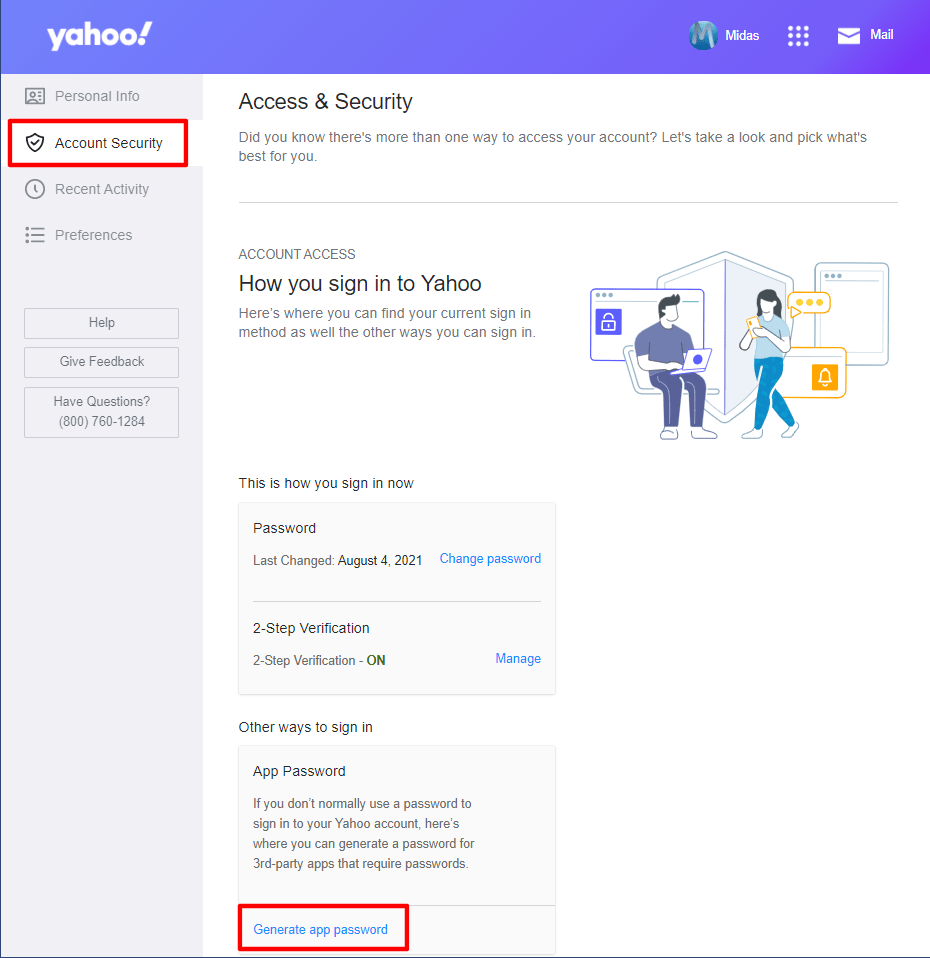
You should then see a popup. Click the blue Get started button in the popup to continue.
Enter "MIDAS" as your app's name and click the Generate password button:
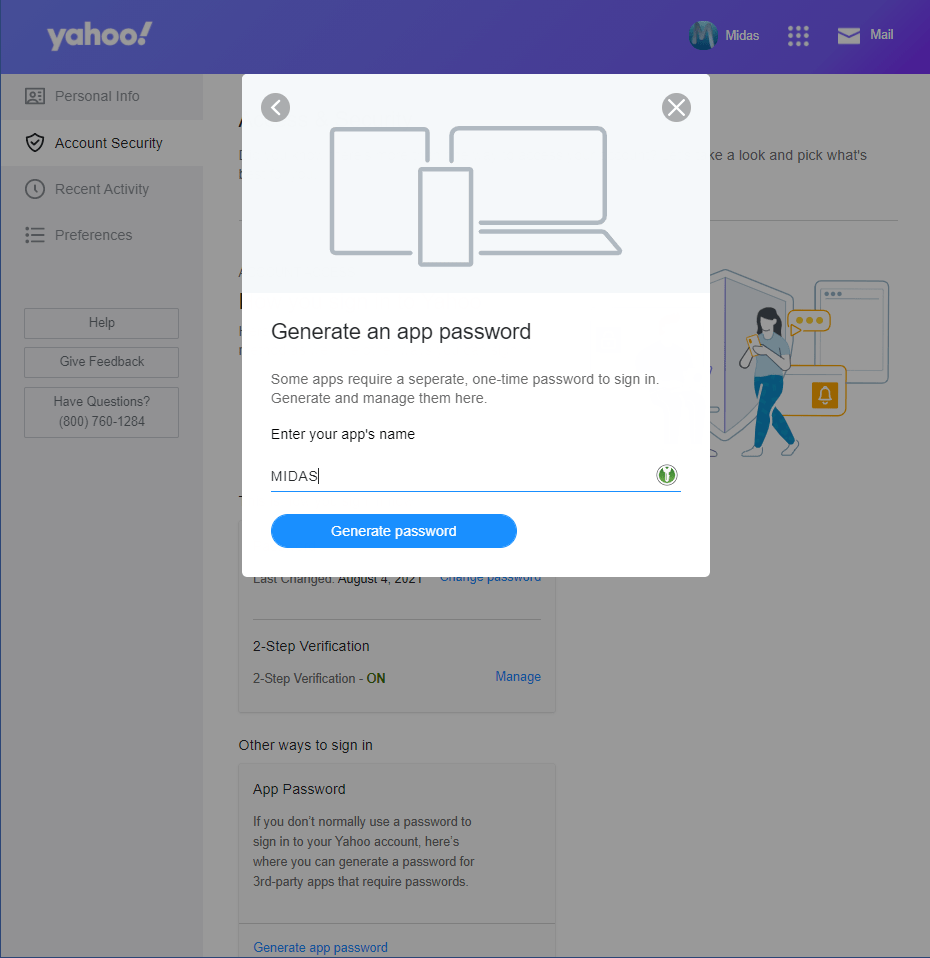
You'll then see a randomly generated app password. Use the "Copy" link to copy this unique password to the clipboard, as you'll need it in the next step.
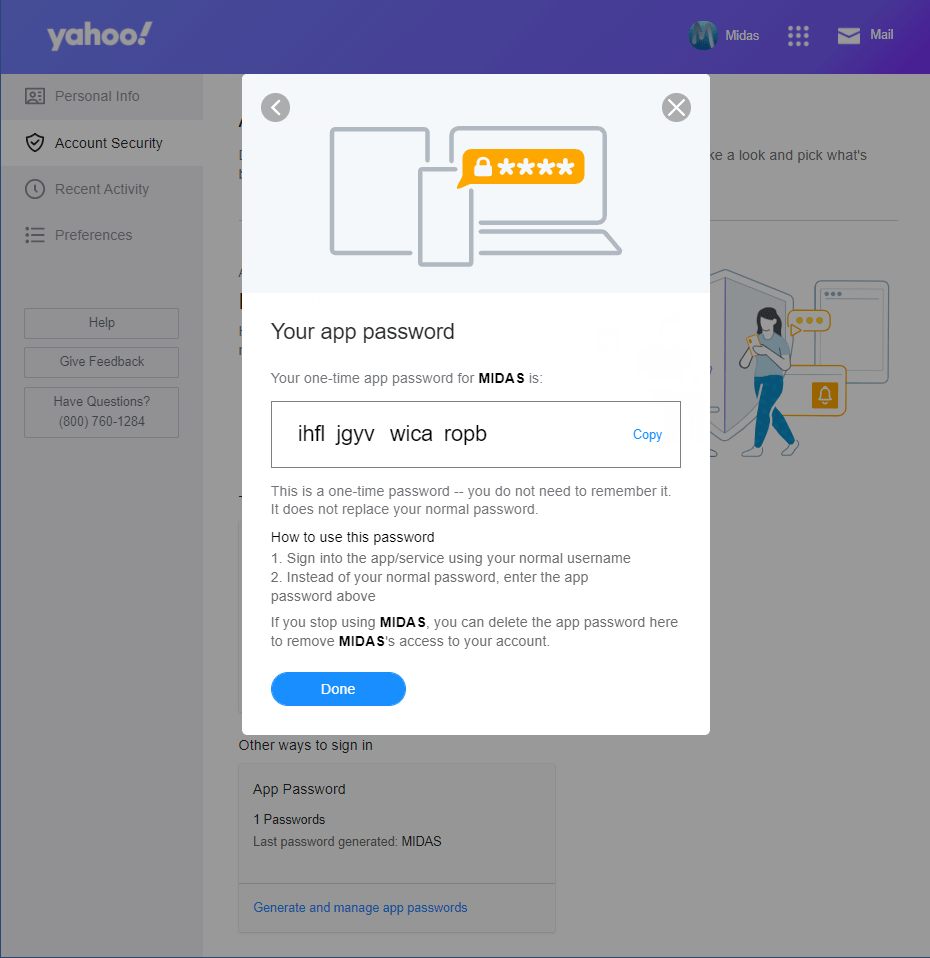
Step 2: Configure your MIDAS settings
Sign-in to your MIDAS system as an administrative user and go to MIDAS Admin Options → Manage MIDAS → Email.Select the "SMTP" option for the "Send outgoing emails using" setting, and enter the following Yahoo SMTP server settings:
- SMTP Host: smtp.mail.yahoo.com
- SMTP Username: your Yahoo Mail email address.
- SMTP Password: the Yahoo Mail app password you generated in the previous step (Note: This is not the password you use to log in to Yahoo Mail).
- SSL? Tick this box (if sending a test email (see below) fails you can alternatively try the "TLS?" or "STARTTLS?" options instead)
Once you've entered the above information, click the "SMTP Test" button to send yourself a test email using the details you've entered.
If this test is successful, click the "Save Changes" button.
Your MIDAS booking system is now configured to send email via Yahoo SMTP servers.
← Return to the Knowledge Base